- Dynatrace Community
- Dynatrace
- Ask
- Open Q&A
- Re: Is there a way to split out an Apache Tomcat process group on either service port or Java parameter?
- Subscribe to RSS Feed
- Mark Topic as New
- Mark Topic as Read
- Pin this Topic for Current User
- Printer Friendly Page
- Mark as New
- Subscribe to RSS Feed
- Permalink
04 Apr 2018
05:16 PM
- last edited on
03 Mar 2023
06:55 PM
by
![]() Karolina_Linda
Karolina_Linda
We have multiple Tridion SDL web 8.5 JVM processes running on different ports, however as they share the same base class they are all being grouped as the same Apache Tomcat process group.
The java apps have different JVM sizes so we are trying to seperate them out so we can put custom JVM anolaly detection on them (currently when trying to set up the custom monitoring, we are only being presented with one process group).
Solved! Go to Solution.
- Labels:
-
process groups
- Mark as New
- Subscribe to RSS Feed
- Permalink
04 Apr 2018 05:17 PM
* JVM anomaly detection
- Mark as New
- Subscribe to RSS Feed
- Permalink
04 Apr 2018 05:38 PM
Have you looked at the options available in custom process group detection? That will let you see the metadata for the processes that can be used to split processes into process groups. I don't see the port as one of the options but maybe one of the other values in there would work for you. If there isn't one consider one of the options such as adding something to the command line args or using an environment variable. Process properties are the preferred/most flexible option if you can work with it though.
(Also feel free to post an Idea in the Ideas forum if you think something should be added, there's always room for improvement)
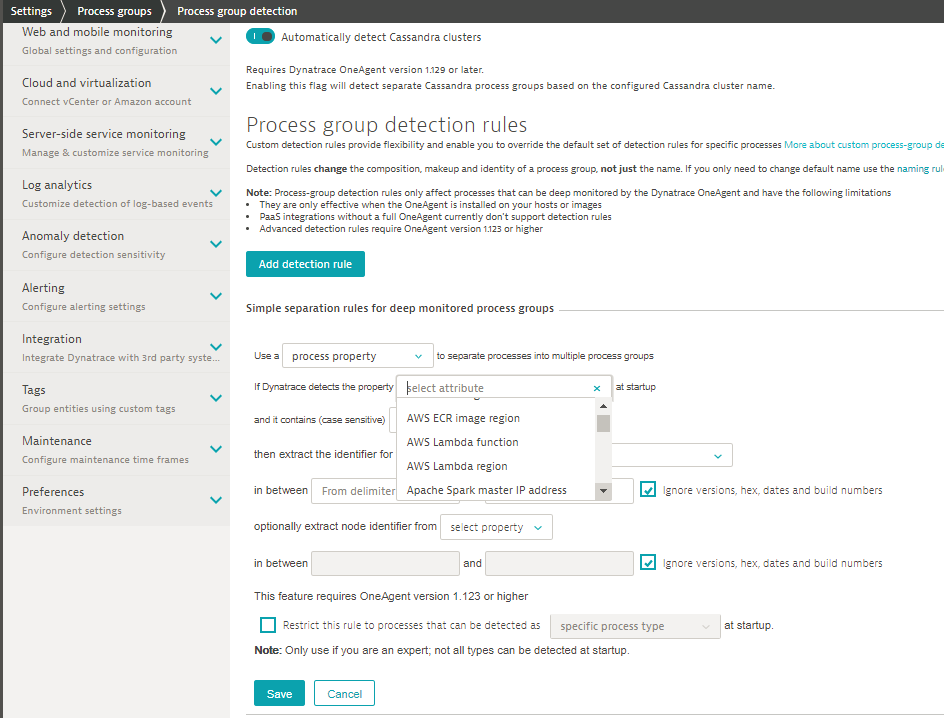
James
- Mark as New
- Subscribe to RSS Feed
- Permalink
06 Apr 2018 12:42 AM
Thanks for the response James...
Took us a while to get it working but we got there in the end...
We added a -Dname into the command line args of the app, then added a process group detection rule using the Java System Property 'name'. On a restart of the app it split out the Apache Tomcat services as we wanted.
Andy
- Mark as New
- Subscribe to RSS Feed
- Permalink
06 Apr 2018 12:47 AM
Great. Yeah in many cases you can just work with what data is being captured but sometimes you have to add to get the behavior you want.
- Mark as New
- Subscribe to RSS Feed
- Permalink
18 Nov 2018
09:21 AM
- last edited on
16 Jan 2024
02:35 PM
by
![]() MaciejNeumann
MaciejNeumann
I have the same issue but cannot seem to get it to work the way you did it, although that seems the best way to do it according to the documentation. In our case it is a bunch of JBoss JAVA processes that all get lumped into 1 process group per host. Can you send me a screenshot of the detection group settings for your situation, I may be doing something wrong here....on the JAVA startup I also just added the -Dname...
I have also attached a doc describing this and what I tried...
Maybe you can pick up what I am missing....much appreciated
