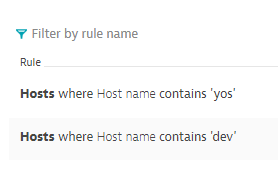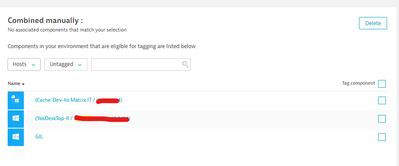- Dynatrace Community
- Dynatrace
- Learn
- Dynatrace tips
- Re: Automatically applied tags - adding two different host groups to one tag
- Subscribe to RSS Feed
- Mark Topic as New
- Mark Topic as Read
- Pin this Topic for Current User
- Printer Friendly Page
Automatically applied tags - adding two different host groups to one tag
- Mark as New
- Subscribe to RSS Feed
- Permalink
25 Dec 2021 01:17 AM
Hey,
I'm applying tags to my system and I've encountered a problem.
I have two types of hosts that I want to be under one tag.
The problem is, that there is nothing in common for those two hosts, they have different names and different Host Groups, but in our env they should be under the same tag.
As much as I understand, I can't create a tag that its rule will be something like "include host name X and host name Y under this tag" , if you get what I mean. Because the conditions are working with "AND" operator I'm kinda stuck in here.
Do you have any advise for that?
Thanks.
- Labels:
-
tagging
-
tips and tricks
- Mark as New
- Subscribe to RSS Feed
- Permalink
25 Dec 2021 09:48 AM - edited 25 Dec 2021 09:50 AM
In automatically applied tag you can add more than one rule so in each on of them add the desired host name
and you will get combined list of the 2 rules
In manually applied tag you just need to pick them and mark them
HTH
All the bets and stay safe
Yos
- Mark as New
- Subscribe to RSS Feed
- Permalink
26 Dec 2021 07:29 AM
You are a lifesaver Yosi,
Thank you!