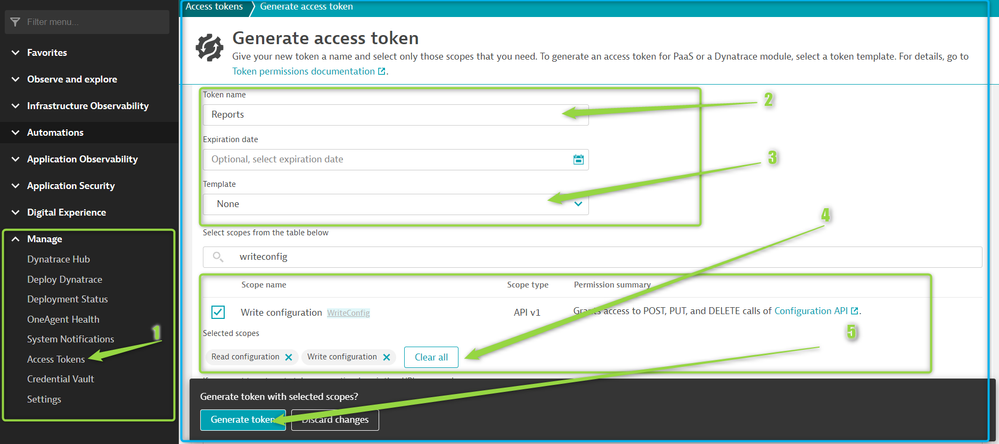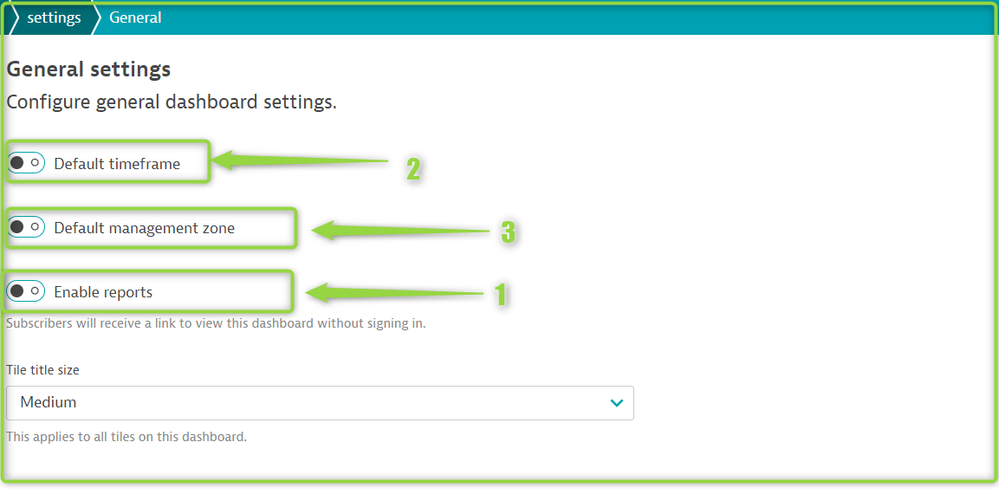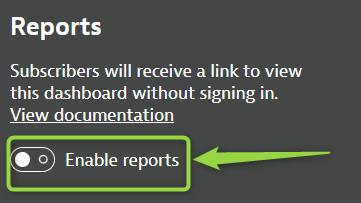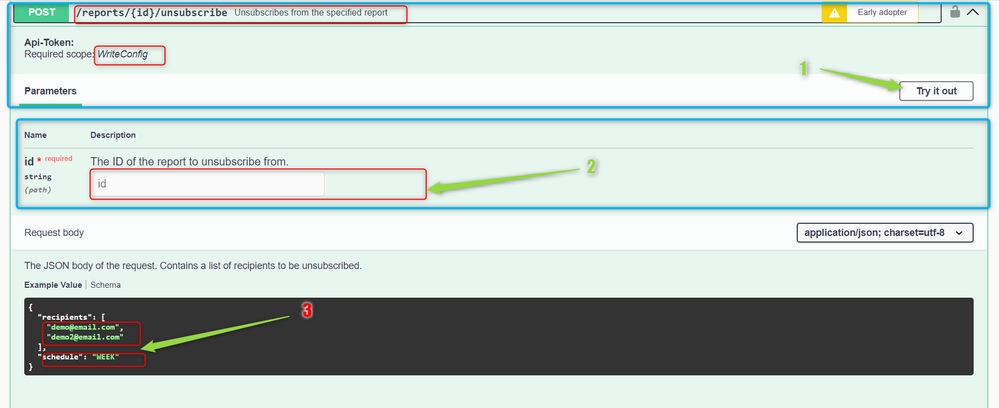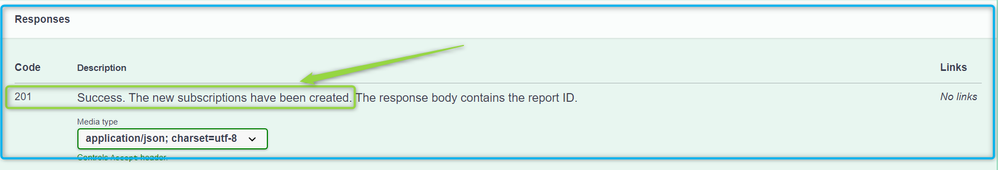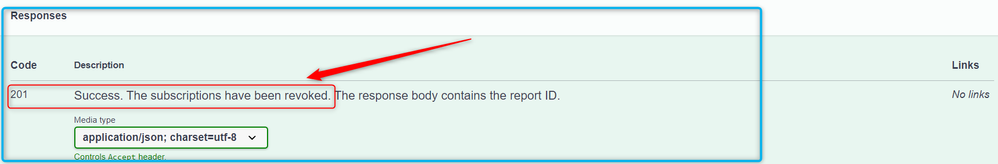This website uses Cookies. Click Accept to agree to our website's cookie use as described in our Privacy Policy. Click Preferences to customize your cookie settings.
Dynatrace tips
Tips and workarounds from Dynatrace users for Dynatrace users.
Turn on suggestions
Auto-suggest helps you quickly narrow down your search results by suggesting possible matches as you type.
- Dynatrace Community
- Learn
- Dynatrace tips
- Dashboards subscription without having access to Dynatrace
Options
- Subscribe to RSS Feed
- Mark Topic as New
- Mark Topic as Read
- Pin this Topic for Current User
- Printer Friendly Page
Dashboards subscription without having access to Dynatrace
Options
- Mark as New
- Subscribe to RSS Feed
- Permalink
01 Oct 2024 11:48 AM
In case organization policies don't permit access to external vendors to have visibility into the monitored solution's assets or resources.
Solution
- Enable Reporting for the required dashboards so that they will get full visibility as per the configured timeframe and management zone.
- It will ensure that, only authorized users have access to the required entities within specific management zone/ zones.
- Users will have access only to the required insights which will help them in their daily tasks as per RBAC principle.
- Subscribers will receive only a link to review and study the report well to enhance the monitored solutions without logging into Dynatrace platform.
- Management zone should be specified to ensure that the external parties / vendors have access to their domain "Solution" only nothing else.
- After configuring the attached parameters as per the below example > Save settings to apply changes.
- You can set the timeframe to "week" to give weekly insights, it will be easy to compare a seven days metric samples, and insights for further performance enhancements.
- To specify the list of subscribers, Use Configuration API > Reports > Post > create access token with "WriteConfig" scope and figure out the list of subscribers who should receive the report without direct access to Dynatrace.
- If the subscriber no longer interested in receiving weekly or Monthly report can unsubscribe through the received email.
- You can also unsubscribe users through the Configuration API as well, using the same token with "WriteConfig".
Unsubscribe
Response code is the same for both Subscribe and Unsubscribe Options but with different message.
Subscribe
Unsubscribe
Regards,
Peter.
Labels:
Reply
0 REPLIES 0
Featured Posts