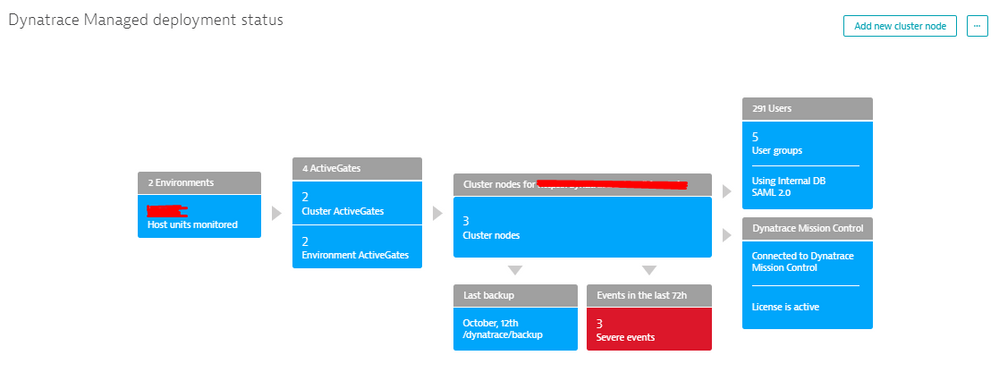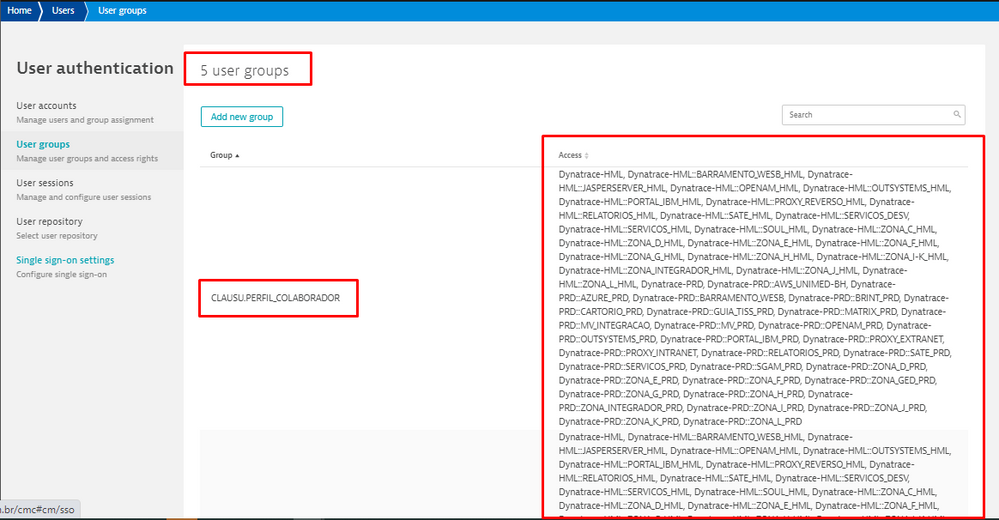- Dynatrace Community
- Learn
- Dynatrace tips
- Manage user permissions with Dynatrace SSO
- Subscribe to RSS Feed
- Mark Topic as New
- Mark Topic as Read
- Pin this Topic for Current User
- Printer Friendly Page
Manage user permissions with Dynatrace SSO
- Mark as New
- Subscribe to RSS Feed
- Permalink
12 Nov 2021 09:40 AM
This tip comes from the Knowledge sharing challenge.
Author: @leonard_lunardi
Manage user permissions with Dynatrace SSO
We found a very simple way to manage our users' permissions with Dynatrace SSO. We have approximately 300 active users on Dynatrace and we are able to link the required permissions for each user automatically according to the user's group.
This allowed us to ensure that all new users automatically receive their required permissions.
For each user profile I have (there are 5 in total) I have a group associated with the user in Active Directory.
During the SSO process, I inform Dynatrace of the attribute he will use to match the permissions on the Dynatrace side.
So, automatically, all users who need to access Dynatrace automatically already have a permission set because the attribute is found in their identity in Active Directory, which is the base where my SSO reads their permissions. (IDP).
- Labels:
-
sso
-
tips and tricks
-
user management
- Mark as New
- Subscribe to RSS Feed
- Permalink
09 Jan 2023 04:45 PM
Great Pro Tip @leonard_lunardi
Featured Posts