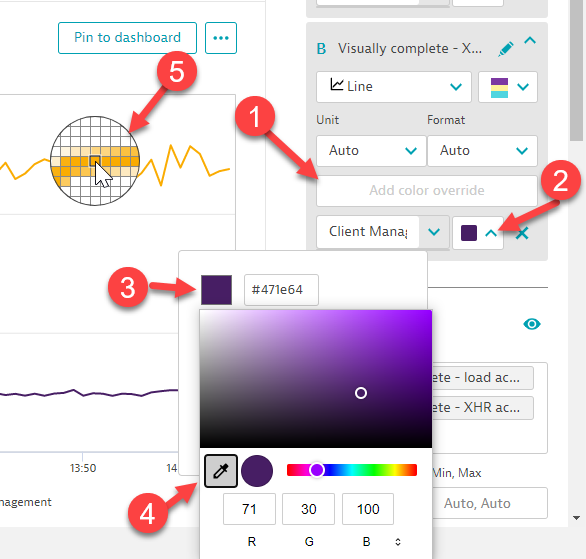This website uses Cookies. Click Accept to agree to our website's cookie use as described in our Privacy Policy. Click Preferences to customize your cookie settings.
Dynatrace tips
Tips and workarounds from Dynatrace users for Dynatrace users.
Turn on suggestions
Auto-suggest helps you quickly narrow down your search results by suggesting possible matches as you type.
- Dynatrace Community
- Learn
- Dynatrace tips
- PRO TIP - New Hex Code Color Picker!
Options
- Subscribe to RSS Feed
- Mark Topic as New
- Mark Topic as Read
- Pin this Topic for Current User
- Printer Friendly Page
PRO TIP - New Hex Code Color Picker!
Options
- Mark as New
- Subscribe to RSS Feed
- Permalink
03 Jan 2023 07:12 PM
Hello,
Some of you may be aware of this but in Cluster Version: 1.257.164.20221230-102519 you can dynamically set your color overrides without needing to get the hex code, you can also use the eye dropper as well to select your color.
Steps:
First set your Data explorer chart with the data you want to showcase.
1 - Select Add color override
2 - Click the color swatch
3 - Click the larger selected color swatch
4 - Select the eye dropper
5 - use the eye dropper to grab the color you want to use
-Chad
Labels:
- Labels:
-
data explorer
Reply
1 REPLY 1
Options
- Mark as New
- Subscribe to RSS Feed
- Permalink
04 Jan 2023 12:16 PM
Great tip! Wonder why not in release notes?
Dynatrace Certified Professional
Reply
Featured Posts