- Dynatrace Community
- Learn
- Dynatrace tips
- Re: Reset Dynatrace Managed admin password
- Subscribe to RSS Feed
- Mark Topic as New
- Mark Topic as Read
- Pin this Topic for Current User
- Printer Friendly Page
- Mark as New
- Subscribe to RSS Feed
- Permalink
20 Jun 2018
05:31 PM
- last edited on
04 Sep 2023
10:19 AM
by
![]() MaciejNeumann
MaciejNeumann
No users and neither administrators can connect to DT Managed web console because all accounts are mapped to LDAP credentials.But LDAP authentification account used by DT was modified.
Only the LOCAL DT Managed account "Admin" would be able to connect to console. Unfortunately, the password was lost.
Is it possible to reset the Admin account?
Solved! Go to Solution.
- Mark as New
- Subscribe to RSS Feed
- Permalink
21 Jun 2018 08:51 AM
Hi,
Please use the "forgotten password" link at the login page and enter the email address associated with the admin.
If you do not know the admin email address for the cluster contact support and we can tell you it.
Gary
- Mark as New
- Subscribe to RSS Feed
- Permalink
21 Jun 2018 06:14 PM
There is no "Forgotten password" option in DT Managed
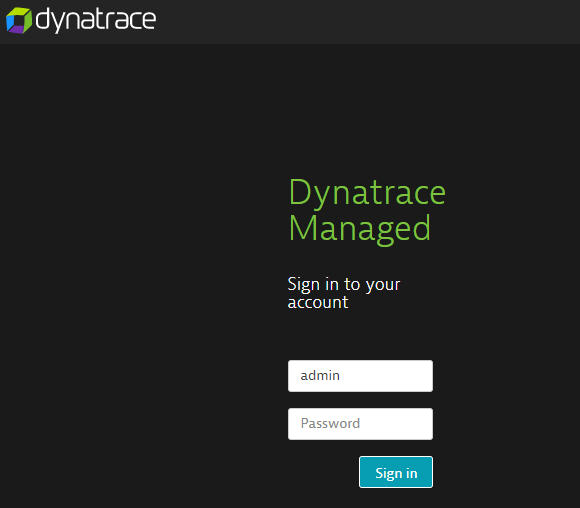
- Mark as New
- Subscribe to RSS Feed
- Permalink
21 Jun 2018 07:46 PM
There is. In your cluster please navigate to https://{cluster-address}/forgotpassword
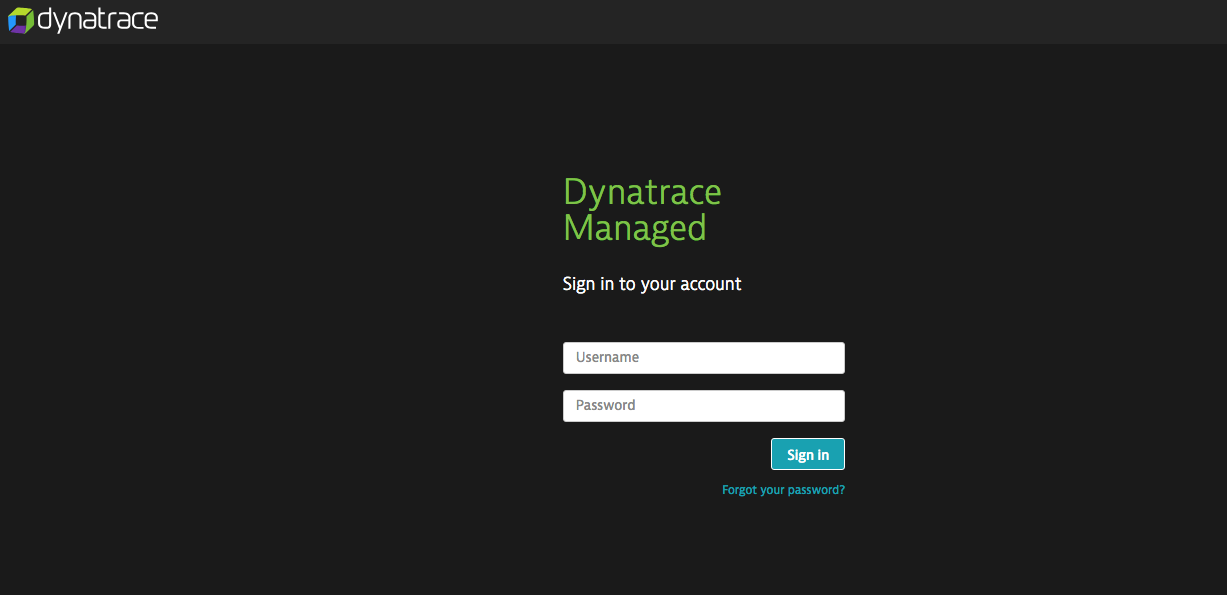
- Mark as New
- Subscribe to RSS Feed
- Permalink
21 Jun 2018 08:20 PM
Working!! https://{cluster-address}/forgotpassword
Thank you Gary S.
Why this link is not by displayed by default. Should not be hidden.
- Mark as New
- Subscribe to RSS Feed
- Permalink
21 Jun 2018 09:54 PM
Eric, you're welcome I am glad it is solved!
(Edited) I think the case is if you have LDAP, we will remove the forgot password. I'll confirm back
- Mark as New
- Subscribe to RSS Feed
- Permalink
22 Jun 2018 12:10 AM
Yep I've encountered this. The forgot password link only shows up if you're using the local repository for user management. If you have LDAP it is not shown.
Good to know you can just navigate to it though!
James
- Mark as New
- Subscribe to RSS Feed
- Permalink
02 Jul 2025 01:38 PM
Hi,
The forgot password link had stated that a password reset email has been sent:
But there is no email received. Do you know how to reset password via backend?
Thanks
- Mark as New
- Subscribe to RSS Feed
- Permalink
02 Jul 2025 02:33 PM
Check the server log files for any errors related to sending emails. Or reach out to DT ONE using a support ticket, AFIAK they can reset it (but I never tried that). Do you have any other users with cluster admin permissions?
- Mark as New
- Subscribe to RSS Feed
- Permalink
09 Dec 2025 07:07 AM
Hello @JamesKitson
What method or URL will be utilized for resetting the local admin password in the case of LDAP?
Regards,
Babar Qayyum
- Mark as New
- Subscribe to RSS Feed
- Permalink
09 Dec 2025 09:56 AM
@Babar_Qayyum afaik email is sent out for the email address of the admin user. If the email address is not accessible anymore, open a support ticket.
- Mark as New
- Subscribe to RSS Feed
- Permalink
09 Dec 2025 10:11 AM
Hello @Julius_Loman
Thank you. I have updated the email address associated with the admin account to ensure that I receive an email for resetting the password.
Regards,
Babar Qayyum
- Mark as New
- Subscribe to RSS Feed
- Permalink
09 Dec 2025 09:33 AM
Hello @gary_spencer
What method or URL will be utilized for resetting the local admin password in the case of LDAP?
Regards,
Babar Qayyum
Featured Posts

