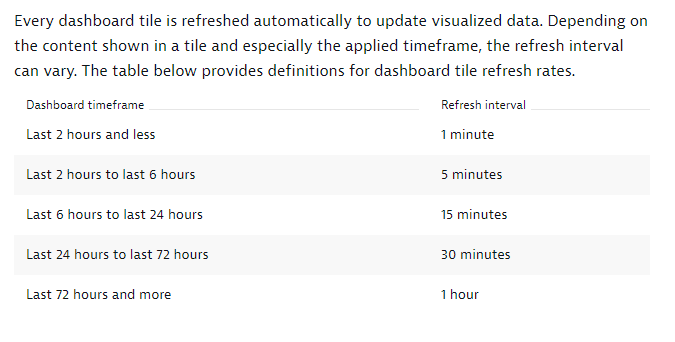- Dynatrace Community
- Learn
- Dynatrace tips
- Re: Toggle auto-refreshing on and off faster
- Subscribe to RSS Feed
- Mark Topic as New
- Mark Topic as Read
- Pin this Topic for Current User
- Printer Friendly Page
Toggle auto-refreshing on and off faster
- Mark as New
- Subscribe to RSS Feed
- Permalink
10 Nov 2021 01:44 PM
This tip comes from the Knowledge sharing challenge.
Author: @Yosi_Neuman
Toggle auto-refreshing on and off faster
Try ctrl+shift+f9 within Dynatrace dashboards which will enable you to toggle auto-refreshing on and off.
If "writing" about refresh, the rate of refresh is dependent on the timeframe shown, as documentation explains:
- Labels:
-
tips and tricks
- Mark as New
- Subscribe to RSS Feed
- Permalink
09 Jan 2023 04:42 PM
Thanks for this information @Karolina_Linda, I have seen questions pertaining to this several times, thanks for posting this!
- Mark as New
- Subscribe to RSS Feed
- Permalink
22 Mar 2023 09:07 PM
Does this work for Mac users as well? Is there a separate command?
Tried "cmd + shift + F9" but does not work
- Mark as New
- Subscribe to RSS Feed
- Permalink
12 Oct 2024 09:35 PM
on Mac: CTRL+SHIFT+FN+F9 (an alert will appear that autorefresh was disabled/enabled)
- Mark as New
- Subscribe to RSS Feed
- Permalink
22 Mar 2023 11:18 PM
Good news 🙂 Thank you!
Featured Posts