- Dynatrace Community
- Ask
- Extensions
- ActiveGate plugins: how to use "dropdown" config UI input
- Subscribe to RSS Feed
- Mark Topic as New
- Mark Topic as Read
- Pin this Topic for Current User
- Printer Friendly Page
- Mark as New
- Subscribe to RSS Feed
- Permalink
12 Jan 2021
11:44 AM
- last edited on
18 May 2023
02:07 PM
by
![]() Michal_Gebacki
Michal_Gebacki
The ActiveGate plugin JSON reference mentions input type "dropdown", however it is missing the documentation how one would prepopulate the dropdown field:
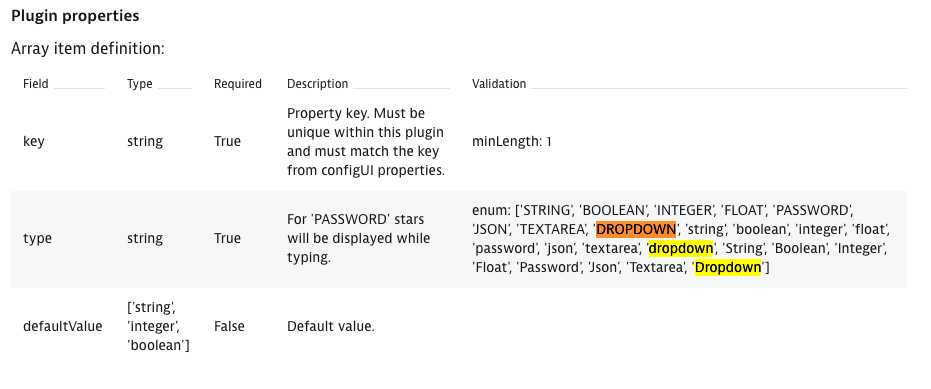
It would be nice if the documentation would also mention how to use the drowpdown and prefill it with options?
Anyone has done this and an example for it?
Solved! Go to Solution.
- Labels:
-
activegate
-
extensions
- Mark as New
- Subscribe to RSS Feed
- Permalink
12 Jan 2021 11:51 AM
The property needs to look like this:
{ "key" : "instanceYellowAlert",
"type" : "Dropdown",
"defaultValue":"No",
"dropdownValues":["Yes","No"]
}Mike
- Mark as New
- Subscribe to RSS Feed
- Permalink
12 Jan 2021 11:59 AM
Thanks Michael, great to have you instead of complete documentation 🙂
- Mark as New
- Subscribe to RSS Feed
- Permalink
12 Jan 2021 12:07 PM
Experience beats everything 🙂
- Mark as New
- Subscribe to RSS Feed
- Permalink
12 Jan 2021 12:18 PM
Well, I'd say just need to know where to ask. Guessing properties by trial and error isn't fun.
- Mark as New
- Subscribe to RSS Feed
- Permalink
12 Jan 2021 12:21 PM
That's very true.
I will send the documentation feedback to the responsible team.
- Mark as New
- Subscribe to RSS Feed
- Permalink
12 Jan 2021 01:33 PM
The documentation here shows what the names of the fields are: https://www.dynatrace.com/support/help/extend-dynatrace/extensions/development/extension-how-tos/ext...
Featured Posts
