- Dynatrace Community
- Ask
- Extensions
- Adding a custom SVG icon for Custom Plugins
- Subscribe to RSS Feed
- Mark Topic as New
- Mark Topic as Read
- Pin this Topic for Current User
- Printer Friendly Page
- Mark as New
- Subscribe to RSS Feed
- Permalink
26 Nov 2020 09:52 AM
I want to add a custom SVG icon to my technology plugin. Currently this is not documented at the Plugin Reference page (the documentation seems a bit outdated/incomplete).
I know that the plugin metadata also supports the "favicon" attribute that would allow to specify a URL to a pixel-graphic (like png). This would then be used in the Technology view in the Dynatrace UI.
If one specifies a favicon like so:
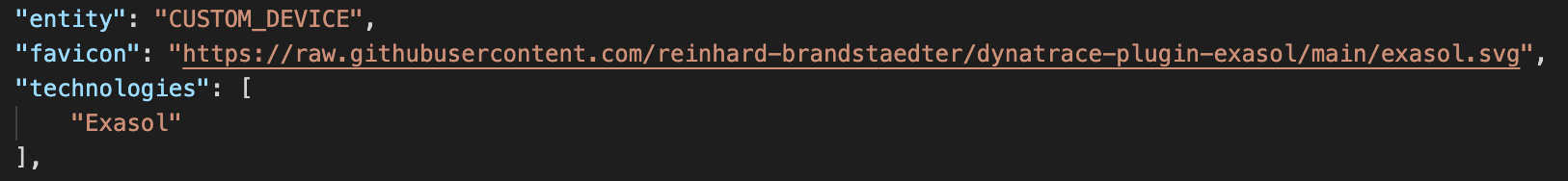
Dynatrace would include that in it's Technologies page with an url:
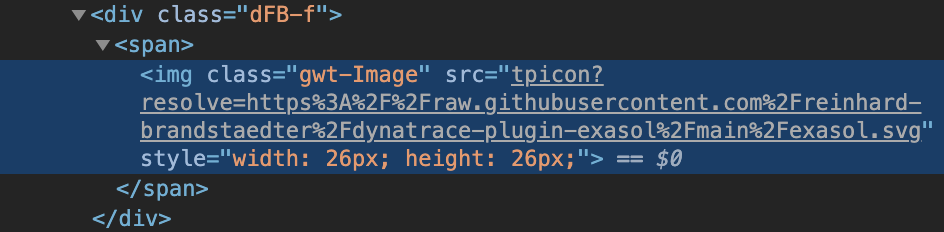
In the case of jpeg/png this would work fine. But as this graphic is scaled on various pages it looks ugly.
For built-in Technologies Dynatrace uses SVG graphics.
How can one also use scalable SVG graphics in own plugins? I haven't found any documentation on that.
Solved! Go to Solution.
- Labels:
-
extensions
- Mark as New
- Subscribe to RSS Feed
- Permalink
26 Nov 2020 11:29 AM
I ran into the same situation and I could not get it working either. I ended up with a large-enough png that scales up correctly.
- Mark as New
- Subscribe to RSS Feed
- Permalink
26 Nov 2020 11:40 AM
Hi,
You're currently limited in the image formats that you can use as a favicon. Please create an RFE as it makes perfect sense to improve it and include it in the new extensions framework currently under development.
The favicon concept is documented on the extension json explained page: https://www.dynatrace.com/support/help/extend-dynatrace/extensions/reference/json-reference/extensio...
Mike
- Mark as New
- Subscribe to RSS Feed
- Permalink
26 Nov 2020 12:40 PM
Ha, the documentation is ahead of the plugin reference! Thanks!
For the RFE, will create it!
Featured Posts
