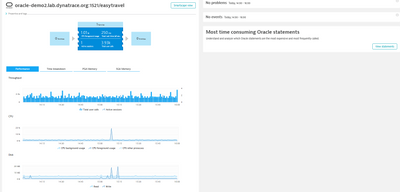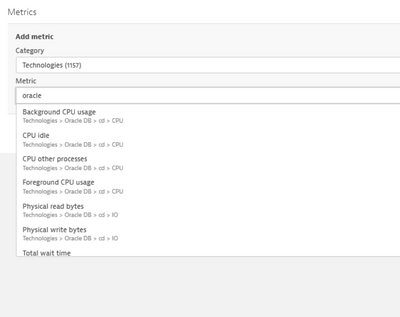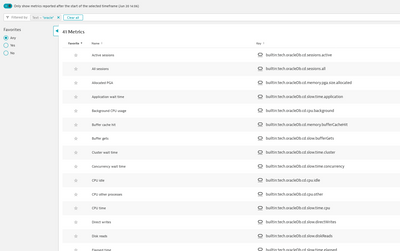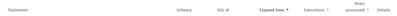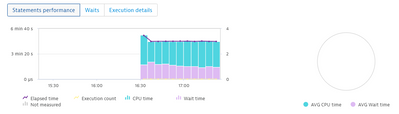- Dynatrace Community
- Ask
- Extensions
- Re: Oracle insights and the lost metrics
- Subscribe to RSS Feed
- Mark Topic as New
- Mark Topic as Read
- Pin this Topic for Current User
- Printer Friendly Page
- Mark as New
- Subscribe to RSS Feed
- Permalink
20 Jun 2021
02:43 PM
- last edited on
24 Jun 2021
11:31 AM
by
![]() MaciejNeumann
MaciejNeumann
Hello,
Where all all the metrics from oracle insights? I can find them in the GUI but not in the metric list.
I like to to some simple things like plot single query;s response time etc.
KR Henk
Solved! Go to Solution.
- Labels:
-
databases
-
extensions
-
oracle
- Mark as New
- Subscribe to RSS Feed
- Permalink
20 Jun 2021 02:54 PM
Hello @henk_stobbe
All the Oracle-native metrics fetched by Oracle database insights are available for custom charts.
Please have a look at the below link for more insight.
https://www.dynatrace.com/support/help/how-to-use-dynatrace/databases/database-insights/
Regards,
Babar
- Mark as New
- Subscribe to RSS Feed
- Permalink
20 Jun 2021 04:21 PM
Hello Babar,
Thx for your reply, you are correct, but to go a step further the splitting is only per "custom device", so I assume that splittings per query (as an example) can not be done?
KR Henk
- Mark as New
- Subscribe to RSS Feed
- Permalink
20 Jun 2021 04:07 PM
The part that you are familiar with is in Tecnologies on the left-side menu, then the "Oracle Database" tile, then the "Oracle Database" group that has a "DB Insignts" in the Source column. You click the associated Oracle database/device and it should take you to a page similar to:
Regarding metrics, they are also available, and do serve for some neat dashboards. In Custom charts, select Technologies, and then "Oracle", and you will get the list:
In Metrics, it's more or less the same, just filter by Oracle:
- Mark as New
- Subscribe to RSS Feed
- Permalink
20 Jun 2021 04:25 PM
Hi Antonio,
Thanks for your reply, same question/remark as above (-; The splitting are not available per query )-;
KR Henk
- Mark as New
- Subscribe to RSS Feed
- Permalink
20 Jun 2021 06:02 PM
Not sure what you mean by splitting by query? I split by custom device, which in my case splits by Oracle RAC instance.
- Mark as New
- Subscribe to RSS Feed
- Permalink
21 Jun 2021 04:27 PM
Hello Antonio,
I would like to split up and filter by statement,
I know the info is available (-;
KR HEnk
- Mark as New
- Subscribe to RSS Feed
- Permalink
21 Jun 2021 07:26 PM
Gotta it. It would be nice, very nice to see that in a graph, and maybe even in a Dashboard, splitted/filtered by the sqlid. Unfortunately, that's not available... If you put in an RFE, let us know here, so we can upvote it...
Featured Posts