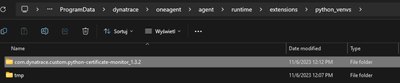- Dynatrace Community
- Ask
- Extensions
- remotepluginmodule folder missing on Windows host
- Subscribe to RSS Feed
- Mark Topic as New
- Mark Topic as Read
- Pin this Topic for Current User
- Printer Friendly Page
- Mark as New
- Subscribe to RSS Feed
- Permalink
06 Nov 2023 10:57 AM
Hi,
I have installed OA on a Windows host, installation went smoothly and I get data on Dynatrace. I went on and installed an extension 2.0 from the hub (more specifically this: https://www.dynatrace.com/hub/detail/ssl-certificate-monitor/) and in the process I discovered there is no folder remotepluginmodule inside C:\ProgramData\dynatrace, only enrichment and oneagent. I installed OA with admin rights and both the extension and configuration didn't show any errors in the logs UI.
Am I missing something here?
George
Solved! Go to Solution.
- Labels:
-
extensions
- Mark as New
- Subscribe to RSS Feed
- Permalink
06 Nov 2023 11:13 AM - edited 06 Nov 2023 11:14 AM
The folder remotepluginmodule is available only for ActiveGate installations, hence the remote part of the name, so it's expected that it's not there for a OA installation. If you're looking for logs, you should look in C:\ProgramData\dynatrace\oneagent\log, more specifically inside the extensions folder, which holds the logs for EF2.0 extensions like the one you link above.
For EF2.0, you also don't need to add anything inside the host's filesystem for the extension to run, it is deployed and installed automatically when you activate it.
- Mark as New
- Subscribe to RSS Feed
- Permalink
06 Nov 2023 11:15 AM
I see, I got confused by the text in the extension that mentioned logs would be available there after enabling debug mode.
Thank you for the clarification!!
- Mark as New
- Subscribe to RSS Feed
- Permalink
06 Nov 2023 11:19 AM
Extending @victor_balbuena answer, you can find the extension in the following folder: C:\ProgramData\dynatrace\oneagent\agent\runtime\extensions
Featured Posts