- Dynatrace Community
- Ask
- Log Analytics
- Re: Displaying Oneagent logs in Dynatrace
- Subscribe to RSS Feed
- Mark Topic as New
- Mark Topic as Read
- Pin this Topic for Current User
- Printer Friendly Page
- Mark as New
- Subscribe to RSS Feed
- Permalink
13 Dec 2017 12:26 PM
Is there a way how to display Oneagent logs in Dynatrace UI?
I cannot see any logs produced by Oneagent or by instrumentation (for example /opt/dynatrace/oneagent/log/java/) in Dynatrace UI even if I define path to log files manually. Regular log files produced by applications can be displayed.
This would really speed up problem determination in case when don't have access to host with oneagent installed.
Solved! Go to Solution.
- Labels:
-
log monitoring classic
-
oneagent
- Mark as New
- Subscribe to RSS Feed
- Permalink
13 Dec 2017 12:41 PM
Hi Julius, is it a standard use case for you as a customer to look into agent logs ?
- Mark as New
- Subscribe to RSS Feed
- Permalink
13 Dec 2017 01:05 PM
Yes it is. Especially if you have to deal with agent/instrumentation problems as implementation partners. Even (enterprise) customer personnel responsible for APM/monitoring tools typically does not have administrative access across all servers. This might be valid for startups, but I've rarely seen it in enterprises.
I wonder why it has to be so difficult to debug agent problems by viewing logs, if the functionality (log viewer / log download) is already there. Just downloading agent log files would be enough.
- Mark as New
- Subscribe to RSS Feed
- Permalink
13 Dec 2017 07:38 PM
Who says it's difficult ? You just have to define your role right. So you are not an end customer, you are a VAR/partner that administers your customer's installations. I assume it is Dynatrace managed we are talking about ?
- Mark as New
- Subscribe to RSS Feed
- Permalink
13 Dec 2017 08:37 PM
Both SaaS and Managed. Just imagine if you are dealing with any problems when something is not working as expected. If you don't have administrative access to systems with oneagent, you are unable to effectively determine root cause or handle support tickets in case of any issues with agent, plugins or injections.
Asking sysadmins (or anybody else who has administrative access) to copy log files over every time, just to look into oneagent log files is at least uncomfortable. Especially when Dynatrace already has the functionality to view and download any other log file.
So yes, it's difficult 🙂 You have to manually log into target systems to view oneagent log files. For any other file, it's already in the product.
- Mark as New
- Subscribe to RSS Feed
- Permalink
07 Sep 2020 02:29 PM
Julius, Is there a solution for this (a lot of time has passed to your post)? Greetings, Urs
- Mark as New
- Subscribe to RSS Feed
- Permalink
07 Sep 2020 02:27 PM
In big enterprise companies, as administrator you do not have access to all Servers. In our case we have a Monitoring Team and if we want to see the log of the Oneagent, we always have to consult the team who is responsible for that. So i can confirm Julius statement. If there is a way to see the log file of the oneagent in die UI, this would be great.
- Mark as New
- Subscribe to RSS Feed
- Permalink
07 Sep 2020 07:18 PM
This is already available, although inderectly, as Julius commented afterwards: you can download the support archive for any server.
- Mark as New
- Subscribe to RSS Feed
- Permalink
08 Sep 2020 12:41 PM
Hello Antonio, i do not see OneAgent Logs for download. I checked several servers and in the "Logs" Menu, but i do not find those. Is there a configration i have to change or can you exactly discribe how to find the OneAgent Log in the UI?
Many Thanks.
- Mark as New
- Subscribe to RSS Feed
- Permalink
14 Dec 2017 01:32 PM
We can configure specific environment to include our internal logs in special cases. Please open a support call and mention my name in case they need help with directions how to do this.
- Mark as New
- Subscribe to RSS Feed
- Permalink
11 Jan 2019 12:20 PM
This is no longer necessary, as the support archive can finally be downloaded for agents (available from Dynatrace v156). This really helps and speeds up resolving of encountered issues.
- Mark as New
- Subscribe to RSS Feed
- Permalink
08 Sep 2020 04:56 PM
The "support archive" was available according to
https://www.dynatrace.com/news/blog/improved-supportability-of-dynatrace-oneagent/
Things seem to have changed and it now is called "Run OneAGent Diagnostics". I found no reference to it on the Dynatrace site, so I am imaging it is something very new. Please check it out below, but bear in mind that this functionality is what exactly you are pretending. But given that it's new, I would appreciate feedback on how it went on your side.
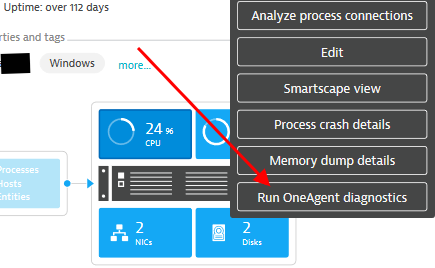
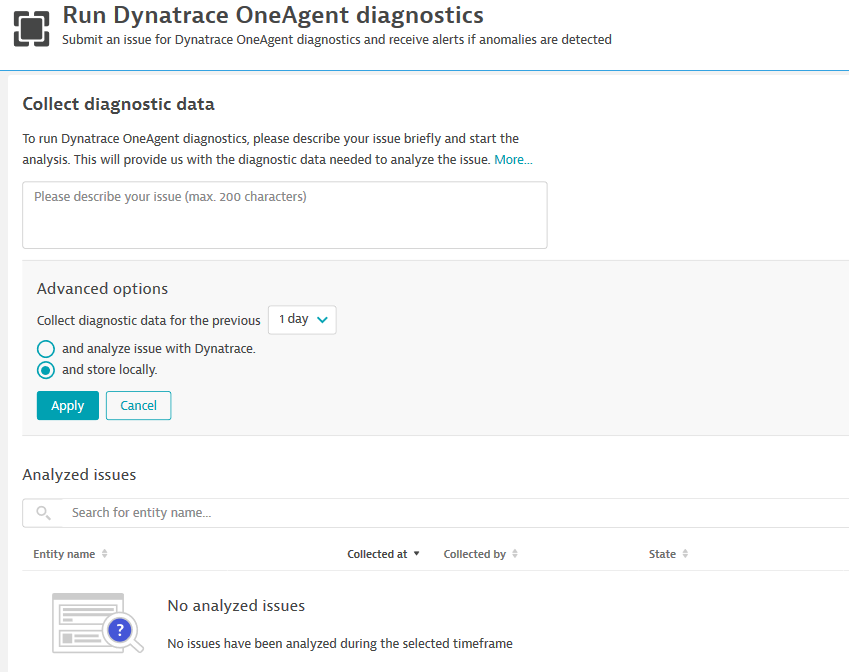
- Mark as New
- Subscribe to RSS Feed
- Permalink
09 Sep 2020 07:15 AM
Thanks, that was exactly what i needed 🙂
Featured Posts
