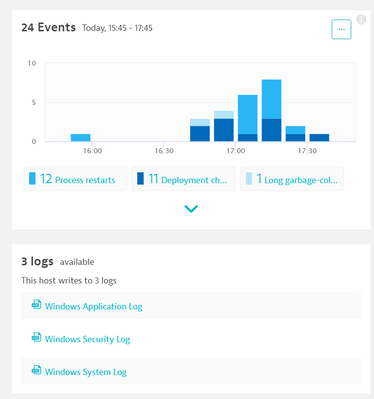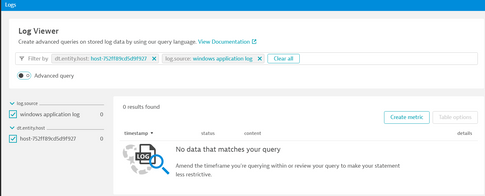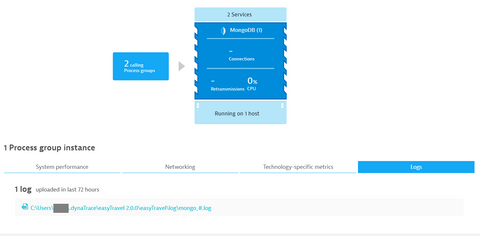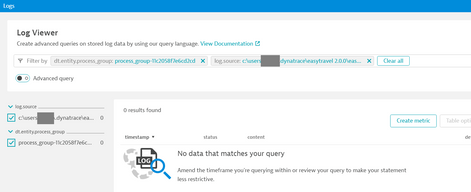- Dynatrace Community
- Ask
- Log Analytics
- Re: Do I need to turn on log monitoring?
- Subscribe to RSS Feed
- Mark Topic as New
- Mark Topic as Read
- Pin this Topic for Current User
- Printer Friendly Page
- Mark as New
- Subscribe to RSS Feed
- Permalink
01 Aug 2021
10:54 PM
- last edited on
12 Nov 2021
02:20 PM
by
![]() Karolina_Linda
Karolina_Linda
Good afternoon everybody.
A newbie question: I registered for trial and installed the software on windows and linux machines.
When I try to look at logs I can see a list but clicking on them I get nothing.
For example this is a windows machine with 3 logs
When I click on a log (any of them) I get this but not log info
Same for this where I can see the mongo log in the directory structure
but clicking on it I get nothing
Do I need to turn on something to see/enable log monitoring?
Thanks in advance
G
Solved! Go to Solution.
- Labels:
-
log monitoring classic
- Mark as New
- Subscribe to RSS Feed
- Permalink
02 Aug 2021 06:46 AM
Hello @gshemtov
By default, all Log Monitoring hosts are monitored. Please have a look at the below link for more insight:
https://www.dynatrace.com/support/help/how-to-use-dynatrace/log-monitoring/
Regards,
Babar
- Mark as New
- Subscribe to RSS Feed
- Permalink
02 Aug 2021 07:06 PM
I did 2 things and suspect one of these made the difference:
1. install activegate (that was in the context of trying to monitor k8s).
2 I went to settings > log monitoring > Log source and storage
chose "include the following logs" from the drop down , checked the machines and saved the changes
Anyway, it is working now.
Golan
- Mark as New
- Subscribe to RSS Feed
- Permalink
03 Aug 2021 07:30 AM
Hello @gshemtov
Glad to hear that you have resolved the issue.
There are two things, I did not mention in my last comments:
- OOB, logs stores on the host for the last 7 days which are available on-demand from the specific host.
- The other way is the central storage (NFS) for the long-term storage (30 days). Log viewer use for this purpose as source and storage to save and analyze the logs.
Regards,
Babar
Featured Posts