- Dynatrace Community
- Ask
- Open Q&A
- Re: A simple way to compile a list of Unmonitored hosts?
- Subscribe to RSS Feed
- Mark Topic as New
- Mark Topic as Read
- Pin this Topic for Current User
- Printer Friendly Page
- Mark as New
- Subscribe to RSS Feed
- Permalink
04 Jun 2019
06:23 PM
- last edited on
28 Sep 2022
10:37 AM
by
![]() MaciejNeumann
MaciejNeumann
I have been attempting to figure out the best way to compile a list of "Unmonitored hosts" in Dynatrace. I am trying to figure out what it is we do not have Dynatrace on yet that is being seen because Dynatrace see a call coming from a host where a OneAgent is installed. I want to compile a list so I can then start to see what those Unmonitored hosts are and determine whats on them so I can prioritize where to place Dynatrace OneAgents next.
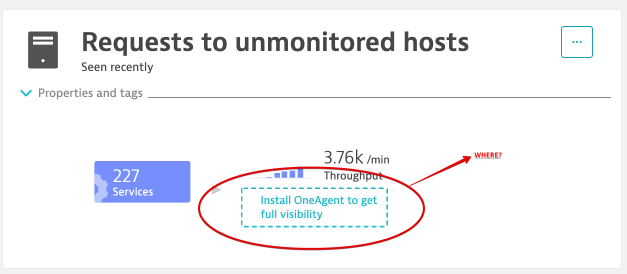
Has anyone else done this? What the best method to collect such information?
Thanks!
Solved! Go to Solution.
- Labels:
-
hosts classic
-
installation
-
reports
- Mark as New
- Subscribe to RSS Feed
- Permalink
04 Jun 2019 06:34 PM
I’m not sure if I understand correctly. You need list of unominitored hosts with option to see which one is called the most to decide where put OneAgent, yes?
Best idea I have is to create request attribute with host name. Then in requests to unmonitored hosts you can create total request measure with this attribute picked as dimension. In such case you will have ready view with monitoring candidates.
Another option is creating custom network devices and look at this services but this will never be automatically and needs extra effort.
Sebastian
- Mark as New
- Subscribe to RSS Feed
- Permalink
04 Jun 2019 06:39 PM
I am most likely not explaining it very well 🙂
I know there are calls out to "Unmonitored hosts" and where they come from because the point of origin is being monitored by Dynatrace. What I don't know are where these call are going too and either does Dynatrace which is why it calls them "Unmonitored hosts". I am not expecting Dynatrace to tell me anything about the unmonitored hosts, but I would like to at least find a simple way to see either the IP, host name, URL, etc. of whatever it is being communicated with that is considered an "Unmonitored hosts".
Hope that makes sense 🙂
- Mark as New
- Subscribe to RSS Feed
- Permalink
04 Jun 2019 06:49 PM
The only idea I have is still, using request attributes to take those values you are interested in to multidimensional analysis view and there do some filtering to consider which one is important 🙂
Sebastian
- Mark as New
- Subscribe to RSS Feed
- Permalink
04 Jun 2019 06:56 PM
I appreciate it Sebastian. The problem is I have no idea what I am interested in which is why I want to obtain and review a complete list of them. Then we can determine if and where we should expand Dynatrace within our network. This feels like something that needs some attention at Dynatrace. Just placing a "Install OneAgent to get full visibility" box on the screen provides no value at all other than to tell me "Good luck!". Just feels like there should be some place or method to use to compile a list within a time range to show all of the calls of any kind to "Unmonitored hosts" in one spot.
- Mark as New
- Subscribe to RSS Feed
- Permalink
04 Jun 2019 08:05 PM
Go to unmonitored hosts and use backtrace then. You will now what, when and how often is calling unmonitored hosts 🙂
- Mark as New
- Subscribe to RSS Feed
- Permalink
04 Jun 2019 06:49 PM
For example....
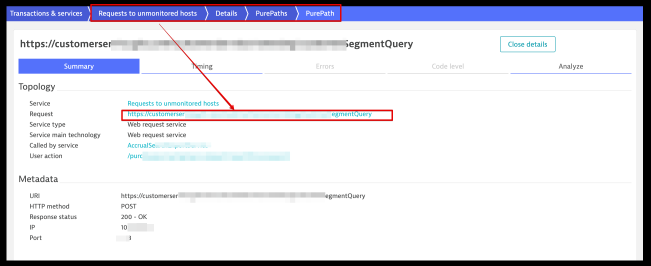
We have a service which is monitored by Dynatrace here which is making a request out to what Dynatrace called an "Unmonitored hosts". If I am reading this correctly, this shows me the URL to that "Unmonitored hosts".
Rather than having to go into each and every single service, process, etc. - I am wondering if there is just a way I can see a list of every single call, request, etc. to "Unmonitored hosts" in one spot?
- Mark as New
- Subscribe to RSS Feed
- Permalink
04 Jun 2019 06:56 PM
In request to unmonitored host service you have full list of requests 🙂 if you want to know which one of them is coming from particular monitored service youse backtrace and filter results from this point by picking particular caller.
Sebastian
- Mark as New
- Subscribe to RSS Feed
- Permalink
03 Jul 2019 07:49 AM
Hi,
With API -> Topology & Smartscape API - Hosts
There is a response parameter: isMonitoringCandidate
Regards, Andras
- Mark as New
- Subscribe to RSS Feed
- Permalink
02 Jul 2020 07:48 PM
in SaaS, on the search bar , type "unmonitored" - it autopopulates all unmonitored services in 1 page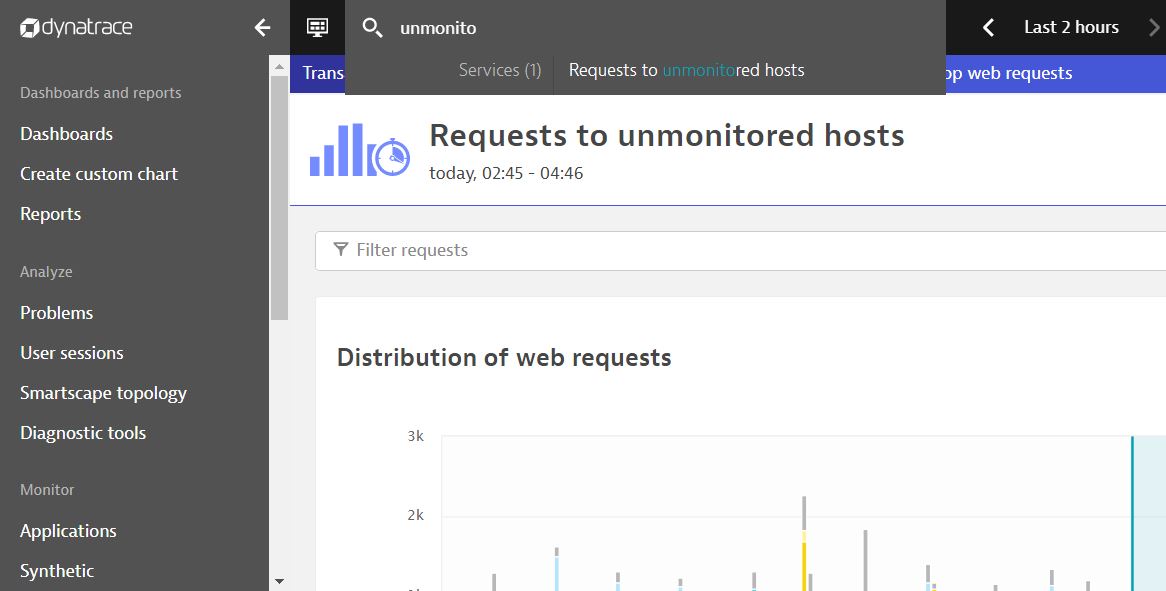
Featured Posts
