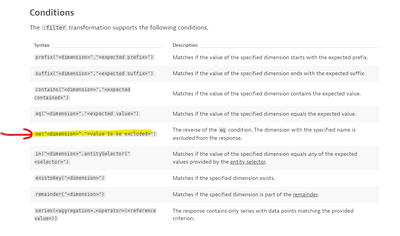- Dynatrace Community
- Ask
- Open Q&A
- Re: Alert Suppression
- Subscribe to RSS Feed
- Mark Topic as New
- Mark Topic as Read
- Pin this Topic for Current User
- Printer Friendly Page
- Mark as New
- Subscribe to RSS Feed
- Permalink
05 Jan 2023 01:19 PM
Hi Team,
Is there any way to suppress a specific alert like CPU saturation on a particular host?
Solved! Go to Solution.
- Labels:
-
maintenance window
-
problems classic
- Mark as New
- Subscribe to RSS Feed
- Permalink
05 Jan 2023 01:42 PM
Hן @Vikas_g1997
With anomaly detection setting - Host level you will be able to set problem-creation thresholds or switch them off.
HTH
Yos
- Mark as New
- Subscribe to RSS Feed
- Permalink
05 Jan 2023 01:55 PM
Hi @Yosi_Neuman.
Thanks for the suggestion. Can we do it for a specific timeframe as we do it in Maintenace Window?
- Mark as New
- Subscribe to RSS Feed
- Permalink
05 Jan 2023 02:05 PM
Hi @Vikas_g1997
There is no why to do that from anomaly detection perspective.
May be you can utilize for that Host anomaly detection API - PUT configuration
Yos
- Mark as New
- Subscribe to RSS Feed
- Permalink
25 Jul 2023 01:47 AM
Hi @Yosi_Neuman ,
I've a similar requirement where CPU alerts (alerted through metric event) for a specific host has to be suppressed permanently.. Is there a way to do it? Explored maintenance window option but unable to figure out any option that can handle this..
Regards,
Srikanth
- Mark as New
- Subscribe to RSS Feed
- Permalink
25 Jul 2023 02:10 AM
@Yosi_Neuman - Do you think adding a dimension filter like below in the metric event would avert alerting for a specific host?
dt.entity.host.name does not contain (case sensitive) xxxx.domain.com
- Mark as New
- Subscribe to RSS Feed
- Permalink
25 Jul 2023 08:27 AM
Thank you @Yosi_Neuman @.. It's one of the option, I was thinking to go for this morning.
- Mark as New
- Subscribe to RSS Feed
- Permalink
17 Sep 2024 06:06 AM
Could you please share the steps and screenshot what you have done to suppress CPU usage for host level?.
- Mark as New
- Subscribe to RSS Feed
- Permalink
21 Nov 2024 01:45 PM
Hi Samar - Does the above solution worked to suppress CPU alerts only during specific period. if so please share steps.
- Mark as New
- Subscribe to RSS Feed
- Permalink
04 Dec 2024 10:36 AM
I still don't see an option to use specific event type in the maintenance window. I've submitted RFE, pls refer below.
Specific event type suppression in maintenance window - Dynatrace Community
- Mark as New
- Subscribe to RSS Feed
- Permalink
17 Sep 2024 09:11 AM
In few clicks:
- configure the maintenance window as per the intended time and occurrence times.
- you have two options to select from as per your requirements
- narrow the scope or increase it according to the shown criteria below.
Thanks
- Mark as New
- Subscribe to RSS Feed
- Permalink
17 Sep 2024 09:29 AM
Hi Peter
In the maintenance window(in the above screenshot) - How to suppress alert for one host and only CPU saturation and only for time period daily 1.00a.m to 5.00a.m
- Mark as New
- Subscribe to RSS Feed
- Permalink
17 Sep 2024 10:11 AM
Hi @sundarv1
simply specify the entity ID for example HOST-Abcdefghihjk4545454 and entity tag if there
select the duration to once and allocate the suggested timeframe as per your time zone, below are samples.
- Mark as New
- Subscribe to RSS Feed
- Permalink
17 Sep 2024 10:26 AM
Peter
Thanks. This will stop all alerts for the CI. How do we stop only CPU Saturation alert alone?.
- Mark as New
- Subscribe to RSS Feed
- Permalink
17 Sep 2024 09:14 AM
hi @Vikas_g1997
you can disable it on host or host group level through anomaly detection settings.
Thanks.
- Mark as New
- Subscribe to RSS Feed
- Permalink
17 Sep 2024 09:21 AM
through configuration API, you can control the anomaly detection for host.
- create access token with the required scope to action it.
thanks.
- Mark as New
- Subscribe to RSS Feed
- Permalink
17 Sep 2024 09:24 AM
For maintenance window through API, it has deprecated from env API v1 and v2
available in settings endpoint with schemaid
😉
Featured Posts