- Dynatrace Community
- Ask
- Open Q&A
- Calculated service metrics - Response/Processing time unit
- Subscribe to RSS Feed
- Mark Topic as New
- Mark Topic as Read
- Pin this Topic for Current User
- Printer Friendly Page
- Mark as New
- Subscribe to RSS Feed
- Permalink
14 Jun 2021
06:43 AM
- last edited on
14 Jun 2021
12:32 PM
by
![]() MaciejNeumann
MaciejNeumann
Dear All,
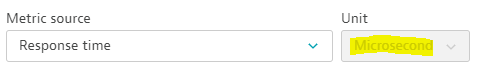
Regards,
Babar
Solved! Go to Solution.
- Labels:
-
metrics
-
services classic
- Mark as New
- Subscribe to RSS Feed
- Permalink
14 Jun 2021 07:55 PM
Hi Babar
This metric is captured by Dynatrace in the Microsecond granularity by default, and when reported that can be mathematically grouped and added to show minute/second/millisecond times. As calculated service metrics cannot be adjusted after creation, this ensures the most detailed granularity within this metric so it can be used.
Because of this, this is a metric which can be used for Custom Alerting, and by changing the granularity it just tells the back end to group microseconds into mili/second/minute timings you are requesting.
In short, it prevents a custom metric from creating per minute intervals and trying to make Custom Alerts in second intervals.
Hope this helps
Bob
- Mark as New
- Subscribe to RSS Feed
- Permalink
17 Jun 2021 07:57 PM
Hello @bobby_crumley
Thank you for your comments. Is this started recently or was it there since the beginning but I did not notice?
Regards,
Babar
- Mark as New
- Subscribe to RSS Feed
- Permalink
21 Jun 2021 03:09 PM
Hey Babar, yes this has been since the beginning.
- Mark as New
- Subscribe to RSS Feed
- Permalink
15 Jun 2022 08:02 AM
Hello @bobby_crumley
I want to ask a question here. I want to solve this problem --> alert me when at least 10 request are having response time greater than 10 SECOND in the interval of 5 MINUTES.
To solve this things, I tried to create calculated service metric for response time when it auto selected to MICROSECOND. Then at the bottom of the page, I selected Response time [ms] field. Now it is veru confusing should I pass values in MS or MICROSEC here. When I passed as 10000 ms, the alert which was generated considered it as 10 MICROSECOND. So I tried to correct it by passing values as 1000000 MICROSEC. But I found that that field doesn't allow any value bigger than 1410065.
So My question to you what should I do here?
Featured Posts
