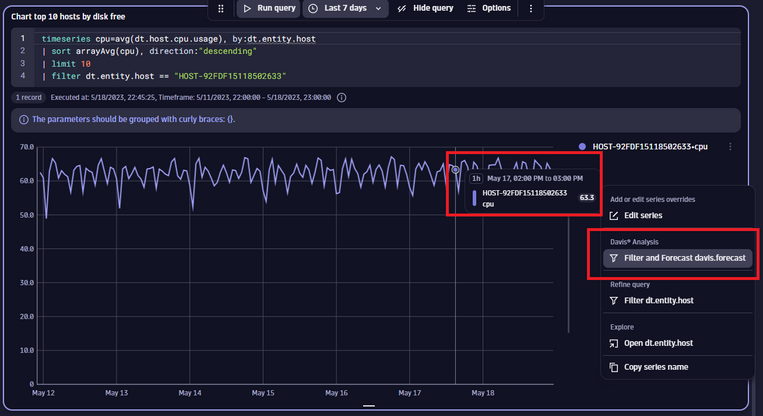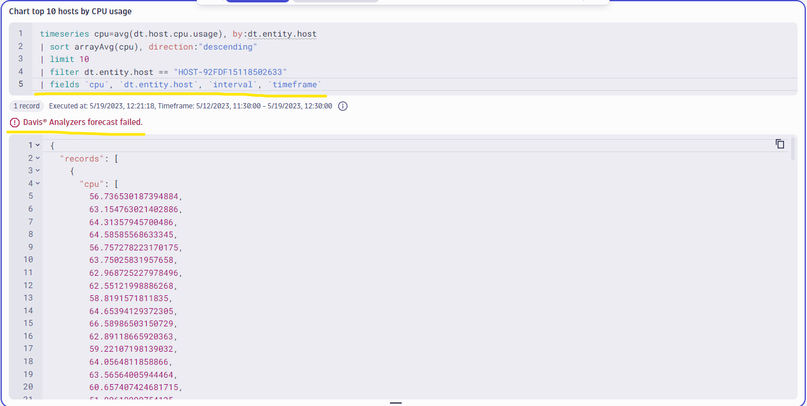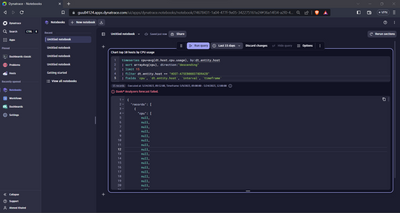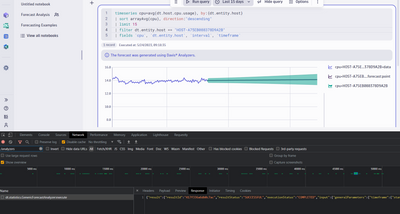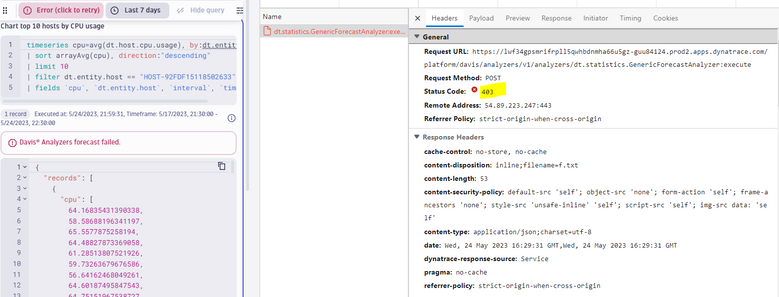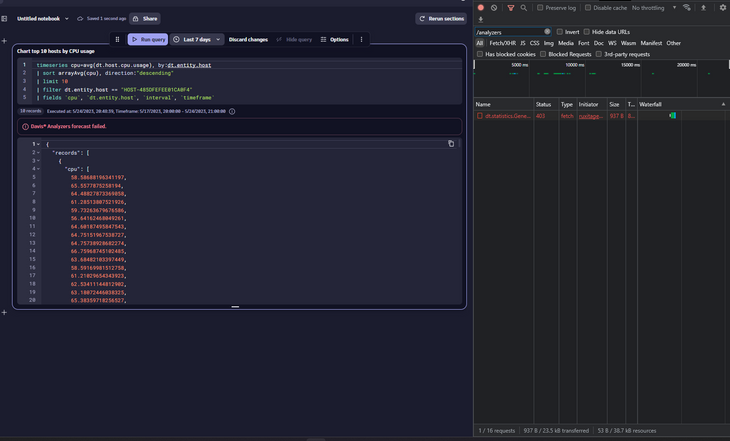- Dynatrace Community
- Ask
- Open Q&A
- Capacity forcast
- Subscribe to RSS Feed
- Mark Topic as New
- Mark Topic as Read
- Pin this Topic for Current User
- Printer Friendly Page
- Mark as New
- Subscribe to RSS Feed
- Permalink
18 May 2023
07:43 PM
- last edited on
26 May 2023
07:32 AM
by
![]() MaciejNeumann
MaciejNeumann
Hi Team,
Any idea how to plot forecast graph of infra metrics (cpu, memory and disk).
I have seen in some latest product videos that forecasting feature would be available in the latest new transformed product.
I tried using latest Notebook feature but couldn't find how to get the forcast data.
Thanks
Suresh
Solved! Go to Solution.
- Labels:
-
davis
-
latest dynatrace
-
notebooks
- Mark as New
- Subscribe to RSS Feed
- Permalink
18 May 2023 09:50 PM
I hope it helps.
Best regards,
Mizső
- Mark as New
- Subscribe to RSS Feed
- Permalink
19 May 2023 07:57 AM
Thanks @Mizső for your response. I can find the forecast option now.
However, when I click on forecast then I am getting error message "Davis analyzer forecast failed."
5th row is getting added to the query automatically.
Any idea what is happening here.
- Mark as New
- Subscribe to RSS Feed
- Permalink
22 May 2023 07:11 AM
Hey @SureshThakur
The 5th line is added on purpose so that only the line you selected is forecast. We currently don't support forecasting of multiple lines.
@SureshThakur, @Ahmed_Khaled:
I tried to reproduce the failed forecast on a production tenant with the same query
1) On what tenant are you trying to run the forecast?
2) What timeframe did you select?
- Mark as New
- Subscribe to RSS Feed
- Permalink
22 May 2023 07:17 AM - edited 22 May 2023 07:19 AM
Thanks for the response.
I am using demo (guu84124) tenant - https://{environmentid}.apps.dynatrace.com/
Timeframe selected was 7 days and 15 days
- Mark as New
- Subscribe to RSS Feed
- Permalink
22 May 2023 07:32 AM
Hey @LindaGratzer I am using guu84124, timeframe 30 days
- Mark as New
- Subscribe to RSS Feed
- Permalink
22 May 2023 10:47 AM
We think the failing forecast might be a permission issue. We are adapting the required permissions
- Mark as New
- Subscribe to RSS Feed
- Permalink
23 May 2023 08:15 AM
Hi @LindaGratzer . I tried the same query in my own environment where I have full admin access and it is still failing with same error
- Mark as New
- Subscribe to RSS Feed
- Permalink
24 May 2023 07:48 AM
@Ahmed_Khaled @SureshThakur
we have updated some permission scopes on our side. Can you logout and login and try to run it again?
- Mark as New
- Subscribe to RSS Feed
- Permalink
24 May 2023 07:53 AM
Hello @LindaGratzer I tried and still got the same error.
- Mark as New
- Subscribe to RSS Feed
- Permalink
24 May 2023 08:24 AM
@SureshThakur @Ahmed_Khaled
can you include a screenshot and the data of the network request and response?
- open the developer console
- go to the network tab
- add '/analyzers' in the filter expression
- execute the forecast
- select the dt.statistics.GenericForecastAnalyzer:execute request
- copy data from the tabs: payload, data (most important info: requestId in the response)
- Mark as New
- Subscribe to RSS Feed
- Permalink
24 May 2023 05:40 PM
Hi,
Please below screenshot. I can see the request is failing with 403.
- Mark as New
- Subscribe to RSS Feed
- Permalink
25 May 2023 01:32 PM
@Ahmed_Khaled @SureshThakur
403 indicates that you are missing permissions/scopes reading buckets or executing the analyzer API.
Sadly, I cannot help you here. you should open an RFA with someone from account management
- Mark as New
- Subscribe to RSS Feed
- Permalink
26 May 2023 08:05 AM
Thanks @LindaGratzer - I tried in my own environment and it is working there. Appreciate your continues support on this.
- Mark as New
- Subscribe to RSS Feed
- Permalink
24 May 2023 06:51 PM
Hi @LindaGratzer I have attached the screenshot as requested.
- Mark as New
- Subscribe to RSS Feed
- Permalink
24 May 2023 08:13 AM
I got the same error
- Mark as New
- Subscribe to RSS Feed
- Permalink
23 Jun 2023 09:57 AM
Is this forecasting feature available on both Managed and SaaS?
Thank you in advance.
- Mark as New
- Subscribe to RSS Feed
- Permalink
23 Jun 2023 11:33 AM
Hi @agylpradipta,
Only on SaaS Gen3 which was launched in April.
Best regards,
Mizső
- Mark as New
- Subscribe to RSS Feed
- Permalink
25 Jun 2023 10:19 PM
Hi,
They say it is "Powered by Grail" here. It means, only SaaS.
Best regards
- Mark as New
- Subscribe to RSS Feed
- Permalink
19 May 2023 08:27 AM
I am getting the same error as well
- Mark as New
- Subscribe to RSS Feed
- Permalink
19 May 2023 02:17 PM
Sorry guys, I did these charts 2 or 3 weeks ago. It worked that time.
Now I am in the same situation. It does not work for me also. ☹️
Featured Posts