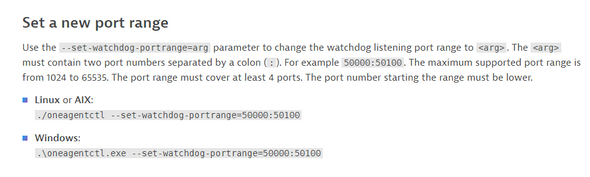- Dynatrace Community
- Ask
- Open Q&A
- Re: Connectivity and port availability on a specific port #
- Subscribe to RSS Feed
- Mark Topic as New
- Mark Topic as Read
- Pin this Topic for Current User
- Printer Friendly Page
- Mark as New
- Subscribe to RSS Feed
- Permalink
30 May 2022
05:33 PM
- last edited on
31 May 2022
08:55 AM
by
![]() MaciejNeumann
MaciejNeumann
We need to enable the connectivity and port availability on a specific port # on a host that is already monitored by Dynatrace, so will this work if I changed/set the port range using the oneagentctl command below ?
As I want it to detect if the server port go down at any point in time or does Dynatrace agent by default do that for any ports ?
Thanks,
Solved! Go to Solution.
- Labels:
-
hosts classic
- Mark as New
- Subscribe to RSS Feed
- Permalink
06 Jun 2022 05:49 AM
Hey Reef,
Dynatrace automatically monitors connectivity metrics for processes running on hosts monitored by Dynatrace. To find them navigate to the host in question within Dynatrace and then navigate to the process which has that port open. On the process page you can see network metrics as well as availability metrics.
Here are the docs for what the connectivity metric actually means: https://www.dynatrace.com/support/help/shortlink/network-monitoring#connectivity
The port range setting you were looking at is for setting the port range used by OneAgent for communication, it speaks a bit about that just above where you got that screenshot from.
Featured Posts