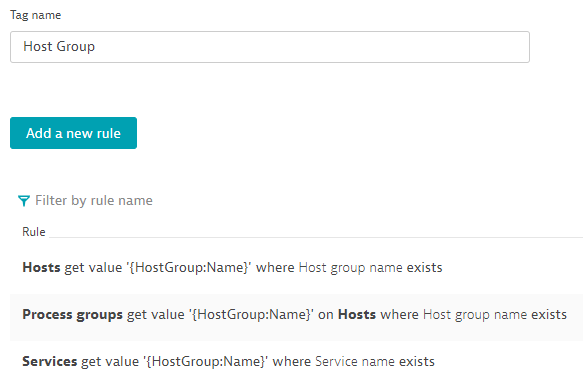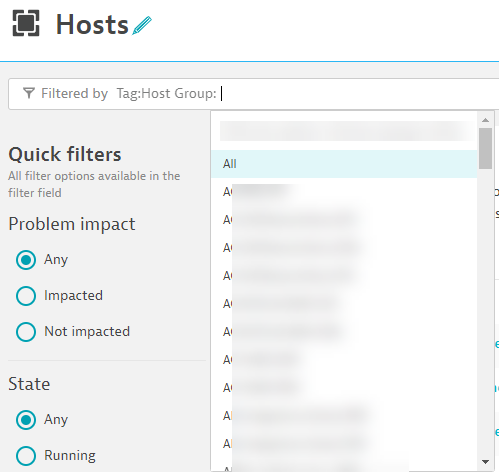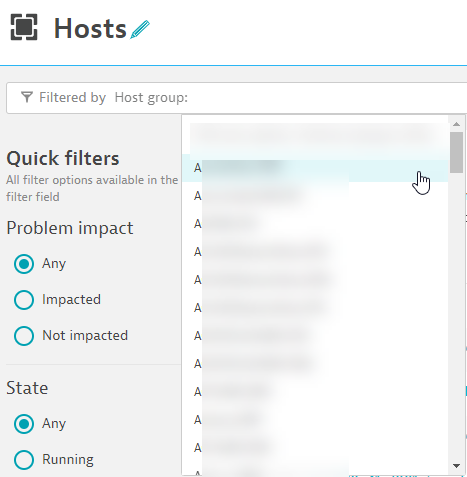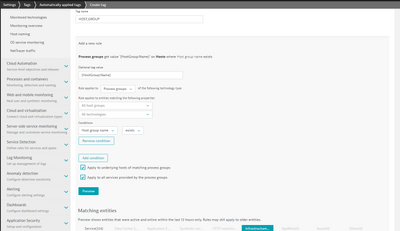- Dynatrace Community
- Ask
- Open Q&A
- Drop down list
- Subscribe to RSS Feed
- Mark Topic as New
- Mark Topic as Read
- Pin this Topic for Current User
- Printer Friendly Page
- Mark as New
- Subscribe to RSS Feed
- Permalink
24 Mar 2022
06:47 PM
- last edited on
28 Sep 2022
10:23 AM
by
![]() MaciejNeumann
MaciejNeumann
Hi Folks,
Is it possible to create a drop down list with the "HOST:Tag:HOST_GROUP:all" information?
If yes, would have an example?
Thanks,
Solved! Go to Solution.
- Labels:
-
hosts classic
-
tagging
- Mark as New
- Subscribe to RSS Feed
- Permalink
24 Mar 2022 07:40 PM
it is 🙂
First thing you'll need to do is set an automatic tag, you can set it at the Host, Service and process level:
Once you've done that, give it a while to start setting them within the UI. Then go to your Host list, and filter on Tag:Host Group:
You can also use the HostGroup filter out of the box:
- Mark as New
- Subscribe to RSS Feed
- Permalink
24 Mar 2022 07:44 PM
Hi There, if I understand your use case, you can create an automatic tag rule. That should get you the dropdown list of all HostGroups anywhere you want to filter by hostgroups. Here's an example of the tag rule:
However, if the use case is to be able to list all the host groups in an environment, you can just use the OneAgent on a host api endpoint to collect them.
Thanks,
Imran
- Mark as New
- Subscribe to RSS Feed
- Permalink
25 Mar 2022 06:23 PM
Thanks folks, I can not see this Settings page on my Dynatrace. I will see who can help me here.
So, thanks a lot for your help!
- Mark as New
- Subscribe to RSS Feed
- Permalink
25 Mar 2022 06:25 PM
Sounds like you don't have enough permission on that tenant to view settings. I would reach to an admin for assistance.
- Mark as New
- Subscribe to RSS Feed
- Permalink
25 Mar 2022 06:28 PM
Yes Imran_Khan, thanks!
Featured Posts