- Dynatrace Community
- Ask
- Open Q&A
- Dynamics 365 User Tags
- Subscribe to RSS Feed
- Mark Topic as New
- Mark Topic as Read
- Pin this Topic for Current User
- Printer Friendly Page
- Mark as New
- Subscribe to RSS Feed
- Permalink
05 Oct 2020
09:40 PM
- last edited on
12 Sep 2022
11:51 AM
by
![]() Ana_Kuzmenchuk
Ana_Kuzmenchuk
I am having difficulty with user tags for Dynamics 365. I have tried using a CSS selector of...
#userInformationLauncher_buttoncrm_header_global_me-control > button
On the forum, I saw a posting for Sharepoint; the global variable suggested, _spPageContextInfo.userDisplayName, is working for our Sharepoint application in Dynatrace. Is there a global variable for Dynamics 365 for user information? Are there global JS variables for other Office 365 applications? Where would I go to find this information?
Solved! Go to Solution.
- Labels:
-
tagging
-
user sessions
- Mark as New
- Subscribe to RSS Feed
- Permalink
06 Oct 2020 05:03 PM
Hi Bill,
I have tested this selector and it is working
#meControl > div > div > div > div.msame_Header_name.msame_TxtTrunc.x-hidden-focusHope this helps
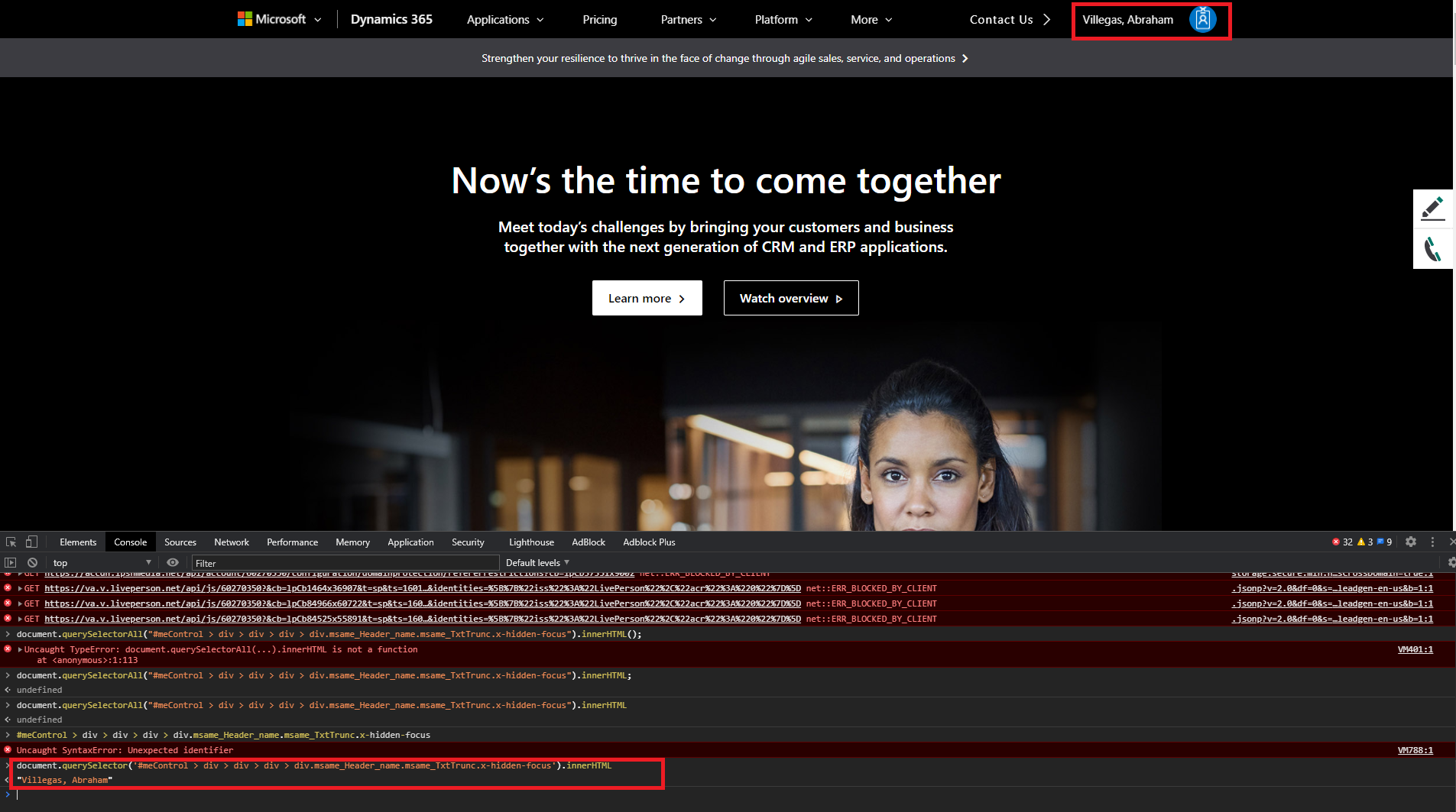
Abraham
- Mark as New
- Subscribe to RSS Feed
- Permalink
06 Oct 2020 05:12 PM
Thanks. I'm testing this now.
Our D365 top bar navigation is different...

- Mark as New
- Subscribe to RSS Feed
- Permalink
05 Jun 2024 11:48 PM
Hi Bill, Did you get solution of it?
- Mark as New
- Subscribe to RSS Feed
- Permalink
06 Oct 2020 05:20 PM
Here is a small guide that shows how you can capture and test your CSS Selector
- Mark as New
- Subscribe to RSS Feed
- Permalink
07 Aug 2024 04:43 PM
Hi Bill,
Sorry for commenting on such an old post but I cannot find a Direct Message option.
How did you add RUM to D365 CRM?
Our D365 Admins don't seem to know how to do it and they are als affraid it will interfere with the UI. How are your experiences?
Thanks!
Featured Posts
