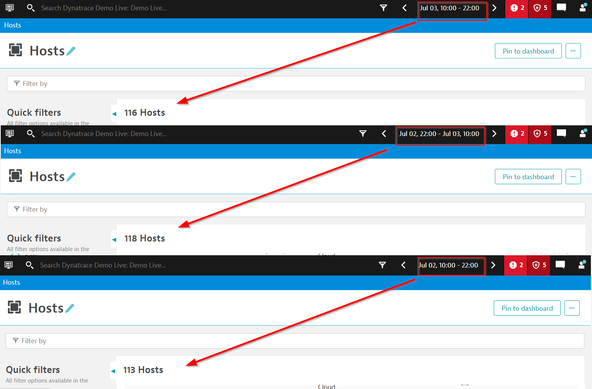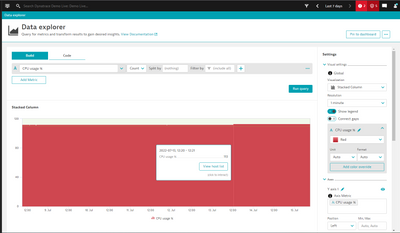- Dynatrace Community
- Ask
- Open Q&A
- Get date/time with a Specified number of Hosts as filter Parameter
- Subscribe to RSS Feed
- Mark Topic as New
- Mark Topic as Read
- Pin this Topic for Current User
- Printer Friendly Page
- Mark as New
- Subscribe to RSS Feed
- Permalink
13 Jul 2022
08:37 AM
- last edited on
13 Jul 2022
10:03 AM
by
![]() MaciejNeumann
MaciejNeumann
Is it possible to get when in a particular environment that it had a specified Number of Onboarded and Monitored Hosts?
The actual scenario is this, I am working on an environment and some information regarding when the environment had say 3000 hosts or more. The issue is that the client keeps deploying an agent and undeploying depending on the requirement therefore the concurrent number keeps fluctuating.
Rather than have a duration of time using the time filter since that will give me a huge number of concurrent hosts, I would want to know whether I can retrieve an actual date when a specific number of Monitored Hosts was reached
Solved! Go to Solution.
- Labels:
-
hosts classic
- Mark as New
- Subscribe to RSS Feed
- Permalink
15 Jul 2022 12:59 AM - edited 15 Jul 2022 01:04 AM
Hi @echwallah,
Your requirement can actually be fulfilled with the global timeframe selector where you can specify the date and time to fetch the host information. This will list all the hosts that were monitored during the time which you have filtered. Here is a quick example where for 3 different dates, we can see the fluctuating number of hosts and their details would be available on the same page.
Applying the number of hosts as a filter would not lead to a meaningful result because of multiple conflicts. Say for example there was a deployment testing for 10 hosts out of 200 hosts monitored. Each week if there was that testing done over the weekend, you would have 210 hosts every week. So you would not be able to filter for specific data and time through the number of hosts.
- Mark as New
- Subscribe to RSS Feed
- Permalink
15 Jul 2022 06:17 AM
Thanks @abhi for your response but this does not answer my situation. I am well aware of the time filter and therefore get number of hosts for that time period selected.
My situation is the reverse, I want to know at what time I had a specified number of hosts being monitored. For instance how can I check in the environment when I had 3000 hosts, how can I query this and receive the exact time I had this number of hosts.
- Mark as New
- Subscribe to RSS Feed
- Permalink
15 Jul 2022 07:12 AM
Hi @echwallah
IMO, you can count any builtin:host metric in data explorer with resolution of 1 minute you will see the number of monitored hosts.
If you need to automate this you can create a AG extension (v1) will use this code with metric query and filter out the time the number is the one you are looking for
HTH
Yos
- Mark as New
- Subscribe to RSS Feed
- Permalink
15 Jul 2022 07:19 AM
Thanks @Yosi_Neuman so essentially what this means is I need to build an extension with a metric query and as an input will be the number of hosts I am searching for say 3000 hosts and the extension will run in my environment and generate outputs at which dates/times I had the said number of hosts being monitored?
I wish Dynatrace can develop an OOTB solution for this.
- Mark as New
- Subscribe to RSS Feed
- Permalink
15 Jul 2022 07:44 AM
Hi @echwallah
If you want to see the information in dynatrace metric yes, you will need to develop this AG extension that will pull the information and push back the result as a metric.
If you need this information out side of dynatrace just create small python that runs the rest api metric query and show you the dates you are looking for.
Whole idea here is about the information which is within dynatrace and every one can pull it and play with it as they wants.
HTH
Yos
Featured Posts