- Dynatrace Community
- Dynatrace Managed
- Dynatrace Managed Q&A
- Group property of ActiveGate
- Subscribe to RSS Feed
- Mark Topic as New
- Mark Topic as Read
- Pin this Topic for Current User
- Printer Friendly Page
- Mark as New
- Subscribe to RSS Feed
- Permalink
17 Feb 2021
04:19 PM
- last edited on
13 Jun 2023
03:47 PM
by
![]() Karolina_Linda
Karolina_Linda
Hi Team
How can we use the Group property of ActiveGate. Do you have any documentation for the same?
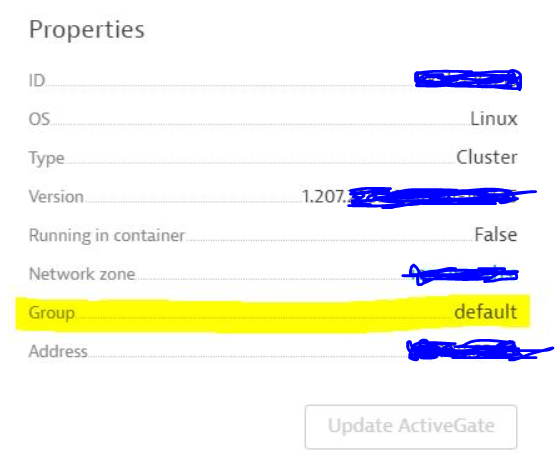
Solved! Go to Solution.
- Mark as New
- Subscribe to RSS Feed
- Permalink
17 Feb 2021 04:44 PM
It looks like this property isn't used currently, but it seems like there are ongoing discussions currently on how this property will be used, whether it will be similar to host groups or something different. So keep your eyes and ears opened and maybe we will find out what its going to end up being soon 🙂
- Mark as New
- Subscribe to RSS Feed
- Permalink
17 Feb 2021 04:48 PM
Thanks @Chad T. for the information. We are considering to use this to make it a group for Active gate like we have host group. Anyway will wait for the update.
- Mark as New
- Subscribe to RSS Feed
- Permalink
17 Feb 2021 04:55 PM
@Pawandeep S. Feel free to mark the answer as correct and award point as you see fit 🙂
- Mark as New
- Subscribe to RSS Feed
- Permalink
04 Mar 2021 04:20 PM
Hello! It's also available as configuration and installation parameters. See the group flag in ActiveGate configuration. It doesn't do anything special at the moment, but will 🙂
Defines the ActiveGate group to which the ActiveGate belongs. An ActiveGate can belong to only one group. The name of an ActiveGate group is a string of alphanumeric characters, hyphens (-), underscores (_), and dots (.). Dots are used as separators, so you must not use a dot as the first character of a group name. The length of the string is limited to 256 characters. Currently, an ActiveGate group can be used as a means of logical grouping. In future releases, you'll be able to use it to perform bulk actions on your ActiveGates, such as managing extensions running on ActiveGates.
