- Dynatrace Community
- Ask
- Open Q&A
- Re: Host availability during Maintenance Window
- Subscribe to RSS Feed
- Mark Topic as New
- Mark Topic as Read
- Pin this Topic for Current User
- Printer Friendly Page
- Mark as New
- Subscribe to RSS Feed
- Permalink
03 Sep 2019 11:43 AM
Hello dear community,
suppose I'm monitoring one host.
During this time I set a maintenance windows for this host.
Then I shutdown the host till the end of the maintenance windows.
Just before the maintenace windows expire I start the host again.
Will the availability of the mentioned host be 100% cause of the maintenace windows or will it be less then 100% because, in any case, dynatrace will keep track of the real uptime?
Thank you
Solved! Go to Solution.
- Mark as New
- Subscribe to RSS Feed
- Permalink
03 Sep 2019 12:12 PM
Hi Yann,
We mark it as "Maintenance" in black on the availability chart, but then also keep track of whether Online or Offline during maintenance. Here's an example:
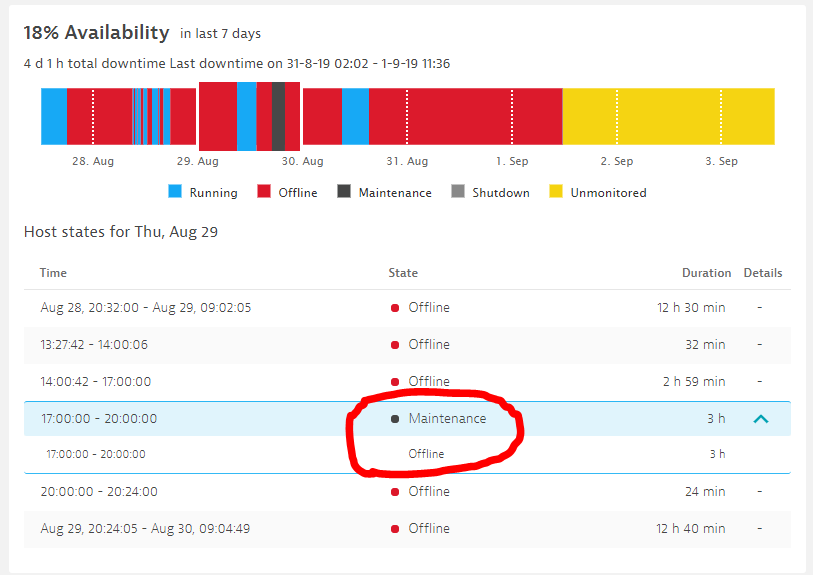
- Mark as New
- Subscribe to RSS Feed
- Permalink
03 Sep 2019 07:41 PM
@Yann B. maintenance windows will not affect your availability metrics. We have multiple hosts within our infrastructure that reboot daily. To ensure that we do not alert staff or affect percentages, we toss on maintenance windows set to daily and define those hosts.
As you can see from the screen capture, this reboot happens daily and we have a maintenance window in there to cover it. Over the past 7 days, we are still 100% available as we do not want these outages factored in the overall availability. Management wants to see the percentage of availability when it comes to the server being down unplanned. Our duration is a bit longer then what the host needs but that is to ensure that the host reboots and is fully connected with services and processes when it comes back up.
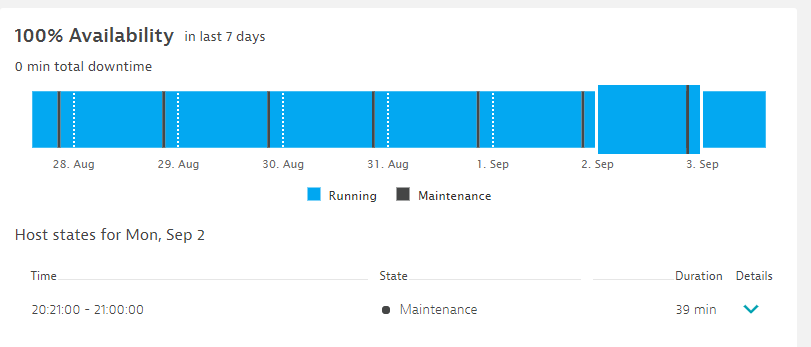
- Mark as New
- Subscribe to RSS Feed
- Permalink
04 Sep 2019
05:55 PM
- last edited on
16 Oct 2023
03:38 PM
by
![]() random_user
random_user
Side note - setting a maintenance window and scoping it to only the host level does not blackout the entire host like one might think. See the following RFE for more details: https://community.dynatrace.com/spaces/483/dynatrace-product-ideas/idea/220658/rfe-fix-maintenance-w...
- Mark as New
- Subscribe to RSS Feed
- Permalink
04 Sep 2019 06:13 PM
We have an automated tag that puts the host name of that server on the underlying processes and services which allows us to set a maintenance window on the entire hosts. But out of the box you are correct.
Featured Posts
