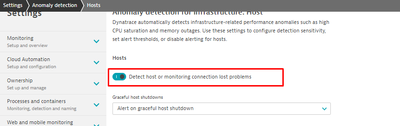- Dynatrace Community
- Ask
- Open Q&A
- How to set up OneAgent heartbeat monitoring
- Subscribe to RSS Feed
- Mark Topic as New
- Mark Topic as Read
- Pin this Topic for Current User
- Printer Friendly Page
- Mark as New
- Subscribe to RSS Feed
- Permalink
12 Apr 2024
03:02 PM
- last edited on
15 Apr 2024
08:50 AM
by
![]() MaciejNeumann
MaciejNeumann
I'm fairly new to Dynatrace, I'm currently starting to roll out OneAgents to our SaaS environment and also trying to get some standardized processes set up.
One of the things I would like to establish is a heartbeat monitoring, i.e. receiving an alert/notification if a OneAgent isn't connected to our environment any more. This could point to a server crash, network issues or simply the OneAgent stopped and not restarted.
I have looked at "OneAgent Health Overview" which shows a critical status if "OneAgent Module heartbeat is 180 seconds overdue". But I tried stopping one of the connected OneAgents but even after 30 minutes there was no indication anywhere on this page that the OneAgent was not connected anymore.
Does anyone have any suggestions? I feel like I'm missing something very simple or perhaps just looking in the wrong place.
Solved! Go to Solution.
- Labels:
-
oneagent
- Mark as New
- Subscribe to RSS Feed
- Permalink
12 Apr 2024 04:22 PM
Please make sure the below is enabled and test again
Regards,
- Mark as New
- Subscribe to RSS Feed
- Permalink
12 Apr 2024 10:44 PM
I leave you this link to a PRO TIP.
Featured Posts