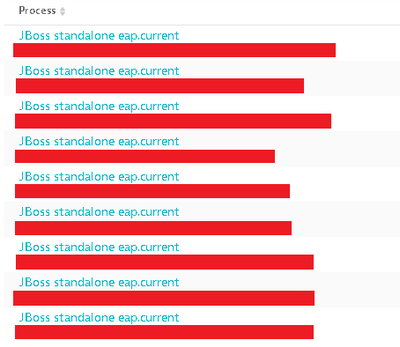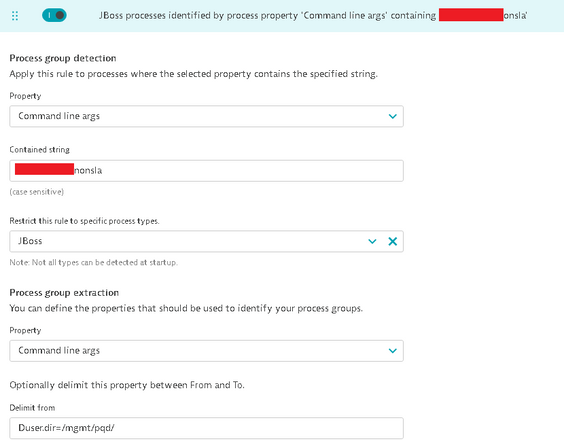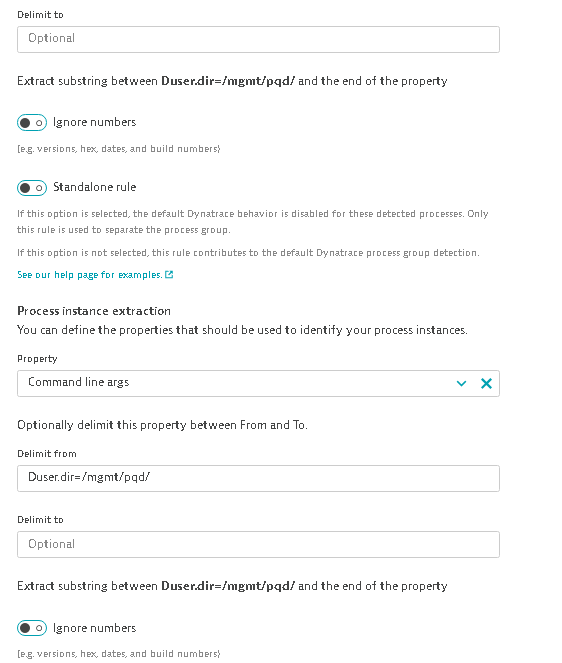- Dynatrace Community
- Ask
- Open Q&A
- Re: Jboss process group dispart
- Subscribe to RSS Feed
- Mark Topic as New
- Mark Topic as Read
- Pin this Topic for Current User
- Printer Friendly Page
- Mark as New
- Subscribe to RSS Feed
- Permalink
06 Sep 2022
08:24 PM
- last edited on
07 Sep 2022
08:39 AM
by
![]() MaciejNeumann
MaciejNeumann
Hi Folks,
I would like to dispart a Jboss process group which one contains simlar processes from different environemnts (not DT environment). I'd like 9 PG instead of 1 PG based on the example below. I have found only one difference between them in the Command line args (Duser.dir=/mgmt/pqd/xxxxxx/userdir). xxxxxx was used at contained string in the configuration.
This is the PG with 9 processes:
I have already tried to configure an advance dectection rule, but nothing has happend. What could be the problem This the configuration? This rule was configured to create one new PG:
Thanks in advance for your help.
Br, Mizső
Solved! Go to Solution.
- Labels:
-
process groups
- Mark as New
- Subscribe to RSS Feed
- Permalink
07 Sep 2022 01:11 PM
@Mizső just to doublecheck - did you restart the processes? (this is required)
The best way is to check the OneAgent log file for the individual java process (in the java directory of oneagent log directory) for the process detection result and filter.
Nevertheless, I'd recommend introducing a separate command line flag for this purpose or using DT_CLUSTER_ID/DT_NODE_ID environment variables to define the process group explicitly.
Depending on your environment, splitting hosts into different host groups may also be suitable.
- Mark as New
- Subscribe to RSS Feed
- Permalink
07 Sep 2022 01:30 PM - edited 07 Sep 2022 01:33 PM
Hi Julius,
At this morning the restarts done and it worked fine. There are new pg groups. I have forgotten to check this requirmenet. I have not had time to post back it in this flow... 😉
(I had to fill out the delimted to).
Your proposals are wery good, we are thinking about it but the "owner" of these systems is so rigid. So this command lines arg was the qucik and dirty solution. (I do not like wait to lazy and impotent IT teams at clinets. ;-)) I am going to propose your suggestion to the customer, those are more clear solutions.
Thank you very much for your help.
Br, Mizső
- Mark as New
- Subscribe to RSS Feed
- Permalink
14 Sep 2022 08:43 AM
Hi @Mizső
What contain you have put in delimit to blank box? can you please tell us?
Regards,
Sanket_Molavade.
- Mark as New
- Subscribe to RSS Feed
- Permalink
14 Sep 2022 09:45 AM
This was the command line args: Duser.dir=/mgmt/pqd/xxxxxx/userdir
Contained string: xxxxxx (this was different in each instance)
Delimited from : Duser.dir=/mgmt/pqd/
Delimited to: /userdir
I hope it helps.
Br, Mizső
Featured Posts