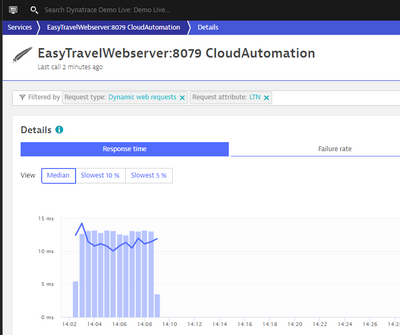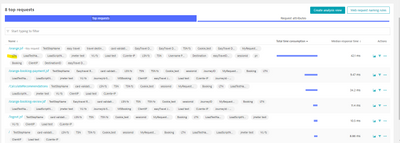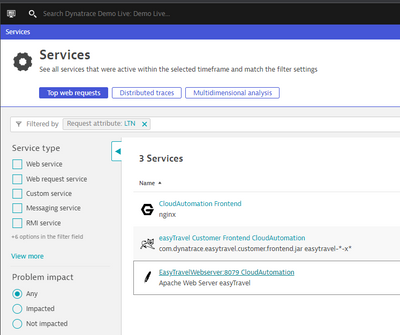- Dynatrace Community
- Ask
- Open Q&A
- Load test transactions not able to see in Dynatrace
- Subscribe to RSS Feed
- Mark Topic as New
- Mark Topic as Read
- Pin this Topic for Current User
- Printer Friendly Page
- Mark as New
- Subscribe to RSS Feed
- Permalink
24 Jul 2022
09:19 AM
- last edited on
11 Aug 2022
01:40 PM
by
![]() MaciejNeumann
MaciejNeumann
HI all,
iam trying to monitor my load test traffic in Dynatrace, i configured JMeter headers in JMeter script and i configured in request attributes in Dynatrace [Manage -> settings -> server side monitoring -> request attributes] name like VU,LSN,TSN etc... But when i ran my script in jMeter and tried to see in Dynatrace it is not visible. More over i did not see Monitor pane in Dynatrace[monitor -> Transactions and services - > click on service what we need to monitor]. Please suggest me how to enable the Monitor and server monitoring for my load tests.
Note: if i manually did login iam able to see in hosts pane it is coming.
thanks
DkR
Solved! Go to Solution.
- Labels:
-
installation
-
jmeter
- Mark as New
- Subscribe to RSS Feed
- Permalink
24 Jul 2022 01:07 PM
Hi @DkR
First you need to check that your host is monitor with OneAgent and you able to see the processes
Next you need to check if you see on the process, that is running under load test, services
Then you can go to the service it self and filter the Request Attribute you need and scroll all the way down to the requests and see you RA at work.
Another way can be from Services page, add filter for one of your RA (for example LTN) and check if there are services that
For example
For further details please refer to documentation
HTH
Yos
- Mark as New
- Subscribe to RSS Feed
- Permalink
25 Jul 2022 04:30 AM
How can i monitor load test traffic in dynatrace via Agent less
Featured Posts