- Dynatrace Community
- Ask
- Open Q&A
- Manual updates OneAgent on individual hosts
- Subscribe to RSS Feed
- Mark Topic as New
- Mark Topic as Read
- Pin this Topic for Current User
- Printer Friendly Page
- Mark as New
- Subscribe to RSS Feed
- Permalink
14 May 2019 08:05 AM
Hi,
We are facing problem with updating the agent to latest version. We have enabled the global setting of Agent auto-update Due to some reason agents update are getting failed. In a large environment, it is hard to go to each agent log and find out the reason. Would it possible to document the possible cause of agent failure.
For manual update , I saw in document here that we can update the agent from GUI. https://www.dynatrace.com/support/help/technology-support/operating-systems/linux/operation/update-o...
But I could not find the "Update" button in my environment. I am cluster admin and have all rights. Second, agent is Full Stack agent and it is showing outdated.
Image from doc .
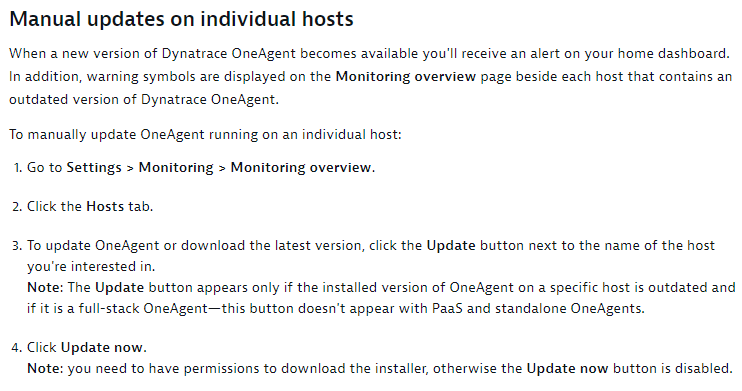
Solved! Go to Solution.
- Mark as New
- Subscribe to RSS Feed
- Permalink
14 May 2019 08:19 AM
Hello @Suresh K.
First of all make sure there is no issue with the proxy and you have enough bandwidth to download the agents in timely manners also no issues to reach to the Mission Control.
Your idea about documentation of all possible reasons to failed the update is considerable.
In the cluster automatic update is under settings and in the environment it is under settings > Monitoring overview > Hosts.
For the Full Stack agent you have an option to browse/edit the individual hosts for OneAgent update settings.
Regards,
Babar
- Mark as New
- Subscribe to RSS Feed
- Permalink
14 May 2019 06:33 PM
Hi @Babar Q.
I have double check this, there is no issue with proxy. We have enough bandwidth and no issue reaching to Mission Control.
Did you see "Update" button appear in your environment for outdated agent under Setting>Monitoring Overview> host as mentioned in the document.
- Mark as New
- Subscribe to RSS Feed
- Permalink
15 May 2019 08:56 AM
Hello @Suresh K.
Yes, button will be appeared once update will be available from the CMC e.g. the cluster will be automatically updated on 2019-05-18 02:00:00 and after this if OneAgent update settings is selected as "Automatically update OneAgent on this host" on the global or host level then it will be automatically update but if the option "Don't automatically update OneAgent on this host" has been selected then you will have a button to click to update the agent manually (this option is for Full Stack agent).
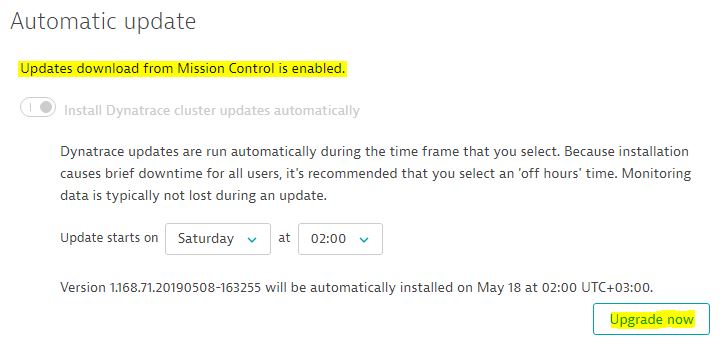
Regards,
Babar
Featured Posts
