- Dynatrace Community
- Ask
- Open Q&A
- Map IP addresses to locations (Dynatrace SaaS)
- Subscribe to RSS Feed
- Mark Topic as New
- Mark Topic as Read
- Pin this Topic for Current User
- Printer Friendly Page
- Mark as New
- Subscribe to RSS Feed
- Permalink
15 Apr 2020 08:26 AM
Hi, I have around 11k private IP Address - locations which have the below format. While importing at once it always keeps complaining below error. However, When i import the entries in batch manner (by country) then there is no error and import is successful. I think i am hitting a bug there.
(FYI, I have the IP addresses filtered using python so no question of overlapping range)
10.18.100.0/28,United Kingdom,England,London,51.5329,-0.005
10.18.100.32/28,United Kingdom,England,London,51.5329,-0.005
10.18.100.128/26,United Kingdom,England,London,51.5329,-0.005
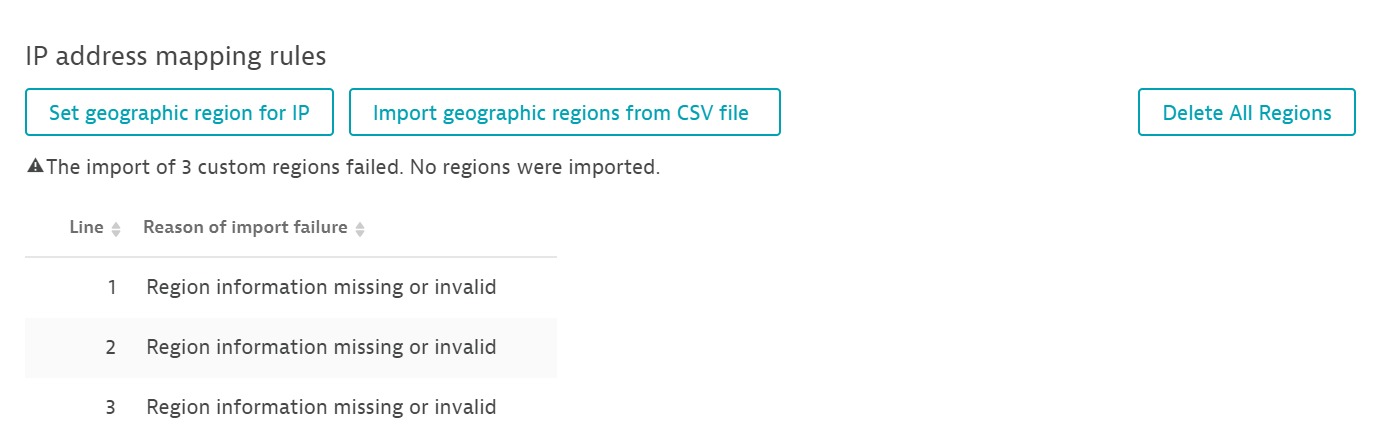
Solved! Go to Solution.
- Labels:
-
dynatrace saas
- Mark as New
- Subscribe to RSS Feed
- Permalink
15 Apr 2020
12:22 PM
- last edited on
15 Jan 2024
02:13 PM
by
![]() MaciejNeumann
MaciejNeumann
In example, country name is picked by code, so your United Kingdon should be replaced by UK:
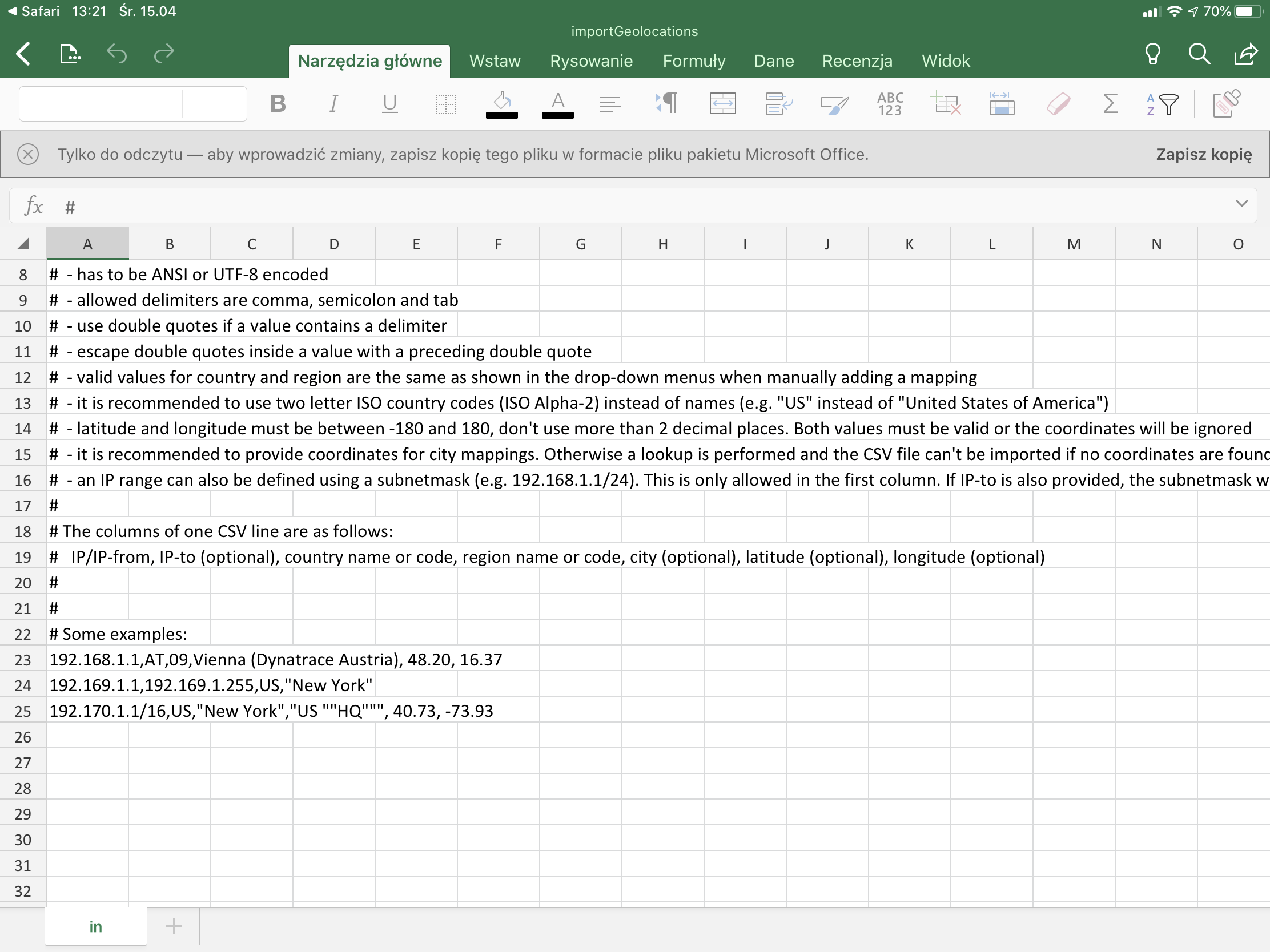
- Mark as New
- Subscribe to RSS Feed
- Permalink
15 Apr 2020
12:51 PM
- last edited on
29 May 2023
02:43 PM
by
![]() MaciejNeumann
MaciejNeumann
Yes you are right. Thanks for this suggestion.
Also, I have a python script that performs lookups of the `city, region, country` names on the MaxMind GeoIP2 which is available to be downloaded using such link (https://xxxxxxxxx.live.dynatrace.com/rest/uemhelper/download/citiesOfCountries.zip?X-CSRFToken=MyTOKEN&_ga=2.244270338.688452356.1586924746-1819529866.1586324502 ). (`regions.json` and `citiesOfCountries.zip`)
As per the hint on the pages says that all the city names are ISO compliant.
Found `SG.json` missing in `citiesOfCountries.zip`. As well, lookup of `City London`, `Manila` is not as per the `regions.json` file. May be we can ask devs to fix these. 🙂
best regards,
Rajesh
- Mark as New
- Subscribe to RSS Feed
- Permalink
15 Apr 2020 12:58 PM
A related query, Is there way to mark and eliminate overlapping IP Networks in csv file?
- Mark as New
- Subscribe to RSS Feed
- Permalink
15 Apr 2020 04:14 PM
Rajesh, It would be better to post your product change suggestion to the Dynatrace Product Ideas forum. That way the community can vote it up and it will get the attention of the PM team. PM team does not normally troll this support forum.
Featured Posts
