- Dynatrace Community
- Ask
- Open Q&A
- Need to disable mail alert for resolved issue.
- Subscribe to RSS Feed
- Mark Topic as New
- Mark Topic as Read
- Pin this Topic for Current User
- Printer Friendly Page
- Mark as New
- Subscribe to RSS Feed
- Permalink
15 Jun 2020 07:43 PM
Hi All,
How can we disable resolved mail alert for automatic alerts in oneagent???
Solved! Go to Solution.
- Labels:
-
oneagent
- Mark as New
- Subscribe to RSS Feed
- Permalink
15 Jun 2020 08:55 PM
you can do this via the API:
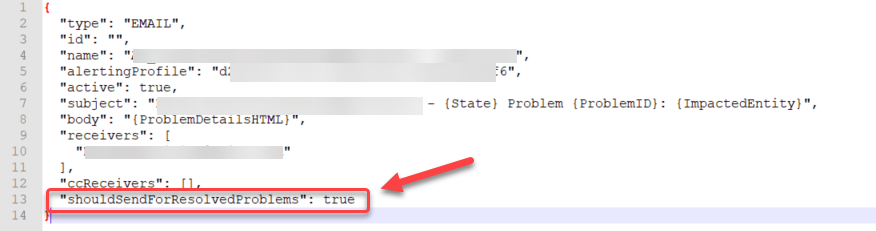
Change it to False and run your API to change the settings. This can only be done at the API level from what i am aware of. let me know if you need any assistance,
- Mark as New
- Subscribe to RSS Feed
- Permalink
16 Sep 2020 11:34 PM
Erick Chwallah answered · 1 sec ago
I had a discussion with Dynatrace ONE and they say that this feature is not even supported yet.
Here is the response "Erick thank you very much for your patience. After looking into this more with my team, I don't believe that the earlier suggestion with the Configuration API is fully supported at this time."
- Mark as New
- Subscribe to RSS Feed
- Permalink
18 Nov 2020 01:42 PM
this function was removed, because it never worked. RFE is needed!
- Mark as New
- Subscribe to RSS Feed
- Permalink
16 Jun 2020 04:53 AM
HI Chad,
Thanks for reply.
Please provide steps to do the same?
- Mark as New
- Subscribe to RSS Feed
- Permalink
16 Jun 2020 01:23 PM
Yes, so from your UI, click the person outline and select Configuration API:
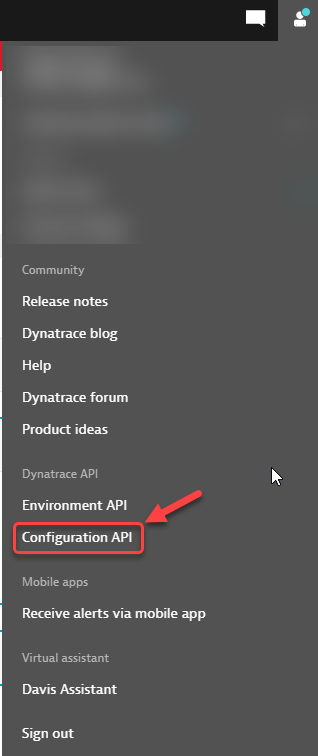
Once there scroll down to the Notifications Part and expand the selection:
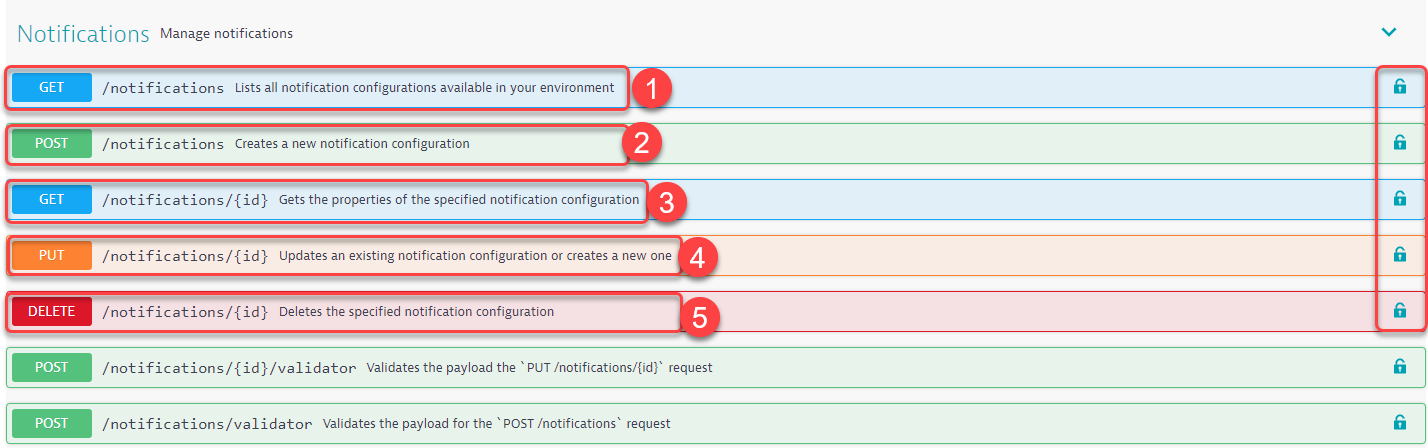
There are 5 Options that you can sue:
1.) Lists all the alert notifications for the environment
2.) Creates an alert Notification Configuration
3.) Will get details on a single alert notification configuration
4.) Updates an existing configuration - or creates a new one
5.) Deletes a alert configuration.
You can do this many ways, you can delete the one you have and make a new one, or you can pull the details of the one you want to adjust, put the data into notepad++ and edit that field to say false, then update the notification configuration. Or you can grab the details, put them into notepad++, delete the alert notification, change that field to false, and then post a whole new alert configuration.
Its really up to you.
Also dont forget to unlock the API by clicking the Padlock and supplying a API token that has read and write access to the environment.
Let me know if you need any assistance.
- Mark as New
- Subscribe to RSS Feed
- Permalink
16 Jun 2020 08:08 PM
Great answer @Chad T.!
I don't see the point in why Dynatrace provides such basic functions only through the API and not also through the UI. While I appreciate the focus and work on the API, at times I think they lean too much that direction resulting in what should be simple things missing from the UI.
- Mark as New
- Subscribe to RSS Feed
- Permalink
17 Jun 2020 01:23 PM
Thanks @Larry R.! I'm on the same page as you. A simple slider button would suffice to turn on/off the resolved alerts and could easily be done via the UI. I also noticed in the API you have an option to change the body of the message. I have not messed with this myself bout it would be very interesting.
- Mark as New
- Subscribe to RSS Feed
- Permalink
17 Jun 2020 04:21 PM
Agreed. Great find though! I was not aware of that setting being in the API.
- Mark as New
- Subscribe to RSS Feed
- Permalink
17 Jun 2020 02:38 PM
Good idea for RFE that I would vote for 🙂
- Mark as New
- Subscribe to RSS Feed
- Permalink
16 Sep 2020 09:49 PM
I agree. Some simple things should just be toggled on the UI. I do not see why one should need to go all the way to Configuration API just to do this
- Mark as New
- Subscribe to RSS Feed
- Permalink
16 Sep 2020 09:50 PM
Some simple things should just be toggled on the UI. I do not see why one should need to go all the way to Configuration API just to do this
- Mark as New
- Subscribe to RSS Feed
- Permalink
08 Mar 2022 10:49 AM
If you have hundreds of notifications, it is absolutely necessary.
- Mark as New
- Subscribe to RSS Feed
- Permalink
16 Sep 2020 11:28 PM
I had a discussion with Dynatrace ONE and they say that this feature is not even supported yet.
Here is the response "Erick thank you very much for your patience. After looking into this more with my team, I don't believe that the earlier suggestion with the Configuration API is fully supported at this time."
Anyone who confirms to have actually achieved this?
- Mark as New
- Subscribe to RSS Feed
- Permalink
17 Sep 2020 04:38 PM
I checked out the methodology again and it appears that since the latest cluster update, Dynatrace has removed the ability to disable resolved emails via the API:
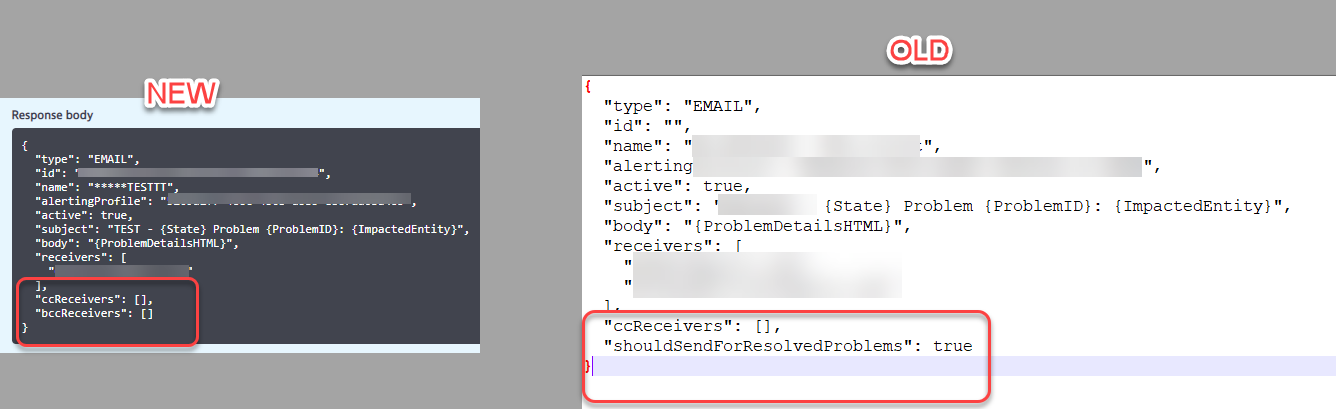
A RFE will need to be placed to get this feature back as well as get a switch within the UI to enable/disable this feature.
If you are using a webhook integration you can apply rules at the receiving end to ignore anything that says Problem Resolved. That is what we also had to put in place for our ticketing platform
- Mark as New
- Subscribe to RSS Feed
- Permalink
18 Nov 2020
01:56 PM
- last edited on
13 Dec 2021
01:34 PM
by
![]() MaciejNeumann
MaciejNeumann
I have created an RFE for this:
https://community.dynatrace.com/t5/Dynatrace-product-ideas/RFE-Disable-Email-Notifications-for-resol...
Featured Posts
