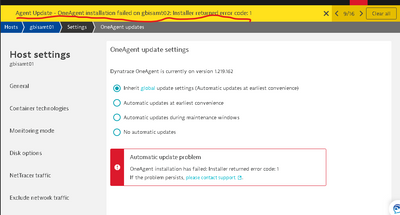- Dynatrace Community
- Ask
- Open Q&A
- OneAgent Auto Update Failed
- Subscribe to RSS Feed
- Mark Topic as New
- Mark Topic as Read
- Pin this Topic for Current User
- Printer Friendly Page
- Mark as New
- Subscribe to RSS Feed
- Permalink
13 Apr 2022
12:56 PM
- last edited on
13 Apr 2022
03:03 PM
by
![]() andre_vdveen
andre_vdveen
- Mark as New
- Subscribe to RSS Feed
- Permalink
13 Apr 2022 03:18 PM - edited 13 Apr 2022 03:19 PM
Hi @kadirhan I don't recall what error code 1 means, but the logs will likely provide more insight into the issue.
On Linux hosts, the logs are located in /var/log/dynatrace/oneagent and on Windows in %PROGRAMDATA%\dynatrace\oneagent\log.
If this is a Windows host, the Event logs might also provide more details.
In the event that the logs do not provide the answers, I suggest opening a support ticket.
- Mark as New
- Subscribe to RSS Feed
- Permalink
14 Apr 2022 11:45 AM
When I look through the logs, I get something like:
Error: Dynatrace OneAgent installation is not supported on a BusyBox-based system. If you're trying to deploy on RancherOS make sure that you are using a Ubuntu console.
- Mark as New
- Subscribe to RSS Feed
- Permalink
15 Apr 2022 06:14 PM
Hi,
You can try to run a check based on the output of /bin/ls --help. It is possible that this one particular host might have BusyBox tools installed instead of GNU. If that is not the case, then you should open a support ticket as was mentioned above.
Featured Posts