- Dynatrace Community
- Ask
- Open Q&A
- Permissions for "Create metric" in multidimensional analysis
- Subscribe to RSS Feed
- Mark Topic as New
- Mark Topic as Read
- Pin this Topic for Current User
- Printer Friendly Page
- Mark as New
- Subscribe to RSS Feed
- Permalink
11 Feb 2020
04:25 PM
- last edited on
31 Aug 2022
11:55 AM
by
![]() Ana_Kuzmenchuk
Ana_Kuzmenchuk
We would like our users to take advantage of the new "Create metric" feature found within the multidimensional analysis screen (currently an "early adopter" feature). Can somebody explain to me what level of permission is required to access this feature. When I logon I see the "Create metric" button, but other users do not. Is access to this feature controlled by the "Change monitoring settings" permission or is it controlled in some other way?
Solved! Go to Solution.
- Mark as New
- Subscribe to RSS Feed
- Permalink
12 Feb 2020 07:23 AM
It should be the "Change monitoring settings", do you have other experience?
- Mark as New
- Subscribe to RSS Feed
- Permalink
12 Feb 2020 01:46 PM
- Mark as New
- Subscribe to RSS Feed
- Permalink
12 Feb 2020 10:04 AM
On the view requests page of the service, do you have a "Create Chart" button above the list of top contributors?
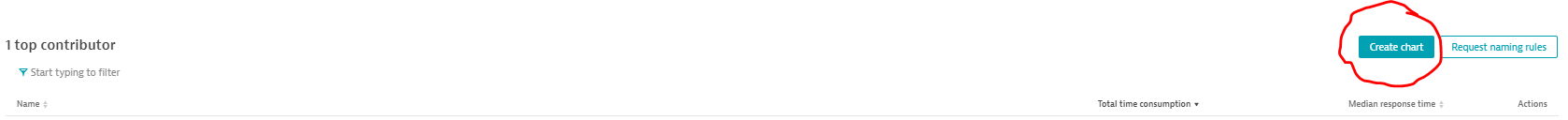
If so, click on that and it will take you to a multi-dimensional chart for your requests.
From there you can filter down the requests that are relevant for your metric, and if you have the "change monitoring settings" user access, you should be able to see the "Create metric" button.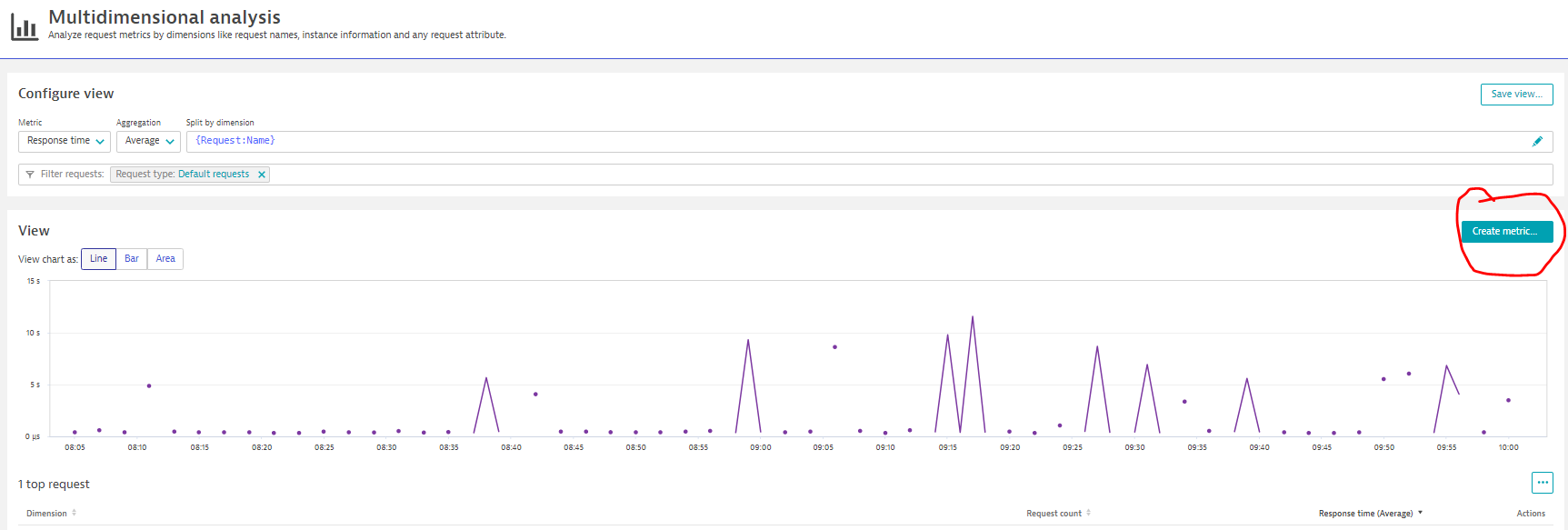
If your colleagues are not able to take those steps then they do not have the "change monitoring settings" user access allocated to their account.
Featured Posts
