- Dynatrace Community
- Ask
- Open Q&A
- Reports in PDF
- Subscribe to RSS Feed
- Mark Topic as New
- Mark Topic as Read
- Pin this Topic for Current User
- Printer Friendly Page
- Mark as New
- Subscribe to RSS Feed
- Permalink
04 Sep 2019 02:28 PM
Solved! Go to Solution.
- Labels:
-
reports
- Mark as New
- Subscribe to RSS Feed
- Permalink
04 Sep 2019 02:29 PM
No there is no such option in dynatrace
Sebastian
- Mark as New
- Subscribe to RSS Feed
- Permalink
06 Sep 2019 09:08 AM
Maybe the Dashboard reports will address you needs:
Dashboard reports
Subscribe to dashboards to periodically receive email updates containing a snapshot and link to the dashboard. Addresses reporting use cases.
You can find the planned dashboarding & reporting features here.
Another way would be to utilize the API where all the data is available. You could build your own reporting using that.
- Mark as New
- Subscribe to RSS Feed
- Permalink
23 Sep 2019 08:37 PM
Hi Patrick,
Looks like this would be a good option. Let's hope it gets out fast.
- Mark as New
- Subscribe to RSS Feed
- Permalink
23 Sep 2019 02:04 PM
I too do not want to send links to managers.
I am investigating whether there is a way to export as PDF or .XLS (or CSV) to be able to give decision makers data in ways of which they are used to dealing.
- Mark as New
- Subscribe to RSS Feed
- Permalink
23 Sep 2019 02:15 PM
Only you can do is using timeseries API for exporting metrics to extenal reporting tool.
- Mark as New
- Subscribe to RSS Feed
- Permalink
23 Sep 2019
03:30 PM
- last edited on
24 Sep 2024
01:28 PM
by
![]() MaciejNeumann
MaciejNeumann
Hi Antonio,
Dynatrace does not allow you to export this to PDF but there are browser extensions that do. Extensions like Awesome Screenshot allow you to capture the complete page in a single click and allows exporting the screenshot in PDF.
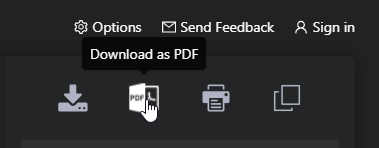
Sia
- Mark as New
- Subscribe to RSS Feed
- Permalink
18 Nov 2019 08:22 PM
I too have the same use-case. I want to provide reports to managers base on management zone. I want to export a dashboard to PDF. I also wouldn't mind the ability to schedule this reports. This is much needed.
- Mark as New
- Subscribe to RSS Feed
- Permalink
21 Apr 2020 10:36 AM
I will probably have to go the API way. But before starting, does anyone know if there have been advances in this use case?
- Mark as New
- Subscribe to RSS Feed
- Permalink
05 Oct 2021 12:09 PM
Is there any update on this? It would be great to be able to export the reports as a PDF/SVG/* or maybe even send it via email as a ~preview~ PDF (someone thing like selecting the topics you want in the preview).
The plugin mentioned by @sia_h works well.
- Mark as New
- Subscribe to RSS Feed
- Permalink
13 Oct 2021 08:57 PM
It should also be possible to use Microsoft Power Automate Desktop to navigate to a dashboard/page in Dynatrace and to print the contents to a PDF file using the build-in browser printer dialog (haven't tried it myself, but should work).
Featured Posts
