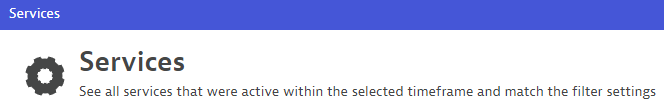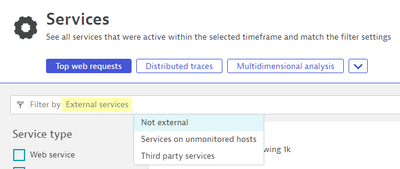- Dynatrace Community
- Ask
- Open Q&A
- Service Detection Rules
- Subscribe to RSS Feed
- Mark Topic as New
- Mark Topic as Read
- Pin this Topic for Current User
- Printer Friendly Page
- Mark as New
- Subscribe to RSS Feed
- Permalink
23 Jun 2023
07:19 PM
- last edited on
26 Jun 2023
11:15 AM
by
![]() MaciejNeumann
MaciejNeumann
Hello,
I have setup a Service Detection Rule for Web Service Request and would like to know how I can tell if its working or not in Dynatrace UI?
Any info would be appreciated.
Thanks,
FLewellen
Solved! Go to Solution.
- Labels:
-
services classic
- Mark as New
- Subscribe to RSS Feed
- Permalink
23 Jun 2023 07:42 PM
You can check if your Service Detection Rule for Web Service Request is working by going to Settings > Service Detection in the Dynatrace menu. If the requests are fully monitored by Dynatrace, select Full web request rules or Full web service rules. If the requests go to external resources, select External web request rules or External web service rules.
- Mark as New
- Subscribe to RSS Feed
- Permalink
23 Jun 2023 07:48 PM - edited 23 Jun 2023 09:03 PM
I created the rules under Service Detection Rule for Web Service Request as an Exteranl Web Request, but after setting the rule and saving it, how do I know that the rule has detected what I setup in the servcice detection rule? Where can I see that it detected or not detected? I need to know thatthe rules work. thanks. FLewellen
- Mark as New
- Subscribe to RSS Feed
- Permalink
24 Jun 2023 09:56 PM
Hello @flewellen
You can see all services in the services area that were active within the selected timeframe and match the filter settings.
https://www.dynatrace.com/support/help/shortlink/transactions-and-services-hub
Regards,
Babar
- Mark as New
- Subscribe to RSS Feed
- Permalink
25 Jun 2023 09:50 AM
Hello @flewellen ,
I think you've created the rule with some conditions, for instance, the rule added for a certain process group or management zone, so you can go to the services page as @Babar_Qayyum mentioned and filter with the process group or open the process group page and validate the services starting from the time the rule is applied
- Mark as New
- Subscribe to RSS Feed
- Permalink
26 Jun 2023 02:18 PM
@Mohamed_Hamdy and @Babar_Qayyum
I went to services page as ya'll mentioned and filtered for the group name and/or the actual web service request/service and do not see mine listed.
How can I check wiehter my rules are correclty set? Most are URL or URL Path.
Any help appreciated.
Thanks.
FLewellen
- Mark as New
- Subscribe to RSS Feed
- Permalink
27 Jun 2023 03:33 PM
I did try the highlighted filter "External services" and still do not see my rules?
Any other suggestions as to why I am not seeing the rules under Services?
I have attached screenshots of one of my Web Request rules.
Any help appreciated.
Thanks,
FLewellen
- Mark as New
- Subscribe to RSS Feed
- Permalink
02 Jul 2023 12:44 PM
Hello @flewellen
I have a couple of questions here.
- Did you find the same request in the Requests to unmonitored hosts?
- Did you mention the port number in your created rule?
Regards,
Babar
- Mark as New
- Subscribe to RSS Feed
- Permalink
03 Jul 2023 02:38 PM
Hello @Babar_Qayyum
- Did you find the same request in the Requests to unmonitored hosts? No they are not listed
- Did you mention the port number in your created rule? Yes
FLewellen
Featured Posts