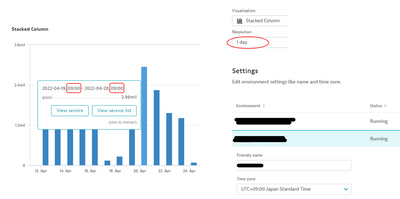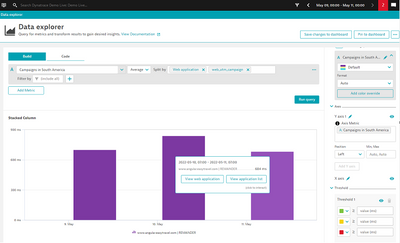- Dynatrace Community
- Ask
- Open Q&A
- Set resolution to 1 day with Data explorer
- Subscribe to RSS Feed
- Mark Topic as New
- Mark Topic as Read
- Pin this Topic for Current User
- Printer Friendly Page
- Mark as New
- Subscribe to RSS Feed
- Permalink
11 May 2022 07:28 AM
Hi
When I created a graph with a resolution of 1 day in Data explorer, I noticed a strange phenomenon. The data is aggregated from 9:00 to 9:00 the next day. I expect it to be aggregated from 0:00 to 0:00 the next day. This Environment is set to Japan time.
Solved! Go to Solution.
- Labels:
-
data explorer
- Mark as New
- Subscribe to RSS Feed
- Permalink
11 May 2022 11:38 AM
this completely depend on your time frame selector. The value gets populated on the basis of selected time frame.
- Mark as New
- Subscribe to RSS Feed
- Permalink
12 May 2022 01:44 AM - edited 12 May 2022 01:46 AM
Hi techean-san.
I changed the time frame. For example, April 11th 00:00-May 12th 00:00. Next, when I pointed to the data on May 9, it was aggregated from 9:00 on May 9 to 9:00 on May 10. So I don't think it depends on the time frame.
- Mark as New
- Subscribe to RSS Feed
- Permalink
12 May 2022 03:48 AM
You should go ahead raising this as a support ticket as this could be a bug or product behavior designed to fetch start time of organization. Not sure right now but the dev support team would be able to analyze this further and confirm if its a behavior or a bug.
- Mark as New
- Subscribe to RSS Feed
- Permalink
12 May 2022 01:55 AM
Japan time is UTC+9. I expect this to be relevant.
I would like to know what the result will be in other time zones. Can anyone try it?
- Mark as New
- Subscribe to RSS Feed
- Permalink
12 May 2022 03:02 AM
Hi Shirai,
I tried with my environment with timeframe set on May 9 00.00 - May 10 00.00
Timezone GMT+7 Indonesian Time, if you see it start with 07:00 maybe it defends with it, but im not sure must ask with Dynatrace Experts too
- Mark as New
- Subscribe to RSS Feed
- Permalink
12 May 2022 05:21 AM - edited 13 May 2022 01:33 AM
Hi andra_nosa-san.
Thank you for testing. Maybe there is a problem with the time difference calculation in Data explorer.
- Mark as New
- Subscribe to RSS Feed
- Permalink
12 May 2022 05:24 AM - edited 12 May 2022 09:22 AM
@techean @andra_nosa Thank you for your comment.
I open a support ticket for this issue.
- Mark as New
- Subscribe to RSS Feed
- Permalink
13 May 2022 08:27 AM
According to the support team, this is by design, not by bug. The data is stored in UTC on the server and is not converted by time zone.
However, an RFE has been posted on this issue.
We hope that RFE will be adopted and this problem will be resolved.
- Mark as New
- Subscribe to RSS Feed
- Permalink
13 May 2022 10:55 AM
So finally its a product behavior right? lets see if the idea gets maximum vote and is planned for development as a feature, this will get solved.
- Mark as New
- Subscribe to RSS Feed
- Permalink
18 Oct 2024 01:48 PM
i am also facing same issue, this should be 00:00 to next day 00:00
Featured Posts