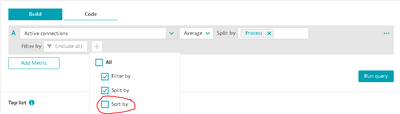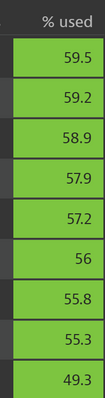- Dynatrace Community
- Ask
- Open Q&A
- Sort by ascending Code Calculated Metric - Data explorer
- Subscribe to RSS Feed
- Mark Topic as New
- Mark Topic as Read
- Pin this Topic for Current User
- Printer Friendly Page
- Mark as New
- Subscribe to RSS Feed
- Permalink
02 Feb 2022 07:27 PM
created free connection pool percentage on WebLogic process metrics. Cannot sort by highest percentage value. Trying to check if someone found way to resolve issue.
Metrics used for calculation
builtin:tech.weblogic.connectionPool.ActiveConnectionsCurrentCount
builtin:tech.weblogic.connectionPool.MaxCapacity
Solved! Go to Solution.
- Labels:
-
dashboards classic
-
data explorer
-
metrics
- Mark as New
- Subscribe to RSS Feed
- Permalink
02 Feb 2022 07:43 PM
Hello,
When using the data explorer you should see a "+" symbol in the UI which allows you to add the "Sort by" functionality seen here:
Once that is selected you will be able to choose Ascending or descending. I would also suggest using the "last value" selection if you are trying to see the current value being reported.
If you are trying to use the code tab then you can see under the "Sort" section there is the possibility to add "ascending" or "descending". Seen here in the metric selector documentation:
https://www.dynatrace.com/support/help/dynatrace-api/environment-api/metric-v2/metric-selector#sort
builtin:tech.weblogic.connectionPool.ActiveConnectionsCurrentCount:splitBy("dt.entity.process_group_instance"):avg:auto:sort(value(avg,descending))
Hope this helps.
Thanks
-Dallas
- Mark as New
- Subscribe to RSS Feed
- Permalink
02 Feb 2022 08:43 PM
added last part to calculation and it worked. Thanks
:sort(value(avg,descending))*100
- Mark as New
- Subscribe to RSS Feed
- Permalink
12 Apr 2022 05:29 PM
Hello mcabiya,
could you share how did u make the metric calculation?
Thank you in advance.
Best Regards,
David
- Mark as New
- Subscribe to RSS Feed
- Permalink
12 Apr 2022 06:10 PM
I used tag to filter process. Try adding tag or removing filter from metric.
(builtin:tech.jvm.memory.pool.used:filter(and(in("dt.entity.process_group_instance",entitySelector("type(process_group_instance),tag(~"TAG~")")))):splitBy("dt.entity.process_group_instance"))/(builtin:tech.jvm.memory.pool.max:filter(and(in("dt.entity.process_group_instance",entitySelector("type(process_group_instance),tag(~"TAG~")")))):splitBy("dt.entity.process_group_instance")):sort(value(avg,descending))*100
Featured Posts