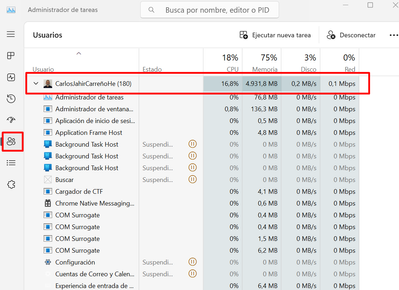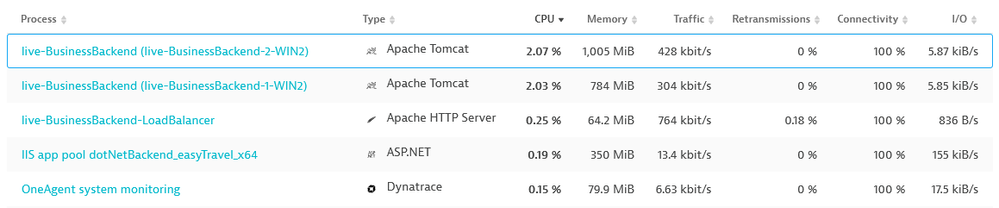- Dynatrace Community
- Ask
- Open Q&A
- Task Manager got from Host
- Subscribe to RSS Feed
- Mark Topic as New
- Mark Topic as Read
- Pin this Topic for Current User
- Printer Friendly Page
- Mark as New
- Subscribe to RSS Feed
- Permalink
04 Mar 2024
06:33 PM
- last edited on
07 Mar 2024
09:11 AM
by
![]() Michal_Gebacki
Michal_Gebacki
Good afternoon, I need support on how to retrieve this data from a host using the Task Manager in Dynatrace.
The client wants to see which users are connecting to the desktop on the virtual machine and their connection status, whether connected or disconnected.
Thank you.
Solved! Go to Solution.
- Labels:
-
metrics
- Mark as New
- Subscribe to RSS Feed
- Permalink
05 Mar 2024 07:44 AM
Hi,
I think this is not covered out-of-the-box by OneAgent. If you cannot find anything in Hub, maybe it would be developing your own extension.
Or raise a product idea to be covered by OneAgent.
Best regards
- Mark as New
- Subscribe to RSS Feed
- Permalink
05 Mar 2024 09:40 AM
Process metrics are available out of the box. They were more clear in the old UI, as seen in the example below. Beware that not all processes may appear, as typically not all processes are monitored by Dynatrace (but they can be).
- Mark as New
- Subscribe to RSS Feed
- Permalink
05 Mar 2024 10:56 AM
Hi,
But can you see which users are connecting to the desktop on the virtual machine from there?
Best regards
- Mark as New
- Subscribe to RSS Feed
- Permalink
05 Mar 2024 11:14 AM
Was only looking at the usual process data. By default, there is no user info that I know of.
But it is doable through WMI, as you can gather data information and feed it into Dynatrace. It will not appear at the host level though. It will get you some neat information, like the amount of users logged on, etc. Please beware that RGDP rules might apply.
- Mark as New
- Subscribe to RSS Feed
- Permalink
05 Mar 2024 12:19 PM
I agree with @AntonioSousa
WMI datasorce can be used to provide the information
This should get the user
"SELECT UserName FROM Win32_ComputerSystem"
- Mark as New
- Subscribe to RSS Feed
- Permalink
05 Mar 2024 03:51 PM
Thanks for all these options, and now I know how the path forward will be.
Featured Posts