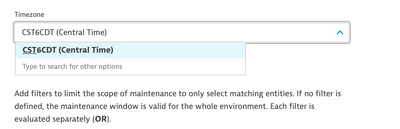- Dynatrace Community
- Ask
- Open Q&A
- Re: Timezone in Maintenance window based on cluster managed OS timezone
- Subscribe to RSS Feed
- Mark Topic as New
- Mark Topic as Read
- Pin this Topic for Current User
- Printer Friendly Page
- Mark as New
- Subscribe to RSS Feed
- Permalink
17 Apr 2023 04:18 PM
Dear All,
All Dynatrace Managed cluster nodes OS timezone is CST time zone. Is it possible to Change the time zone to CST as default automatically while creating maintenance window ? currently the default is UTC.
Thanks,
Sudhakar
Solved! Go to Solution.
- Labels:
-
maintenance window
- Mark as New
- Subscribe to RSS Feed
- Permalink
17 Apr 2023 06:59 PM
Hello,
Please let us know if the following instructions help: https://www.dynatrace.com/support/help/shortlink/maintenance-window-define
I'll put the relevant step in italics:
To define a maintenance window
- From the Dynatrace menu, go to Settings > Maintenance windows > Monitoring, alerting, and availability.
- Select Create maintenance window.
- Define a Name for the maintenance window.
- optional Provide a Description of the purpose of the maintenance window.
- From the Maintenance type list, select Planned or Unplanned.
- Use the fields provided to define a recurrence schedule (one-time, daily, weekly, or monthly), the recurrence timeframe, and the time zone.
- Mark as New
- Subscribe to RSS Feed
- Permalink
17 Apr 2023 09:04 PM
Hi ,
yes. we follow the same. when we open maintenance window page , the timezone is selected to UTC By default. But we want to point to CST default when the maintenance page opens as all cluster managed nodes OS timezone is CST timezone.
Thanks,
Sudhakar
- Mark as New
- Subscribe to RSS Feed
- Permalink
18 Apr 2023 11:24 AM
Hi,
You can choose CST6CDT (Central Time) - this is the same time as CST itself. (This is a bit confusing, but he verified it on the Internet;))
Radek
- Mark as New
- Subscribe to RSS Feed
- Permalink
18 Apr 2023 05:23 PM
Hi,
we don't want to change time zone to CST manually each time when we create maintenance window . Is there any way to set CST time zone as default automatically as cluster nodes are running in CST time zone?
Thanks,
Sudhakar
- Mark as New
- Subscribe to RSS Feed
- Permalink
18 Apr 2023 05:54 PM
There is no such option in the GUI. On the other hand, you can set up Maintenance Window via API and there you can choose any time zone you want in the timezoneId parameter.
Radek
- Mark as New
- Subscribe to RSS Feed
- Permalink
18 Apr 2023 08:02 PM
Hi @radek_jasinski ,
Yes, we can use API . But I am wondering why it is taking default value as UTC time zone(in Maintenance window) even though application and Managed cluster nodes are running in CST time zone. it will be useful if UI is taking time zone based on cluster nodes time zone in Maintenance window page.
Thanks,
Sudhakar
- Mark as New
- Subscribe to RSS Feed
- Permalink
18 Apr 2023 08:49 PM
There is no such possibility now. You can write in Product Ideas with this idea and suggest the benefits of such a change:)
Radek
- Mark as New
- Subscribe to RSS Feed
- Permalink
20 Apr 2023 12:40 PM
Hi @sudhakara_katak, you can raise a product idea or see if there's one already in our Product Ideas sub-forum 😉
Featured Posts