- Dynatrace Community
- Ask
- Open Q&A
- Re: One Question about Uninstall OneAgent Completely on Windows
- Subscribe to RSS Feed
- Mark Topic as New
- Mark Topic as Read
- Pin this Topic for Current User
- Printer Friendly Page
- Mark as New
- Subscribe to RSS Feed
- Permalink
10 Sep 2019
07:03 AM
- last edited on
12 Apr 2023
12:33 PM
by
![]() Karolina_Linda
Karolina_Linda
Hello,
I need to uninstall OneAgent completely on Windows.
I read the documention below and follow the step:
But when I try to remove log files, I can't find the path "C:\Program Files (x86)\dynatrace\log"
In other word, It doesn't have "log" directory in the "C:\Program Files (x86)\dynatrace\" path.
I also check the "C:\Program Files\dynatrace\" but I don't find it, either.
What can I do for check that I am already uninstall OneAgent completely or not?
Thanks for help!
Solved! Go to Solution.
- Labels:
-
oneagent
- Mark as New
- Subscribe to RSS Feed
- Permalink
10 Sep 2019 07:32 AM
If in you don't have log directory in dynatrace folder than you have deleted agent properly. Does this dierctory contains any extra content? If you don't have any other dynatrace product on this server, whole directory is nod needed anymore.
Sebastian
- Mark as New
- Subscribe to RSS Feed
- Permalink
10 Sep 2019 11:27 AM
Thanks for your answer!
I check the dynatrace path and find it only left the single path and three files below:
Path: C:\Program Files (x86)\dynatrace\oneagent\agent\bin\1.169.191.20190606-154523\any
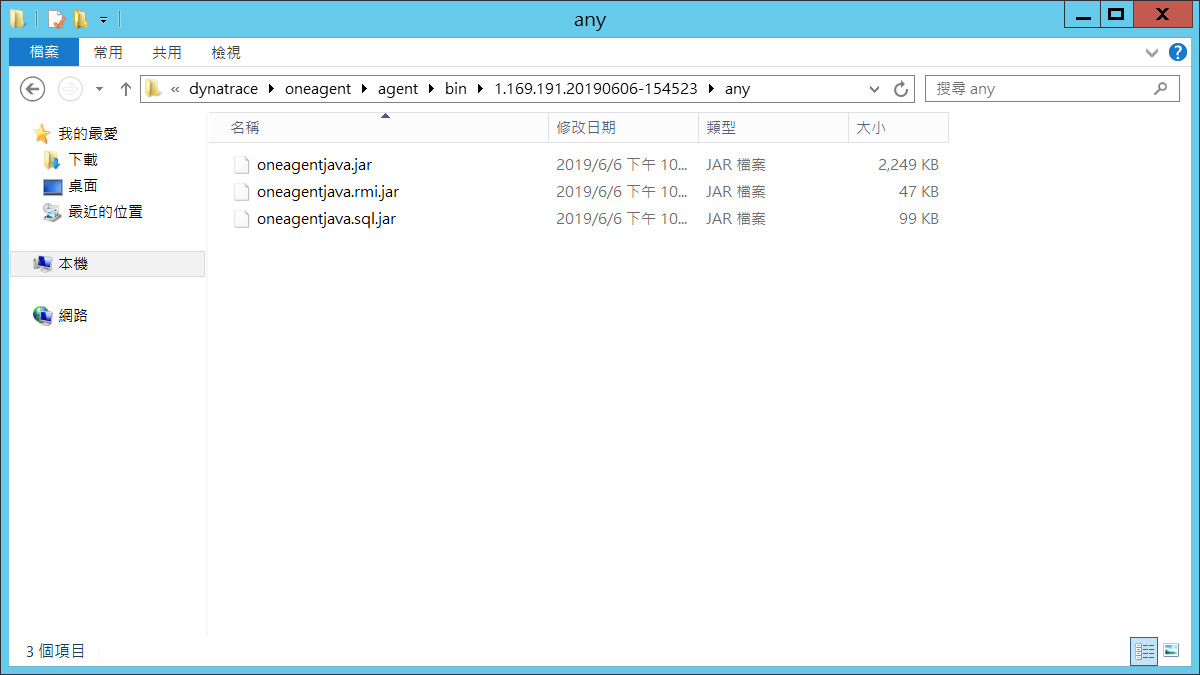
So I just need to remove these three files to finish the uninstall steps, right?
- Mark as New
- Subscribe to RSS Feed
- Permalink
10 Sep 2019 11:55 AM
In my opinion yes.
- Mark as New
- Subscribe to RSS Feed
- Permalink
11 Sep 2019 02:56 AM
Thanks for your kind help!
- Mark as New
- Subscribe to RSS Feed
- Permalink
11 Sep 2019 08:28 AM
After removal some logs may be located in %ProgramData%\dynatrace\oneagent\log
Featured Posts
