- Dynatrace Community
- Ask
- Open Q&A
- Re: User Tag - Server Side Request Attribute
- Subscribe to RSS Feed
- Mark Topic as New
- Mark Topic as Read
- Pin this Topic for Current User
- Printer Friendly Page
- Mark as New
- Subscribe to RSS Feed
- Permalink
09 Oct 2019
09:41 AM
- last edited on
12 Sep 2022
11:38 AM
by
![]() Ana_Kuzmenchuk
Ana_Kuzmenchuk
Dear All,
The request attribute works on the server-side to capture the User ID/Name but the same is not working for the user tagging.
- Installed Dynatrace OneAgent (1.165.238)
- Supported Dynatrace OneAgent (1.162)
- No adaptive policy issue.
What could be the reason?
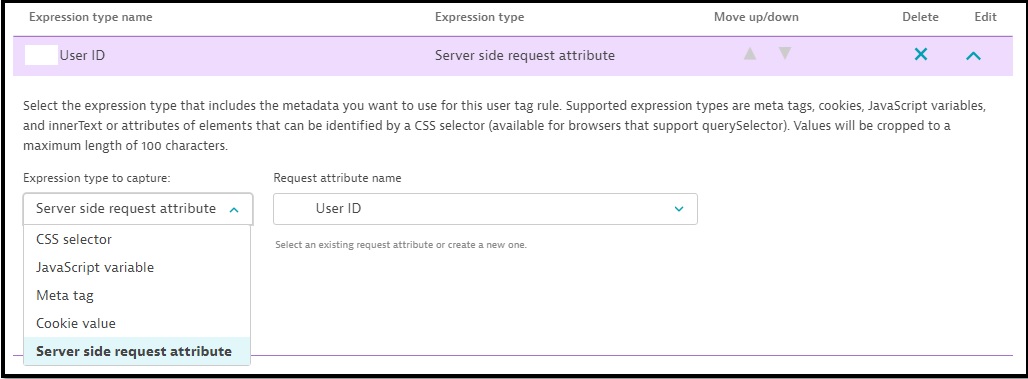
Regards,
Babar
Solved! Go to Solution.
- Labels:
-
request attributes
-
user sessions
- Mark as New
- Subscribe to RSS Feed
- Permalink
09 Oct 2019 10:44 AM
Please check if you have correctly mentioned where the attribute is stored, and steps are correctly configured.
Also, please share screenshot of the configuration for review.
- Mark as New
- Subscribe to RSS Feed
- Permalink
09 Oct 2019 11:21 AM
Hello @Akshay M.
The configuration is done correctly and I can see the Users ID in the request attribute on the server-side.
Regards,
Babar
- Mark as New
- Subscribe to RSS Feed
- Permalink
09 Oct 2019 01:46 PM
Hi Babar,
What version is your cluster?
As I can see on the Preview link, this hit GA only in v 1.175.
Best regards,
Radu
- Mark as New
- Subscribe to RSS Feed
- Permalink
10 Oct 2019 08:48 AM
Thank you for the reply.
On these PurePaths which have the User ID, can you do a backtrace all the way to the RUM Application?
- Mark as New
- Subscribe to RSS Feed
- Permalink
10 Oct 2019 09:07 AM
Hello @Radu S.
Yes, tagged actions are reaching to the RUM application.
I can see the following information:
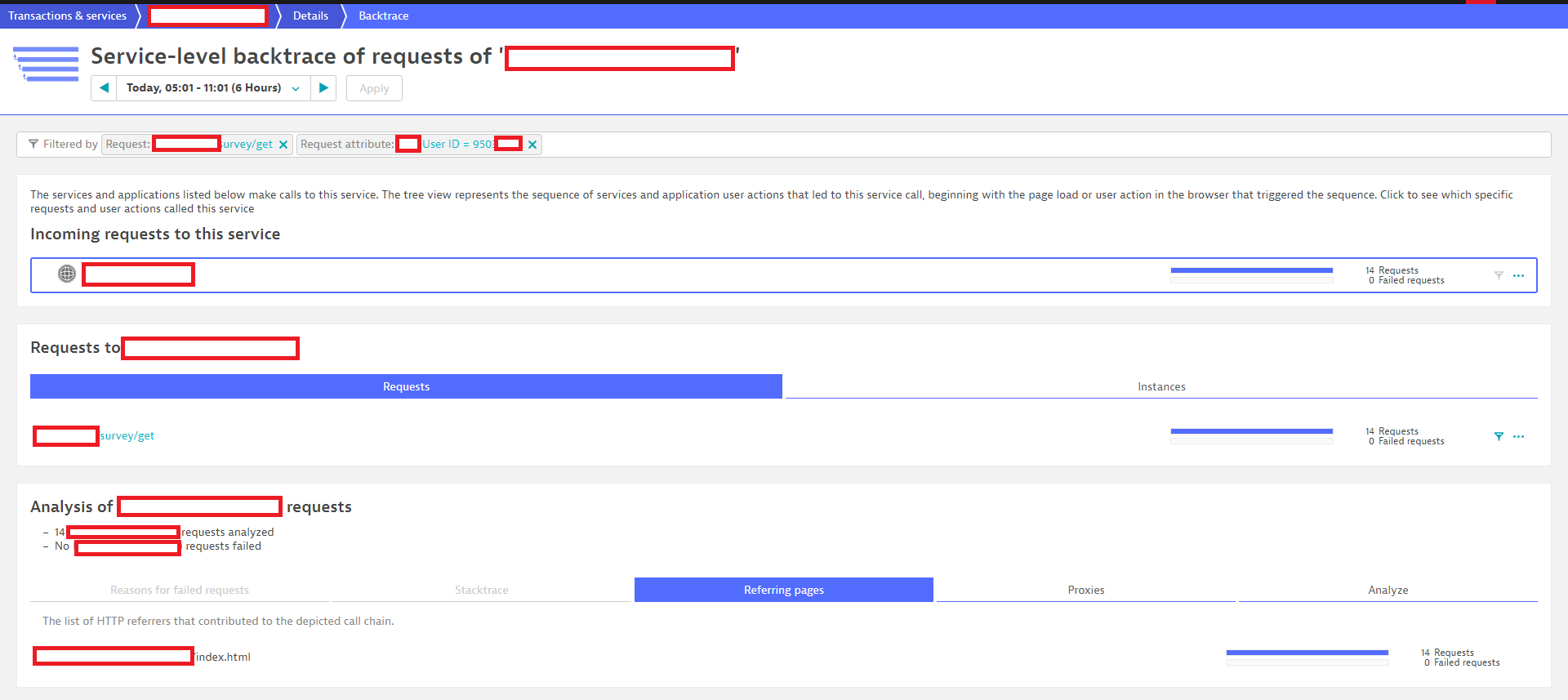
Regards,
Babar
- Mark as New
- Subscribe to RSS Feed
- Permalink
10 Oct 2019 09:32 AM
Hi Babar,
That does not seem to go to a RUM-enabled application. Your backtrace has only one node (the service which you started the backtrace). Hence why you're seeing "Requests to ..." but not "Requests from ...". Also, the last node of the backtrace (which needs to be a RUM-enabled application) needs to show User Actions.
Only User Actions are mapped to a User Session. So the problem is that the PurePaths where you are collecting User ID are not actually directly associated with any User Action of a RUM-enabled application and so it's impossible for us to use that attribute to tag sessions.
Here's a visual example:
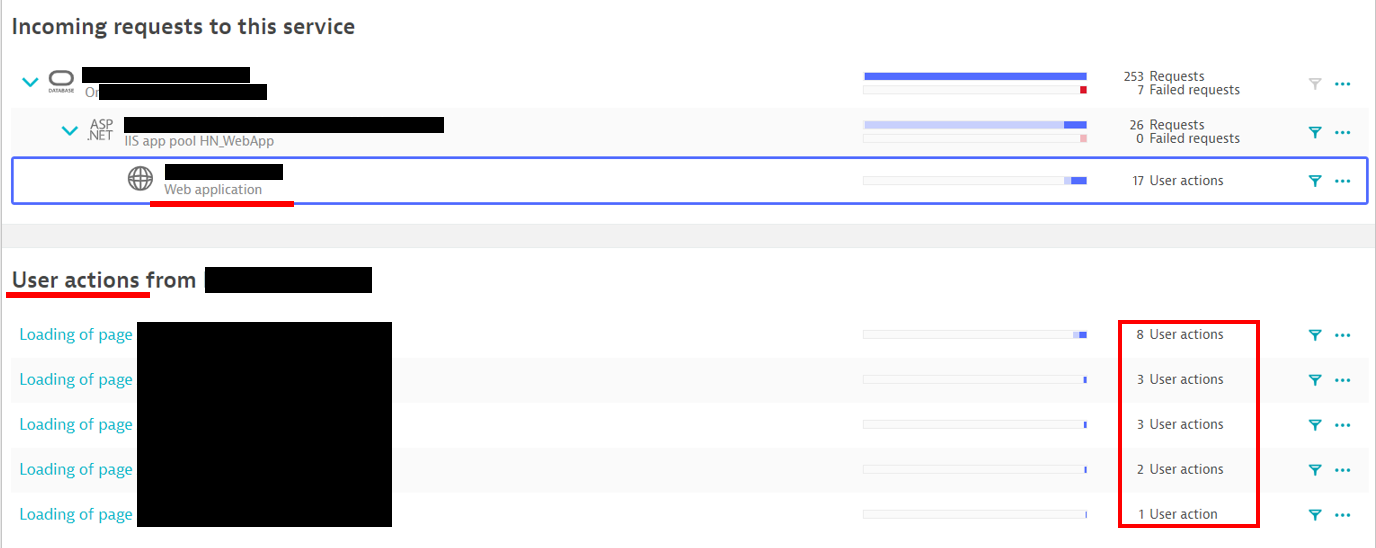
- Mark as New
- Subscribe to RSS Feed
- Permalink
10 Oct 2019 09:49 AM
Hello @Radu S.
Is this related or our request attribute configuration on the Dynatrace or something related to application design?
Dynamic requests are tagged with the request attribute tag.
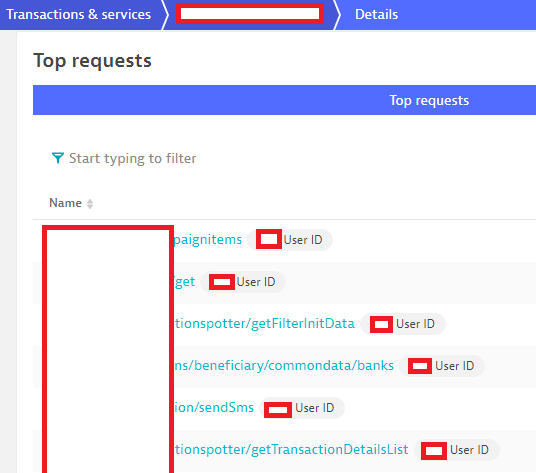
How to make it work?
Regards,
Babar
- Mark as New
- Subscribe to RSS Feed
- Permalink
10 Oct 2019 10:07 AM
Hi @Babar Q.
The request attribute is configured correctly, because we are capturing it. However I am unsure your application is monitored correctly.
You need to ensure the following:
- When you go to Applications, your application is listed there. This means OneAgent is correctly injecting the JS for RUM tracking and we are getting user sessions and user actions.
- From the Applications page, click on the application, then click the tile which says "Services" then click on "view service flow" from below:
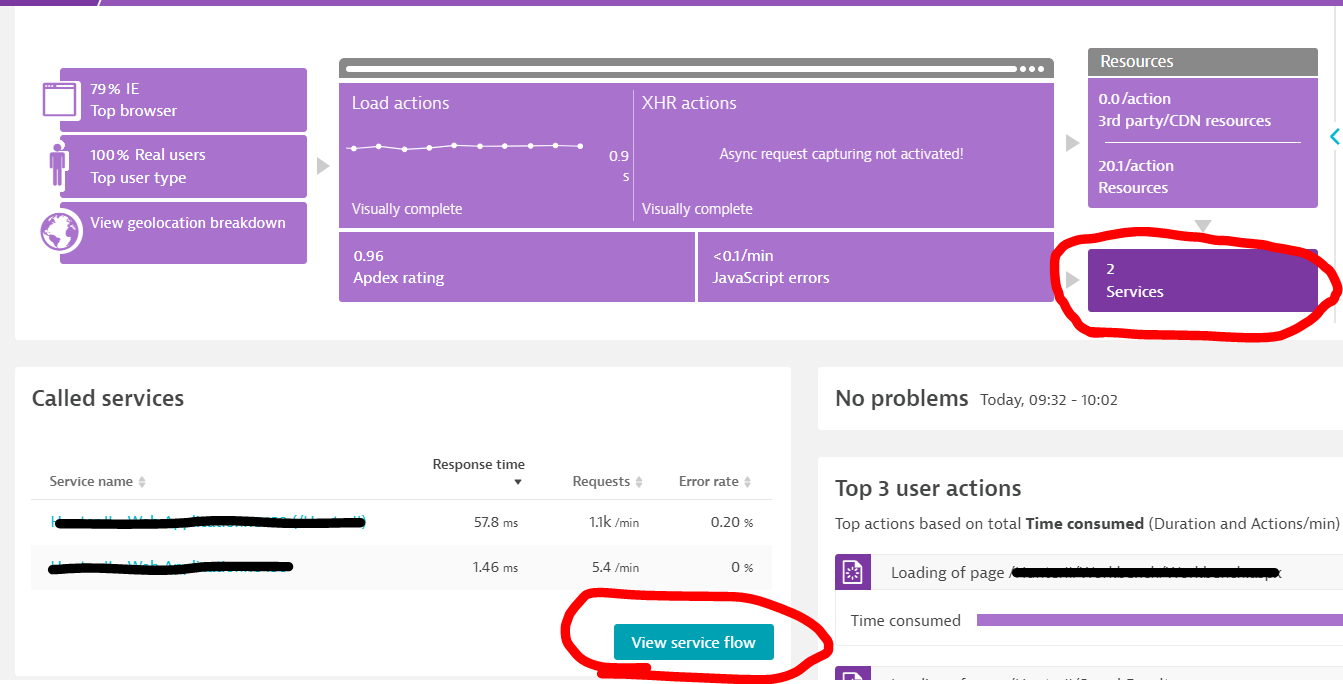
- The request attribute you configured must be present on one of the services that appear in the service flow.
If any of these steps don't work, you need to resolve it.
From what I can see, your backtrace didn't lead to an Application. So that's a good place to start understanding if you're monitoring your application correctly.
- Mark as New
- Subscribe to RSS Feed
- Permalink
14 Oct 2019 07:25 AM
Hello @Radu S.
No services detected.
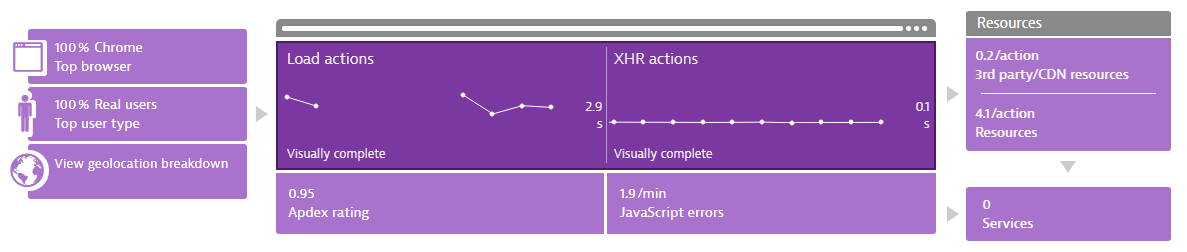
I can see the request attributes (in the form of tag) in the dynamic requests.
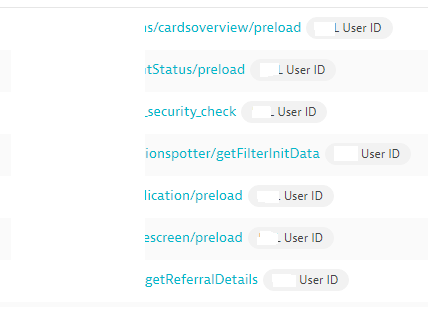
One more thing to share that till now we did not instrument the Web Servers which will be instrumented soon.
Regards,
Babar
- Mark as New
- Subscribe to RSS Feed
- Permalink
14 Oct 2019 09:36 AM
Then you've found your problem.
Unless Application is tied to Service which has Requests with the attribute, you cannot use that attribute to tag your sessions because we have no idea what sessions those requests belong to.
Possibly when you're going to instrument the web servers, and the RUM injection will be done directly via OneAgent, then your attribute can be used for tagging sessions.
- Mark as New
- Subscribe to RSS Feed
- Permalink
22 Oct 2019 07:02 AM
Hello @Radu S.
I wanted to share with you that after instrumenting the web servers, the request attribute is working perfectly fine for the user tagging.
Regards,
Babar
- Mark as New
- Subscribe to RSS Feed
- Permalink
09 Oct 2019 06:20 PM
Babar, do you see this request attribute when you drill down to pure path from user action?
Sebastian
- Mark as New
- Subscribe to RSS Feed
- Permalink
10 Oct 2019 06:52 AM
Hello @sebastian k.
After reviewing the below screenshot, please correct me if I misunderstood your question.
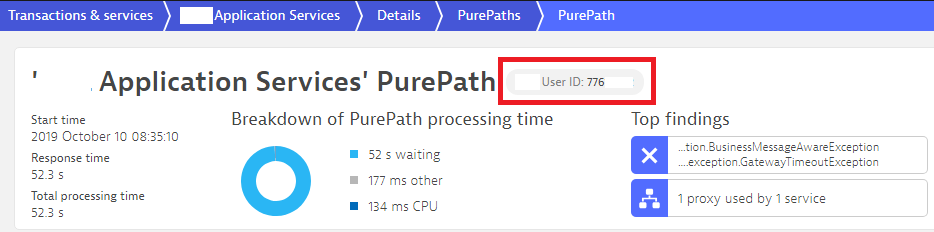
Regards,
Babar
- Mark as New
- Subscribe to RSS Feed
- Permalink
10 Oct 2019 08:36 AM
Hi I was thinking about missing purepath for some of user Session because of dynatrace purepath limit per minute. But in such case only some of sessions should stay untagged.
Sebastian
- Mark as New
- Subscribe to RSS Feed
- Permalink
10 Oct 2019 09:05 AM
Wrong path 🙂 There has to be different issue.
Sebastian
Featured Posts
