- Dynatrace Community
- Ask
- Open Q&A
- Re: What is the desupport policy for PHP?
- Subscribe to RSS Feed
- Mark Topic as New
- Mark Topic as Read
- Pin this Topic for Current User
- Printer Friendly Page
- Mark as New
- Subscribe to RSS Feed
- Permalink
20 Nov 2017 09:25 AM
Dynatrace desupports PHP versions that are deprecated by the PHP project for at least one year.
Deprecated versions don't receive updates and (security-) patches anymore so running them in production should be avoided.
In a first step to apply this policy Dynatrace version 1.135 we will de-support PHP versions 5.3, 5.4 and 5.5 (see PHP Deprecation matrix).
What happens if we don't upgrade PHP?
There will be a warning in the logs that the agent could not be injected and the application will be not instrumented.
How can I prolong the time to upgrade PHP?
In Settings / Preferences / OneAgent Updates the update policy can be changed to stay at a specific version - set this to a version lower than 1.135 to still monitor old PHP versions. Please note that this should only be a temporary measure. Read more about setting the agent version in the Dynatrace documentation.
Where can I find all currently supported Versions?
See the Dynatrace documentation for a complete list of supported technologies and versions.
Does this also apply to Dynatrace AppMon?
The AppMon classic agent will still support php 5.3 to 5.6 but does not support PHP version >= 7.0.
Solved! Go to Solution.
- Labels:
-
php
- Mark as New
- Subscribe to RSS Feed
- Permalink
02 Mar 2018 02:53 PM
Hi Daniel, if the customer does stay on a version lower than 135 they will not have support right? The idea is to make this change to not lose monitoring but then update PHP version right away, correct?
- Mark as New
- Subscribe to RSS Feed
- Permalink
06 Mar 2018 06:49 PM
As stated in https://www.dynatrace.com/news/blog/oneagent-security-gateway-release-notes-v1-135/ we dropped support for the mentioned versions with 137 after months of notifications in the release notes, in the UI and partly by reaching out to customers directly.
As stated before, those versions are not supported by the PHP project for at least over a year and any customer running them should consider switching ASAP.
135 will be fully supported for the year to come. So staying at this version gives you another 12 months to update. In total this is a phase out period of 18 months from first announcement to total deprecation.
- Mark as New
- Subscribe to RSS Feed
- Permalink
29 May 2018 06:13 PM
Hi Daniel,
We can see the oldest agent 137, is there a way to get version 135?
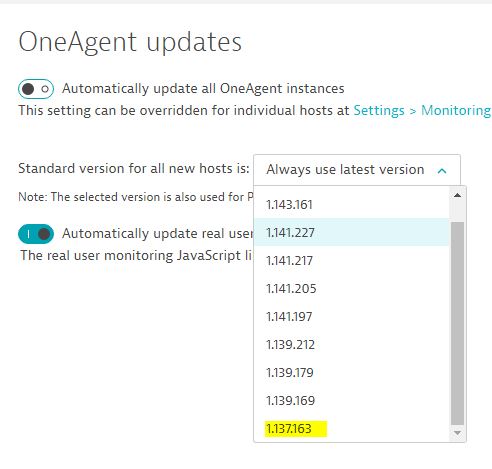
- Mark as New
- Subscribe to RSS Feed
- Permalink
19 Apr 2018 06:22 AM
Thanks Daniel. We are locking in at 135 for the moment and will eventually upgrade to a newer php using Red Hat supported Software Collections.
- Mark as New
- Subscribe to RSS Feed
- Permalink
19 Apr 2018 07:07 PM
@Daniel K. We are on PHP 5.5.9 and recently signed up for Dynatrace subscription and now discovered an issue that our Dyntrace monitoring is not able to capture in deep details like SQL commands info which are taking high response time. Any recommendations other than updating to latest ASAP? Thanks and appreciate any response!
- Mark as New
- Subscribe to RSS Feed
- Permalink
10 May 2018 02:42 AM
The solution for us was to lock the dynatrace version in the dynatrace console at 1.135.159, as per the link provided by Daniel, then re-install the agents to effectively downgrade the agent to that version. That gives us more time to look at switching to Software Collections. There are other newer php packages in other repos, of course, but they are not supported by Red Hat.
Featured Posts
