- Dynatrace Community
- Dynatrace
- Ask
- Open Q&A
- how to track number of agent connected
- Subscribe to RSS Feed
- Mark Topic as New
- Mark Topic as Read
- Pin this Topic for Current User
- Printer Friendly Page
- Mark as New
- Subscribe to RSS Feed
- Permalink
13 Feb 2020 04:03 PM
- Mark as New
- Subscribe to RSS Feed
- Permalink
13 Feb 2020 04:19 PM
Hi Tarun,
I believe the easiest way to do this would be to go through the UI in your environment and go to "deployment status" -> "show all hosts" -> "all Hosts" where it will tell you how many hosts you have connected.
If you have multiple environments you could also use this API endpoint to pull out the information programmatically:
-Dallas
- Mark as New
- Subscribe to RSS Feed
- Permalink
13 Feb 2020 04:59 PM
IF you are looking to make a "chart" of hosts that are connected, I would recommend using the API then exporting the json into excel and making a chart. You could also make a custom chart and base it off of CPU, from there export it to excel and graph it by number of hosts.
- Mark as New
- Subscribe to RSS Feed
- Permalink
13 Feb 2020 05:14 PM
Hello,
Perhaps one way to chart this would be to create a dashboard and use the host health metric. Each host instance equates to a Dynatrace OneAgent installed in your environment.
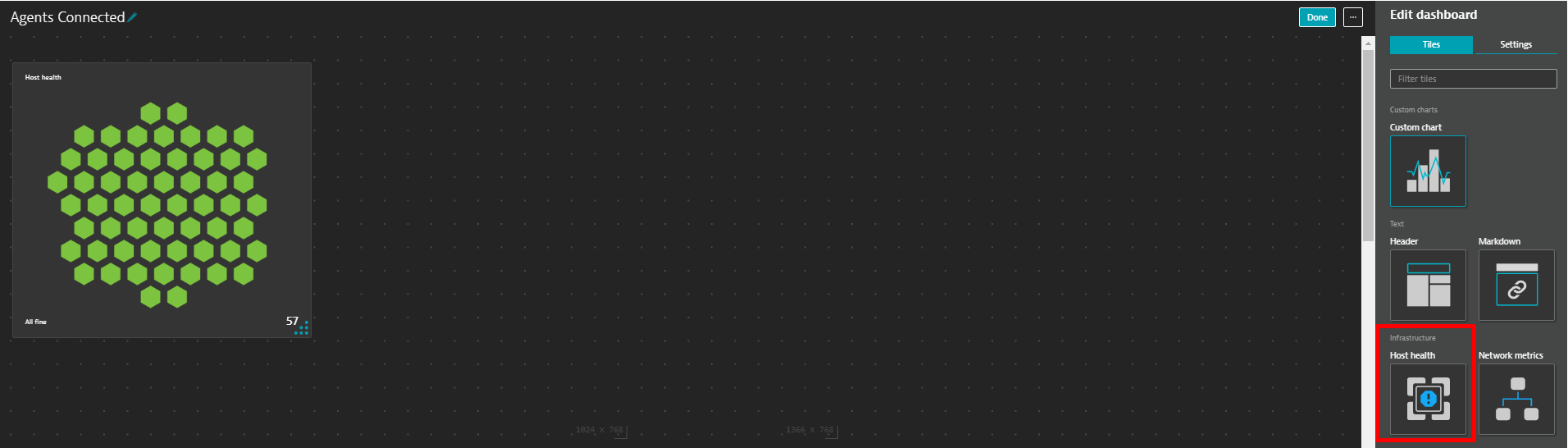
Hope this helps!
- Mark as New
- Subscribe to RSS Feed
- Permalink
14 Feb 2020 01:12 PM
Freshly announced, there is now an EAP for a oneagent API. If you'd like to sign up for that EAP, click the following link: https://www.dynatrace.com/news/blog/manage-thousands-of-hosts-with-the-new-oneagent-on-a-host-rest-a...
This might help fulfill your request.
