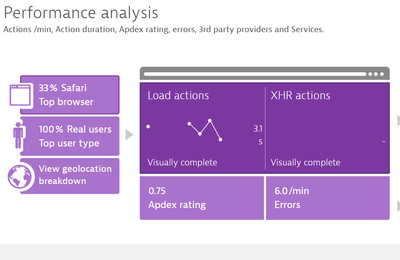- Dynatrace Community
- Ask
- Real User Monitoring
- Domains found in default application show transferred to "other application"
- Subscribe to RSS Feed
- Mark Topic as New
- Mark Topic as Read
- Pin this Topic for Current User
- Printer Friendly Page
- Mark as New
- Subscribe to RSS Feed
- Permalink
19 Oct 2023
12:18 PM
- last edited on
30 Oct 2023
09:09 AM
by
![]() IzabelaRokita
IzabelaRokita
Hello,
Looking in my default application, it shows Domains that included the message "transferred to" and then it shows the correct application.
This means that I have applications/useractions in both correct and the default application
What could be happening here?
KR Henk
Solved! Go to Solution.
- Mark as New
- Subscribe to RSS Feed
- Permalink
19 Oct 2023 12:23 PM
The point is that the domains/URLs have already been transferred to the new application, however, for the time when they belonged to the Default Application the data will have been visible in it. The new data after the transfer, is already in the target application.
Radek
- Mark as New
- Subscribe to RSS Feed
- Permalink
19 Oct 2023 12:35 PM
Hello Radek,
Very good answer, but it looks they never leave default. It looks like they hang in there forever, they are stuck in default with tranfered to .....
I suppose that is not good )-;
KR Henk
- Mark as New
- Subscribe to RSS Feed
- Permalink
19 Oct 2023 12:40 PM
Hi Henk 🙂
If you change the time range on Timeframe Selector to when the domains were already assigned to the correct application, this information should disappear.
Radek
- Mark as New
- Subscribe to RSS Feed
- Permalink
19 Oct 2023 12:47 PM
Hello Radek,
Getting deeper and deeper into trouble, apps were defined long time ago, but stay in default even in the 5 min Time frame...
I guess it is time for a ticket 😀
KR Henk
- Mark as New
- Subscribe to RSS Feed
- Permalink
19 Oct 2023 12:52 PM
And the data for them is still visible in Default Application?
- Mark as New
- Subscribe to RSS Feed
- Permalink
19 Oct 2023 01:06 PM
This looks like a bug, because if you do the 'Transfer' option to a new application, the data should start collecting at the destination.
Have you tried manually defining the application from the settings tab?
https://www.dynatrace.com/support/help/platform-modules/digital-experience/web-applications/initial-...
- Mark as New
- Subscribe to RSS Feed
- Permalink
19 Oct 2023 02:32 PM
Hi,
That wizard to transfer data is creating a new application rule behind scenes.
You can try to check which application detection rule is mathing your domain/url here.
Best regards
- Mark as New
- Subscribe to RSS Feed
- Permalink
19 Oct 2023 03:56 PM
Borh,
Thanks for your hints and advise, created rule is perfect. We tested this on an other enviroment and there the "transfered to" and application(s) were removed from the source.
I agree, it must be a bug. I have create a ticket for Dynatrace and will let you know the outcome!
Thanks for your help.
KR Henk
- Mark as New
- Subscribe to RSS Feed
- Permalink
19 Oct 2023 04:06 PM
Super Henk! Have a nice day!
- Mark as New
- Subscribe to RSS Feed
- Permalink
19 Oct 2023 04:06 PM
I've seen this issue when a CDN or a proxy/service mesh are involved.
The rule the transfer tool creates only uses the domain name as it appears in the UI in the default app, typically the public DNS name (ex: myapp.com). However, if your app is behind a CDN or a envoy proxy, the public DNS name may not match where the data is served behind those resources (it might be coming from backend.my-backend-domain.com). So the rule never matches and it still "falls through" to the default application. The fix is creating an application detection rule to match the backend domain name with the desired Application.
- Mark as New
- Subscribe to RSS Feed
- Permalink
19 Oct 2023 05:55 PM
Great tip, I will dubble check this tomorrow!
Thx Henk
- Mark as New
- Subscribe to RSS Feed
- Permalink
25 Oct 2023 02:05 PM
My walk of shame...
To put it simple, there were no requests for the Domain in the detection rule,from oneAgent perspective. So all "transferd to" wiere stuck there forever waiting for the fist request.
Thanks to Adam (dynatrace support)->
Check the user actions in the Default app -> get the web requests visible in the waterfall -> goto the transaction trace -> look in the request headers.
In my case there was a DMZ messing things up )-:
I still do not know how I missed that,
KR Henk
Featured Posts