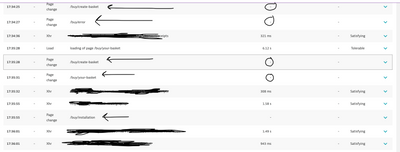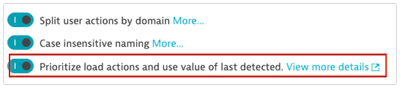- Dynatrace Community
- Ask
- Real User Monitoring
- Dynatrace RUM monitoring for Single Page Application (SPA)
- Subscribe to RSS Feed
- Mark Topic as New
- Mark Topic as Read
- Pin this Topic for Current User
- Printer Friendly Page
- Mark as New
- Subscribe to RSS Feed
- Permalink
20 Jul 2023
12:44 AM
- last edited on
20 Jul 2023
09:35 AM
by
![]() MaciejNeumann
MaciejNeumann
Hello, I could use some help and guidance on how effectively can we monitor the single page application.
I have a SPA where we have the landing page URL which is a document and then the subsequent navigations are not loading whole document, just navigating within SPA but in Dynatrace when I am trying to monitor the session it is capturing that as a Page Change and I am not seeing any response time.
Screenshot below.
My question is why is Dynatrace behaving like this? Is this an expected behaviour? How can we log the response time of the pages?
Note - My application is built in Angular and we are using agentless RUM by inserting JavaScript into HTML pages.
Any advice or inputs are appreciated.
Best Regards,
Shashank
Solved! Go to Solution.
- Mark as New
- Subscribe to RSS Feed
- Permalink
26 Jul 2023 01:12 PM - edited 26 Jul 2023 01:13 PM
Yes, this is expected.
You can try option: Prioritize load actions and use value of last detected.
it will potentially add load actions after Page change events(w/o warranty)
But in generally to capture true navigation timing you will need custom actions and custom logic.
In this case Dynatrace vs GA, GA is better. But this logic works "as designed"
- Mark as New
- Subscribe to RSS Feed
- Permalink
09 Jul 2024 01:32 PM
Why cant we capture Load action for Click : for angular we were able to see correct Load Actions and Page Change
But in react js its only Page Change except the first click
- Mark as New
- Subscribe to RSS Feed
- Permalink
09 Jul 2024 04:54 PM
Do you have the Angular support enabled and fully set up under Application Settings -> Capturing -> Async Web Requests and SPAs? (There are alternate instructions for Angular 17+).
Typically speaking, if you see page changes with no preceding XHR action and you know users had to perform an interaction that generated network activity to get there, it means that the XHR module wasn't fully captured. The RUM tag can detect the page change via the browser API, but that doesn't provide any performance data -- we need to have the XHR module enabled to generate an XHR action with the captured metrics.
Featured Posts