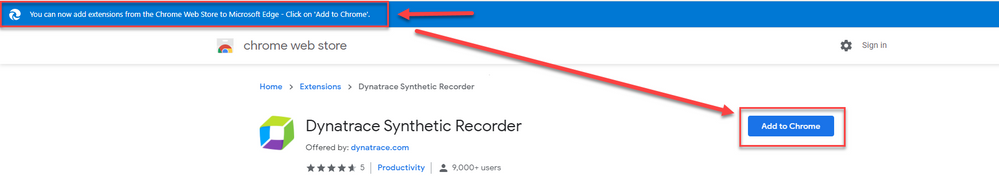- Dynatrace Community
- Ask
- Real User Monitoring
- Edge browser extension with Windows policies
- Subscribe to RSS Feed
- Mark Topic as New
- Mark Topic as Read
- Pin this Topic for Current User
- Printer Friendly Page
- Mark as New
- Subscribe to RSS Feed
- Permalink
24 Mar 2021 08:19 AM
Hi!
We're trying to install a browser extension on Edge (Chromium version) using AD. In the Microsoft documentation there is only information about registry keys which we shoul use, but it looks like users would have to manually add the information about the extension, and they will be able to change it at any time, which we would like to avoid.
During the Chrome installation, admin can pass the information about the token ("fetchUrl"="https://{your-environment-id}.live.dynatrace.com/api/v1/browserextension/config?Api-Token={your-toke...") and about admin mode ("adminMode"=dword:00000000) in Windows policies.
Do you know if this can be achieved for Edge as well? Automated install and admin mode which will make it uneditable.
Solved! Go to Solution.
- Labels:
-
real user monitoring
-
user sessions
- Mark as New
- Subscribe to RSS Feed
- Permalink
24 Mar 2021 12:37 PM
for us we just enabled it via the popup banner on the new edge (Chromium Version). From there the "Add to Chrome" option came up and we were able to add the extensions as desired.
- Mark as New
- Subscribe to RSS Feed
- Permalink
20 Apr 2021 10:45 PM - edited 25 Oct 2021 10:55 AM
**Updated answer**
With Edge it is possible to deploy Extensions (forced):
Manage Microsoft Edge extensions in the enterprise | Microsoft Docs
It ought to be able to do this, with a fixed configuration setting.
However this seems to be an issue with the Edge extension. At least through registry in a shared desktop environment
This is also marked on the documentation page under Known limitations: Set up the RUM browser extension | Dynatrace Documentation
The Chrome extension in Edge does seem to work however.
- Mark as New
- Subscribe to RSS Feed
- Permalink
21 Sep 2021 11:54 AM
Customer's admin team (Citrix) runs into the same issue, the Edge extension itself can be forced/loaded and is available. But the configuration is not been picked up. Remains blank and editable.
If the Chrome extension is used instead for Edge, the configuration (url) is loaded, and is not editable.
Featured Posts