- Dynatrace Community
- Ask
- Real User Monitoring
- Get user action info
- Subscribe to RSS Feed
- Mark Topic as New
- Mark Topic as Read
- Pin this Topic for Current User
- Printer Friendly Page
- Mark as New
- Subscribe to RSS Feed
- Permalink
24 Sep 2020
11:28 AM
- last edited on
30 Sep 2022
12:07 PM
by
![]() MaciejNeumann
MaciejNeumann
Hello
Is there a way to get: user interaction & element identifier... from a user action?
The only way I can see that right now is in the preview of the user action naming rules.
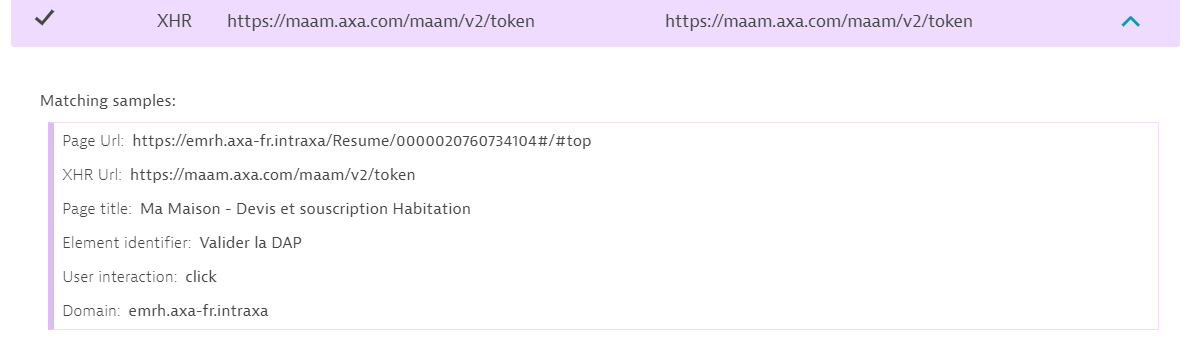
How can I see that for a specific user action?
Solved! Go to Solution.
- Labels:
-
user actions
- Mark as New
- Subscribe to RSS Feed
- Permalink
24 Sep 2020 12:21 PM
Hi,
I am not exactly sure what you're asking. You can configure User Action Naming Rules on your Application. These User Action Names can include User Interaction and Element Identifier.
Then, each User Action will include those properties in their name.
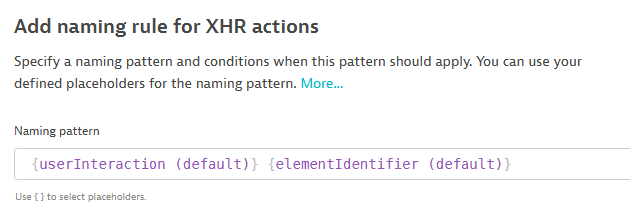
Sia
- Mark as New
- Subscribe to RSS Feed
- Permalink
24 Sep 2020 12:29 PM
Yes
But what iam asking is how can i get this info if i go from a user action.
For example in an application X, i chose a specific xhr user action
How can i see the element identifier and the user interaction of that exact user action
- Mark as New
- Subscribe to RSS Feed
- Permalink
28 Oct 2020 09:50 PM
Currently after renaming a user action we can't tie it back to the actual naming rule. But you can use the preview to find this information!
Find the preview at the bottom of the user actions page or on both sub pages for creating either placeholders or user action naming rules.
Simply use the URL visible in the default action name and enter it into the preview filter. The check the attributes such as the identifier there. See screenshot

To improve this process, we are currently working on a browser extension that lets you see all such values/attributes right in your browser and right as you trigger the action in your application. This will cut away all the processing on the server that you would usually need to wait to use the preview and all the required navigating through the UI. We plan to release the extension in Q1 next year. If you are interested in using it earlier (e.g. in a preview) ping me!
regards Thomas
- Mark as New
- Subscribe to RSS Feed
- Permalink
08 Jul 2022 07:06 AM
Hello @zietho any chance this extension is now available and if so how can I access it?
Even as a preview.
Featured Posts
