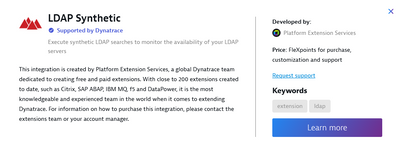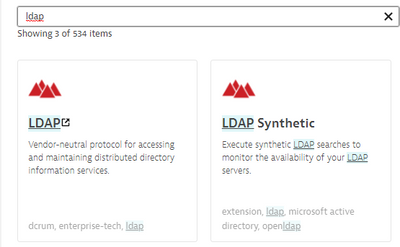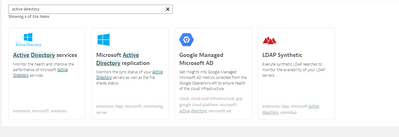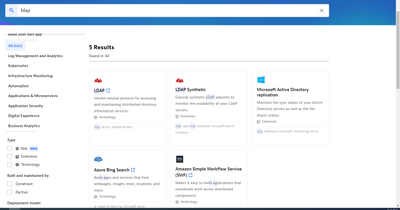- Dynatrace Community
- Ask
- Real User Monitoring
- LDAP monitoring
- Subscribe to RSS Feed
- Mark Topic as New
- Mark Topic as Read
- Pin this Topic for Current User
- Printer Friendly Page
- Mark as New
- Subscribe to RSS Feed
- Permalink
08 Jun 2021 03:15 PM
Hi,
I need to know what to expect from a LDAP monitoring done by dynatrace if we set the hosts in full stack. can it measure ldap specific metrics and events?
I know the difference between infra and full-stack mode but I need to know if i can get something profitable from monitoring ldap with dynatrace
Thanks in advance
Kind regards
Rob D.
Solved! Go to Solution.
- Labels:
-
ldap
-
real user monitoring
- Mark as New
- Subscribe to RSS Feed
- Permalink
08 Jun 2021 10:58 PM
Hi Rob,
The LDAP Synthetic extension is paid as part of the PES.
If you have Dynatrace Managed you can integrate your LDAP using this guide https://www.dynatrace.com/support/help/shortlink/managed-ldap
- Mark as New
- Subscribe to RSS Feed
- Permalink
10 Jun 2021 09:31 PM
Hi,
Thank you DanielS. It's a DT SaaS but the plugin could be a valuable option.
I will try to know deeply how it works
Thanks a lot!!
Rob. D
- Mark as New
- Subscribe to RSS Feed
- Permalink
28 Feb 2023 12:44 PM
Hello Rob,
Do you integrate your LDAP in Dynatrace?
Are you satisfied?
- Mark as New
- Subscribe to RSS Feed
- Permalink
08 Oct 2021 12:00 PM
Hi,
Does anyone here have experience on this extension? What extra value does it provide compared to e.g. regular synthetic browser monitors which login to the target system via LDAP?
The Dynatrace Hub is a nice source of finding compatibility support info, but I wish these extensions were somehow documented, at least on a high level. It doesn't seem efficient to always ask from a sales rep, "so what does this extension do".
- Mark as New
- Subscribe to RSS Feed
- Permalink
11 Jul 2023 06:56 PM
We will be using this extension to synthetically monitor LDAP endpoints for availability and response time, along with any specific LDAP searches. LDAP is a protocol similar to HTTP; the URL used in this extension uses ldap(s)://endpoint.test.com as opposed to http(s)://endpoint.test.com.
- Mark as New
- Subscribe to RSS Feed
- Permalink
11 Jul 2023 07:41 PM
Yeah, the extensions' documentation has improved quite a lot since 2 years ago when the above discussion took place. Now there are screenshots and instructions for configuration, etc. which give you a much better idea of what the extensions do. The LDAP plugin allows you to customize the LDAP queries in great detail, which is of course much more than just testing the login process via browser monitors.
- Mark as New
- Subscribe to RSS Feed
- Permalink
11 Jul 2023 07:55 PM
I see two extensions for LDAP
What type of LDAP?
Here are some for Active Directory:
Here is the DT store:
https://www.dynatrace.com/hub/?query=ldap&filter=all
- Mark as New
- Subscribe to RSS Feed
- Permalink
11 Jul 2023 08:00 PM
"I see two extensions for LDAP" -> No but the one named "LDAP" is not actually an extension. You can try clicking it, and it'll take you the documentation for configuring LDAP for Dynatrace Managed.
- Mark as New
- Subscribe to RSS Feed
- Permalink
11 Jul 2023 09:10 PM - edited 11 Jul 2023 09:11 PM
The "LDAP" extension is for administration purposes, and I too find it odd the link takes you to configuring DT authentication. The "LDAP Synthetic" extension is an Active Gate extension used to synthetically monitor LDAP endpoints.
Both of these extensions shouldn't be tagged for real user monitoring in the Community.
- Mark as New
- Subscribe to RSS Feed
- Permalink
21 May 2024 09:16 AM
Does anyone know the current status of this plugin? The link gives 404 not found:
https://www.dynatrace.com/hub/detail/ldap-synthetic/
Searching with LDAP or Synthetic doesn't find the plugin anymore from the hub. Is there a plan to migrate this to extensions 2.0, or is the whole extension simply EOL?
- Mark as New
- Subscribe to RSS Feed
- Permalink
09 Jul 2024 08:47 AM
I would also like to know.
It seems users are on their own regarding the migration of the paid legacy EF1 "LDAP Synthetic" extension to EF2...
Unfortunately the migration is non-trivial and IMO cannot be done without significantly modifying the Python code base and the documentation at Migrate from EF 1.0 - Python extensions | Dynatrace Developer doesn't really help much either.
- Mark as New
- Subscribe to RSS Feed
- Permalink
10 Jul 2024 10:59 AM
Yeah Enrico I guess it makes sense why the migration has not been done by Dynatrace themselves, if it's not so straightforward and the usage is not on a high level.
@Mike_Lwould your team be able to provide any tips or guidance for migrating the LDAP extension to EF2, since it's originally your handiwork? Even if it's not that popular overall, many of your users are currently struggling with the migration.
- Mark as New
- Subscribe to RSS Feed
- Permalink
10 Jul 2024 01:05 PM
The good thing about migrating this one is that it doesn't depend on any kind of topology or metrics. It simply does an API call to Dynatrace to send in the result. VS code should take care of the activationschema.json file, and I don't think many lines of code needs to be adjusted. We can always help out as a services engagement if you get stuck. You can also ask directed questions on the community.
- Mark as New
- Subscribe to RSS Feed
- Permalink
07 Aug 2024 07:36 AM
Looks like Dynatrace decided to migrate the LDAP extension to 2.0 after all? 🙂 Version 1.0.3 is now available here: https://www.dynatrace.com/hub/detail/ldap-synthetic-1/
- Mark as New
- Subscribe to RSS Feed
- Permalink
12 Aug 2024 01:56 PM
Indeed - "impeccable" timing as I just finished implementing my own custom extension for LDAP synthetic monitoring right before the official one got published...
If this intention had been properly communicated in advance it would have saved me a lot of time and trouble... 😠
- Mark as New
- Subscribe to RSS Feed
- Permalink
13 Aug 2024 12:15 PM
Sorry for the inconvenience. A customer ended up paying for the conversion so we did it after all. I hope that it was a good learning moment though and that you can use that for future extensions!
Featured Posts