- Dynatrace Community
- Ask
- Real User Monitoring
- Touch action for web application
- Subscribe to RSS Feed
- Mark Topic as New
- Mark Topic as Read
- Pin this Topic for Current User
- Printer Friendly Page
- Mark as New
- Subscribe to RSS Feed
- Permalink
15 May 2020 07:58 AM
I can see lot of "touch" user action for our web application despite having below setting enabled. Most of these are from Safari and Chrome mobile.
How did touch action appearing if setting is not enabled?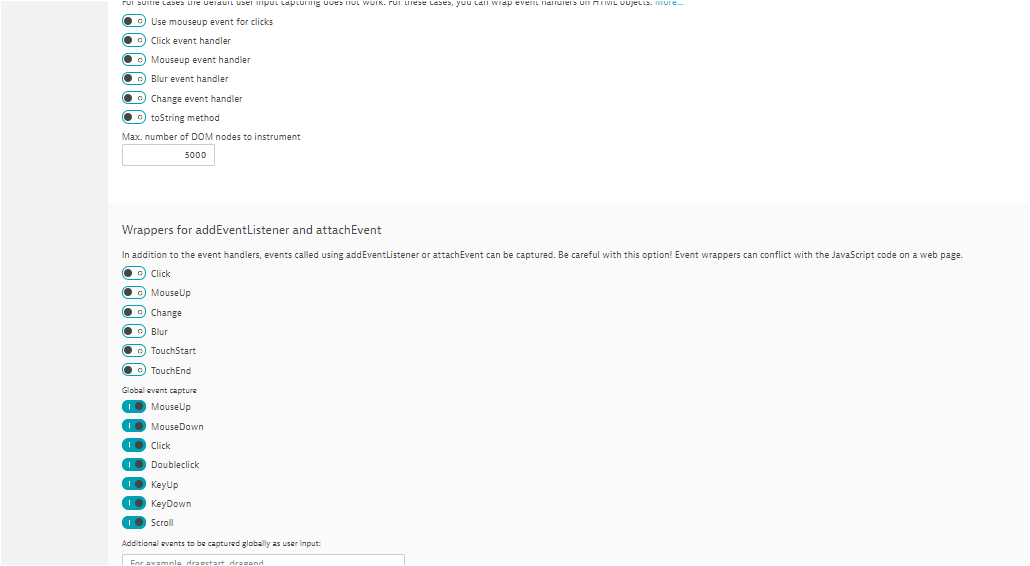
Solved! Go to Solution.
- Labels:
-
real user monitoring
- Mark as New
- Subscribe to RSS Feed
- Permalink
15 May 2020 10:17 AM
Dear @Suresh K.,
as stated in the text "in addition..." these two are not directly linked.
Hence we will always capture the standard event handlers like touch.
However, you can use additional custom config flags to not capture such interactions.
doNotDetect=tcs,tce
regards Thomas
- Mark as New
- Subscribe to RSS Feed
- Permalink
18 May 2020 08:48 AM
Thanks @Thomas Z.
adding doNotDetect=mup,mdw,kyu,kyd,scr,tcs,tce will still detect loading of page and click actions?
What I also noticed is sometime "keypress" detected instead of "click" action. As we are using user actions data for some sort of reporting and set threshold on key user action level. This is becoming problematic to us.
What would your recommendation when it comes to monitor a web application? Whcih feature we should enable?
Thanks
Suresh
- Mark as New
- Subscribe to RSS Feed
- Permalink
18 May 2020 08:58 AM
Hey,
- yes, loading of page and click should then still work.
- Regarding "keypress" instead of "click" - we would need more details here and pls. feel free to create a support ticket for us to look into it, if necessary.
- Our defaults (e.g., not using add. config flags like doNotDetect) are our recommendation, we introduced doNotDetect for our customers to be more flexible. How you use it depends on what you want to achieve.
regards
Thomas
Featured Posts
