- Dynatrace Community
- Ask
- Real User Monitoring
- Understanding User sessions in Dynatrace - user is tagged but landing page of User sessions show "Anonymous"
- Subscribe to RSS Feed
- Mark Topic as New
- Mark Topic as Read
- Pin this Topic for Current User
- Printer Friendly Page
- Mark as New
- Subscribe to RSS Feed
- Permalink
26 May 2017
12:37 AM
- last edited on
30 Sep 2022
01:16 PM
by
![]() MaciejNeumann
MaciejNeumann
I am analysing User sessions in Dynatrace SaaS.
At the user session landing page, during the analysis time frame of 25 May 09:00 to 25 May 23:59, the user session was listed as Anonymous

However, when drilling down to the specific user session, the tagging did occur, but at a later time.
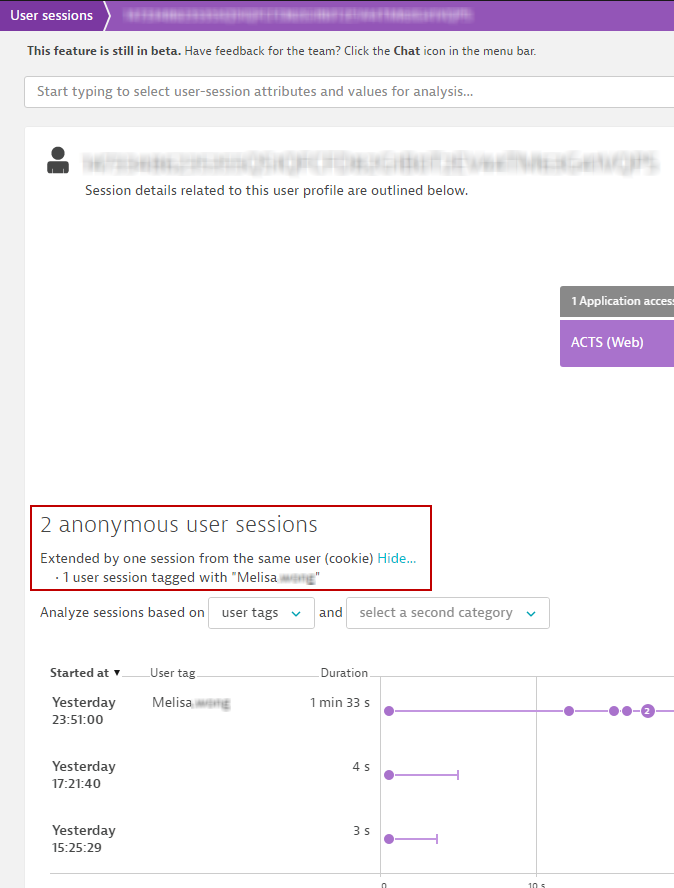
Question #1
Why did the landing page not change from "Anonymous" to the tagged user name? Is this a normal behaviour? I understand that Dynatrace groups the sessions based on the cookie identifier. In this case, 3 sessions belong to this user as they have the same identifier in the analyzed time frame. But the landing page only shows 2 sessions. This makes the analysis tricky because the "user complain resolution use case" would not work as I will not be able to search for this user and not understand what the user was doing in the last 24 hours.
Question #2
I noticed that for 2 sessions at 3pm and 5pm, user was not tagged, but at 23:52, user was tagged. A note to say that this analysis was "extended by one session..." What does this mean?
Regards,
Myrvin
Solved! Go to Solution.
- Labels:
-
real user monitoring
-
user sessions
- Mark as New
- Subscribe to RSS Feed
- Permalink
29 May 2017 02:32 PM
The user list (screenshot one) shows a list of users and their sessions. In order to make the query fast, we only look for the different primary user identifiers. In your example you have selected an anonymous user with two sessions. The two user sessions have the same cookie identifier (stored in a persistent cookie) therefore assigned to this user.
The users list shows all direct identified users with their user
sessions. No merging of user session can be done on that list - that
means we group all user sessions by the primary identifier which is for
antonymous user sessions always the cookie identifier (this long
number). So when a user clicks on an anonymous session, the user
sessions for that cookie identifier will be show (direct match), but we
also look over all user sessions in that time frame if we have
additional user sessions with that cookie identifier. And in this merge lookup, we find
"Melisa.wong".
If you click on the "Melisa.wong" user in the users list, it works the
other way. We first show all direct match user sessions and then check
for additional user sessions with the same cookie identifier.
What we can't do because of performance reasons is already add the named
identifier to anonymous user sessions when we store, as we would then
do a very expensive look up.
Featured Posts
