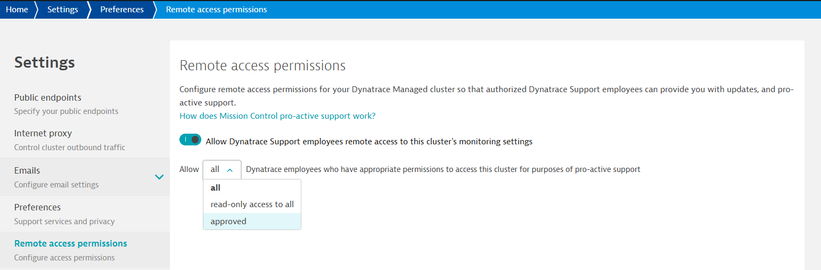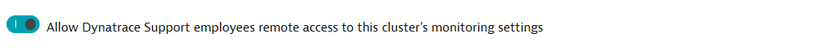This website uses Cookies. Click Accept to agree to our website's cookie use as described in our Privacy Policy. Click Preferences to customize your cookie settings.
Start with Dynatrace
Learn how to start using Dynatrace, step by step.
Turn on suggestions
Auto-suggest helps you quickly narrow down your search results by suggesting possible matches as you type.
- Dynatrace Community
- Learn
- Start with Dynatrace
- Dynatrace Managed - Remote access permission
Options
- Subscribe to RSS Feed
- Mark Topic as New
- Mark Topic as Read
- Pin this Topic for Current User
- Printer Friendly Page
Options
- Mark as New
- Subscribe to RSS Feed
- Permalink
21 Sep 2024 05:34 PM
Having cluster admin privileges, gives you the ability to control access to Dynatrace managed platform to Dynatrace support team.
Available Options:
- All: DT support team can access without asking for permission.
- Read-only access to all: can access with a very limit privilege, doesn't require access request approval.
- Approved: after approving access request, DT support will be able to access and validate against the raised concerns.
Prerequisites:
- Constant communications to Mission control should be maintained.
- Enable the configuration button as per the attached screenshot.
- If this option is turned-off, Dynatrace won't be able to access the platform.
💬🛠🔑
Solved! Go to Solution.
Labels:
2 REPLIES 2
Options
- Mark as New
- Subscribe to RSS Feed
- Permalink
03 Sep 2025 01:42 PM
Are the Dynatrace Support Team members direct employees of Dynatrace?
Options
- Mark as New
- Subscribe to RSS Feed
- Permalink
08 Sep 2025 08:26 AM
@HuseynNajafli yes.
Dynatrace Ambassador | Alanata a.s., Slovakia, Dynatrace Master Partner
Reply
Featured Posts