- Dynatrace Community
- Ask
- Synthetic Monitoring
- From where can we manually download Dynatrace Synthetic Recorder?
- Subscribe to RSS Feed
- Mark Topic as New
- Mark Topic as Read
- Pin this Topic for Current User
- Printer Friendly Page
- Mark as New
- Subscribe to RSS Feed
- Permalink
16 Aug 2018
09:50 AM
- last edited on
29 Aug 2024
12:21 PM
by
![]() MaciejNeumann
MaciejNeumann
Hi guys,
Customer using dynatrace Managed from internal network that is not expose to the internet thus can not download Dynatrace Synthetic Recorder extension.
From where can we download CRX in order to move it into their network?
Yos
Solved! Go to Solution.
- Labels:
-
synthetic monitoring
- Mark as New
- Subscribe to RSS Feed
- Permalink
16 Aug 2018
09:55 AM
- last edited on
20 Dec 2022
09:18 AM
by
![]() MaciejNeumann
MaciejNeumann
Found this site and gave it the id of the extenuation pbnfcaobikkbealhienfilklacghhgoi got the crx file
[Edit 20.12.2022 from Moderation team - The link is no longer valid, we'll provide an alternative solution soon!]
- Mark as New
- Subscribe to RSS Feed
- Permalink
18 Nov 2019 09:30 PM
Hi Yos,
I had a customer try out the following method to install the synthetic recorder but they are unable to record sessions. Were you able to record sessions after downloading the file with this method?
- Mark as New
- Subscribe to RSS Feed
- Permalink
18 Nov 2019 10:10 PM
Hi Anthony
Yes it works , please verify that the extension is allowed in incognito
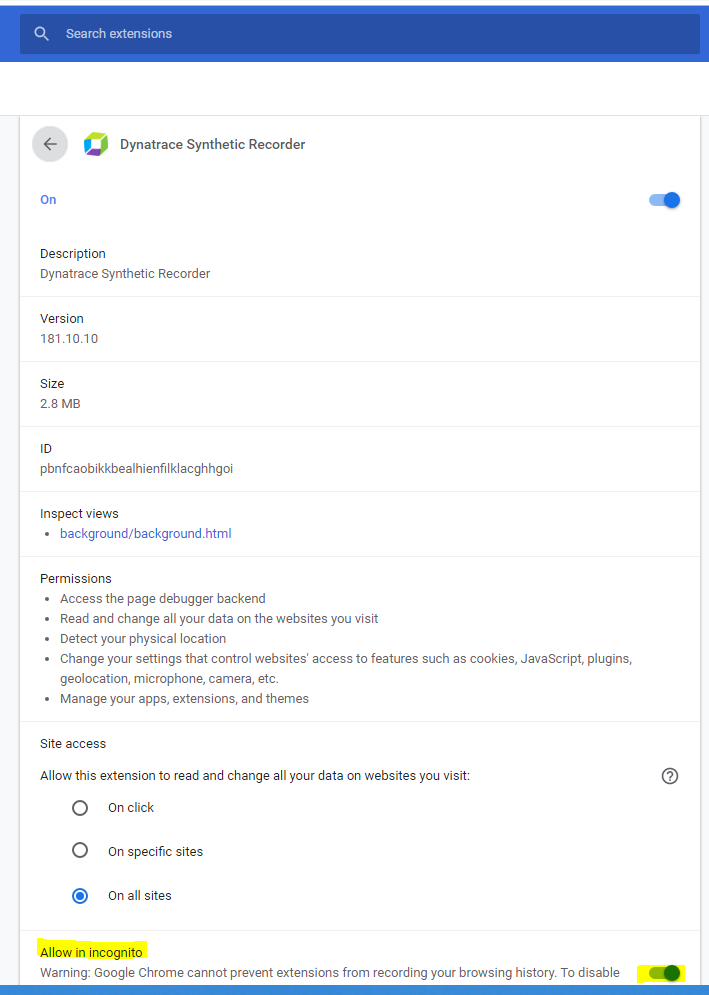
- Mark as New
- Subscribe to RSS Feed
- Permalink
20 Jul 2020 07:48 AM
Hi Yos,
download doesnt work anymore for the latest version.
Error message:
Empty Extension!
Could not download the extension because Google returned an empty file.
An e-mail has been sent to the developers.
Where do I get the latest version downloaded as crx.file? I am missing an official site to get this source.
Cheers
- Mark as New
- Subscribe to RSS Feed
- Permalink
18 Nov 2019 10:26 PM
Thank you for verifying this Yos! I will have the customer double check this.
- Mark as New
- Subscribe to RSS Feed
- Permalink
20 Dec 2022 09:47 AM - edited 20 Dec 2022 09:52 AM
You can install & export the Chrome extension from a machine that does have internet access and then import it to the machine you need it on.
There are various instructions for exporting and importing crx files on the internet, but these instructions look good: https://www.alphr.com/export-chrome-extensions/
Featured Posts
